Connecting the model 68a to the model 69a, Ac mains power – Studio Technologies 68A 2005 User Manual
Page 13
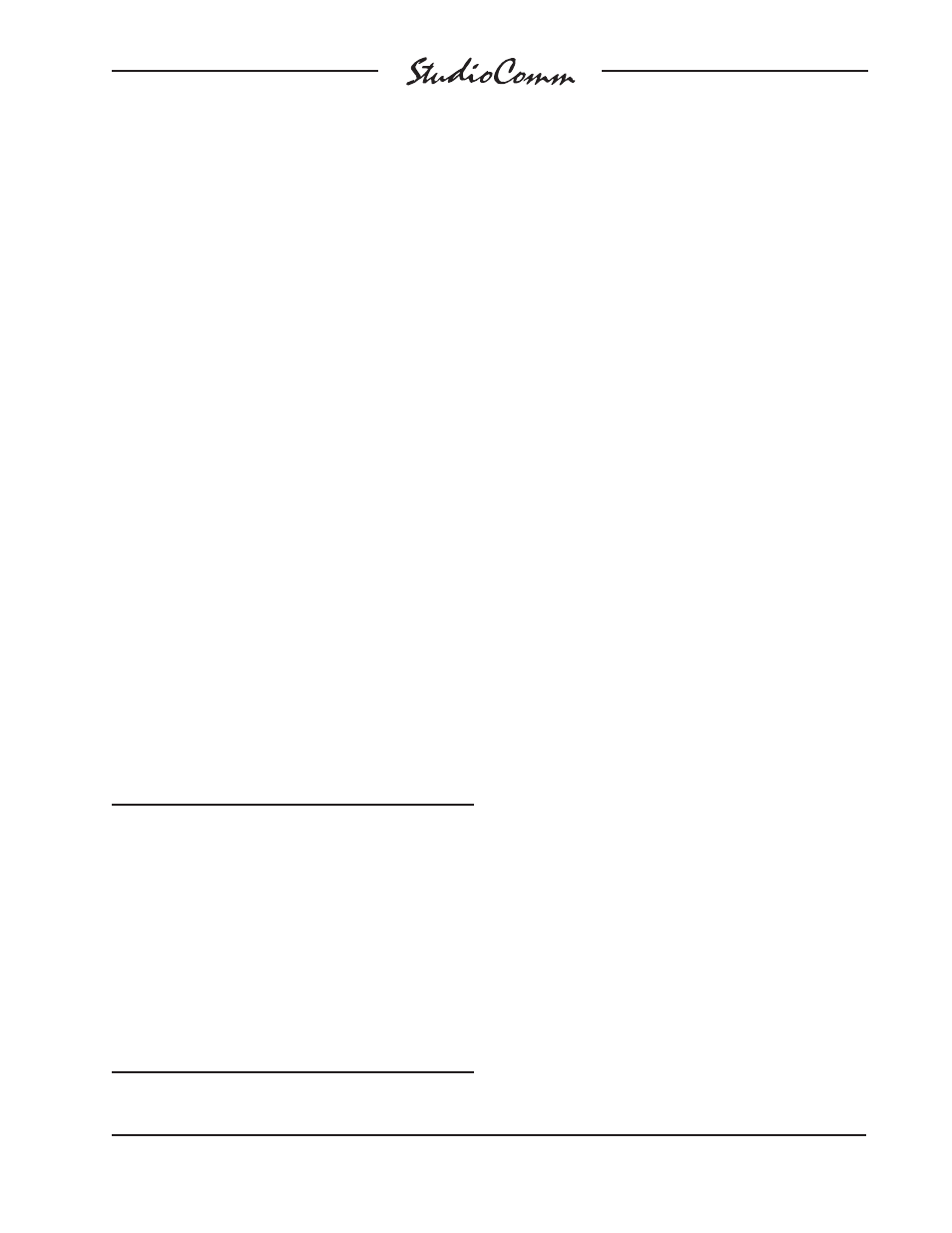
Model 68A/69A User Guide
Issue 2, January 2005
Studio Technologies, Inc.
Page 13
for Surround
prevent nasty signals from reaching them.
The inputs are active only when held in
the low state; they can’t be confi gured to
change state (“latch”) in response to a
logic pulse.
The connector labeled Remote Control
Inputs on the back panel of the Model
68A is used to interface with the remote
control inputs. Refer to Figure 7 for exact
connection details. Note that pin 1 (Shield)
and pin 9 (Remote Control Common) are
electrically identical. In addition to connect-
ing to system common, they connect to the
Model 68A’s chassis and mains earth con-
nection. For convenience, the shield of the
interconnecting cable should be connected
to pin 1 (Shield), while the return signals of
the remote control sources should connect
to pin 9 (Remote Control Common).
Note that although the remote control con-
nections are physically made to the
D-sub on the Model 68A’s back panel, the
remote control input circuitry is actually
located in the Model 69A Control Console.
Conductors in the cable linking the Model
68A to the Model 69A route the remote
control signals to the actual input circuitry.
Connecting the Model 68A
to the Model 69A
A cable with 9-pin D-sub plugs (males)
on each end is used to interconnect the
Model 68A Central Controller with the
Model 69A Control Console. A 20-foot
(6.1-meter) cable is provided with each
system. The connector labeled To/From
Control Console on the back panel of
the Model 68A is used to connect to the
Model 69A.
Should a cable of different length be re-
quired, it should be wired in a one-to-one
fashion for all 9 pins. Pin 1 carries signal
common, and must be connected at both
ends. A shield connection for the cable
should be connected to pin 1 on the Model
68A’s end. For best performance the cable
generally should not exceed 50 feet (15.3
meter) in length. The reality is that a cable
much longer in length should work correct-
ly, as long as an excellent-quality cable is
utilized. We defi ne “excellent” as extensive
shielding along with very low capacitance.
The low cable capacitance is important
as it limits the amount of data-signal
waveform distortion. As far as an actual
maximum length, just test and see how far
away you can go—if it works, it works!
AC Mains Power
The Model 68A is internally confi gured
to operate from either nominal 100, 120,
or 220/240 V, 50/60 Hz. Units shipped
to North America are factory selected
for 120 V operation. Units bound for
Japan must be selected for 100 V, while
our friends “down under” and in Europe
receive units set for 220/240 V. Before
connecting the Model 68A to AC mains
power, check that it is confi gured to match
the local mains voltage. Look on the back
Pin Signal
1
Shield
5
Remote
Mute
All
6
Remote
Dim
7
Spare Remote Input
8
Remote
Input
Select
9
Remote Control Common
Notes: 1) Connector type on Model 68A is 9-pin D-subminiature
female. Installer must provide plug (male). Connector
uses 4-40 threaded inserts for locking with mating plug.
Figure 7. Connector Pin Out for Remote Control
Inputs
