Remote control inputs – Studio Technologies 68A 2005 User Manual
Page 12
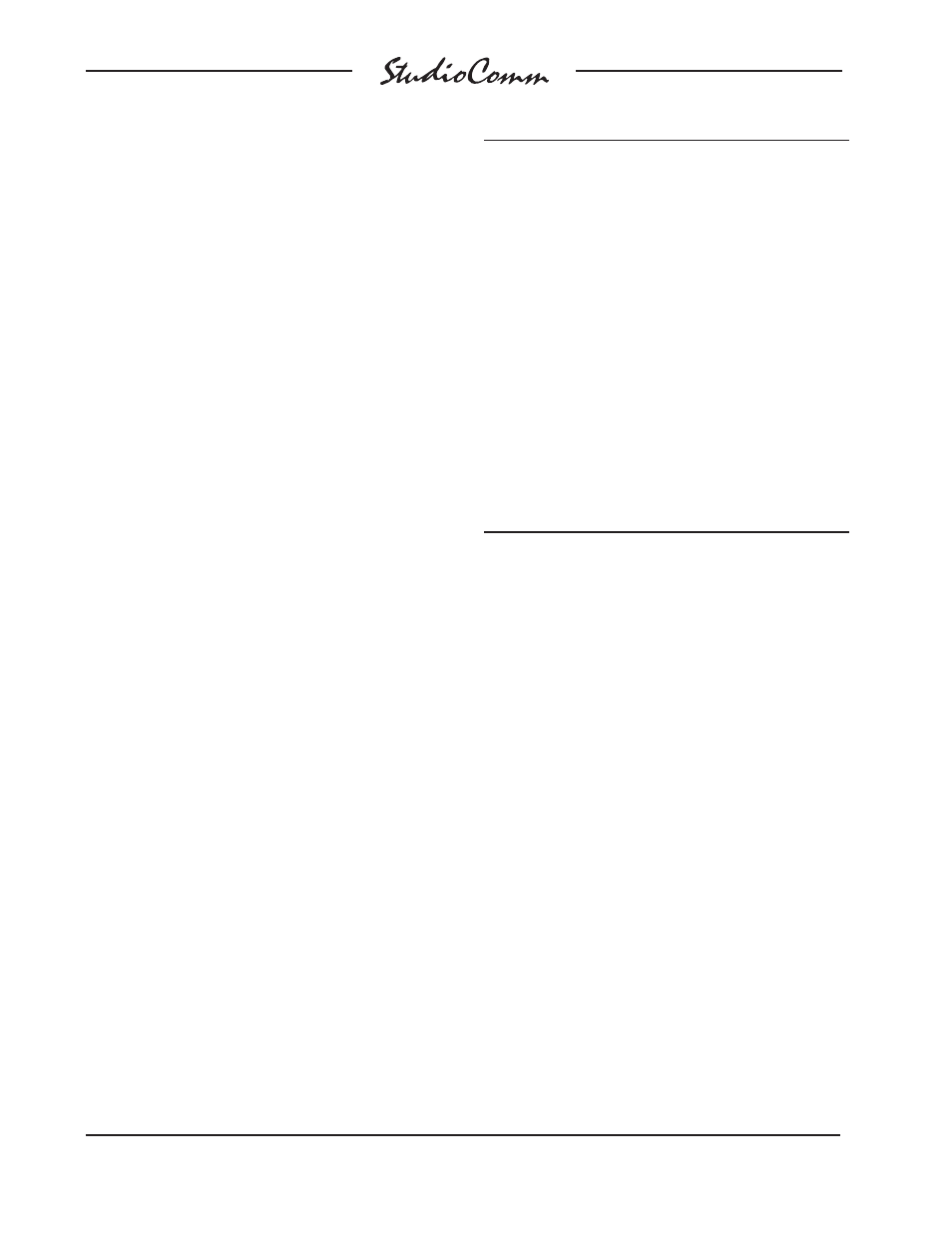
Issue 2, January 2005
Model 68A/69A User Guide
Page 12
Studio Technologies, Inc.
for Surround
Balanced sources should be wired so that
signal high is connected to +, signal low
to –, and shield to the shield connection.
With an unbalanced source, connect sig-
nal high to the + connection, and shield to
both the – and the shield connections. If
connecting to an unbalanced source in this
manner results in hum or noise, try con-
necting signal high to +, and shield to –;
leave the shield connection unterminated.
It is highly recommended that at least one
of the surround inputs be wired by way
of an audio patch bay. This will allow the
channels associated with that input source
to be easily rerouted. While signals gener-
ated within a facility will normally follow a
specifi c format, such as left, center, right,
left surround, right surround, LFE, it is
possible that media provided by an outside
facility will follow a different one.
Monitor Outputs
The connector labeled Surround Output
Stereo Output provides access to the
6-channel surround and 2-channel stereo
monitor outputs. Please refer to Figure 6
for details on the exact “pin out” of the
D-sub connector.
The monitor output channels are intended
for connection to audio amplifi ers associ-
ated with monitor loudspeakers, or to the
inputs of loudspeakers that contain inte-
grated amplifi ers. The monitor outputs
are electronically balanced and capable
of driving balanced or unbalanced loads
of 600 ohms or greater. While balanced
operation is preferred, unbalanced opera-
tion does not pose a problem. To con-
nect to an unbalanced load connect the +
terminal as signal high, and both the – and
shield as the signal low/shield. For optimal
unbalanced operation, it is important to
connect both – and shield together directly
on the D-sub plug, not at the other end of
the harness.
Note that while the Model 68A’s electroni-
cally balanced output circuits are capable
of driving loads of 600 ohms or greater,
the output level will drop slightly as the
load impedance approaches 600 ohms.
A 0.5 dB difference in output level can be
expected as the load impedance changes
from 10 k ohms to 600 ohms.
Remote Control Inputs
Support is provided for three remote con-
trol input functions: mute all, dim, and input
select. The inputs use logic gates, “pulled
up” to +5 V by way of resistors, which are
active when brought to the logic low state.
Inputs of this type are commonly referred
to as GPI inputs. While the input circuitry
is protected from over-current and static
(ESD) discharge, care should be taken to
Signal Signal
Connections
High
(+)
Low
(–)
Shield
SURROUND
OUT-L
24
12
25
SURROUND
OUT-C 10
23
11
SURROUND
OUT-R 21
9
22
SURROUND
OUT-LS 7
20
8
SURROUND
OUT-RS 18
6
19
SURROUND
OUT-LFE 4
17
5
STEREO
OUT-L
15
3
16
STEREO
OUT-R
1
14
2
Notes: 1) Connector type on Model 68A is 25-pin D-subminiature
female. Installer must provide plug (male). Connector
uses 4-40 threaded inserts for locking with mating plug.
2) Wiring scheme follows TASCAM DA-88 convention.
Standard DA-88-type wiring harnesses are directly
compatible, with the exception of 4-40 screw threads
being
required.
Figure 6. Connections for Surround and Stereo
Monitor Outputs
