Setting the alarm – SoundFreaq SFQ-08 User Manual
Page 8
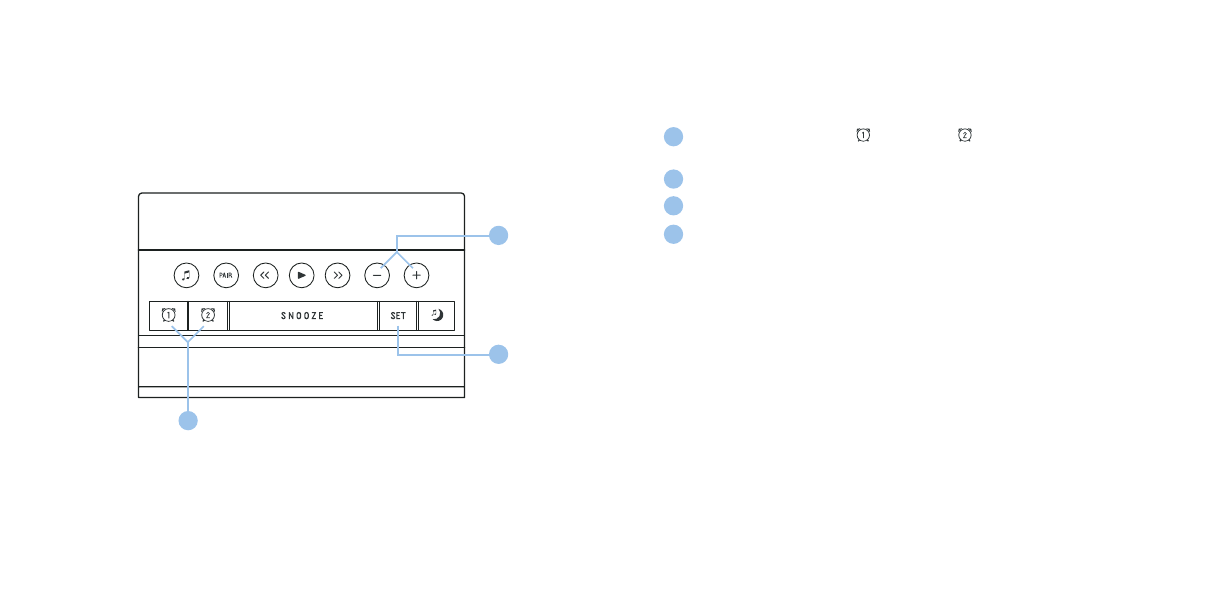
15
14
1
2
Setting the Alarm
1
2
3
4
Press and hold Alarm 1 or Alarm 2 button for 2 seconds
until the hour starts blinking.
Press the +/– buttons to adjust the hour.
Press Set button to confirm the hour.
Repeat steps 2 and 3 to complete setting the alarm. The alarm
setting options are:
- Hour
- Minute
- AM/PM
- Day of the week (everyday, weekends, weekdays
or a specific day of the week.)
- Wake up sound (Bluetooth, FM radio, Line in or
built-in chime)
- Wake up sound maximum volume
Note: To wake up to music from your phone or other device,
you must first pair Sound Rise.
Note: When waking up to Bluetooth, Sound Rise will “play” the
current song on your connected device. If your device is not
available when the alarm goes off, Sound Rise will wake you
with its built-in chime.
3
