Programming radio presets – SoundFreaq SFQ-08 User Manual
Page 14
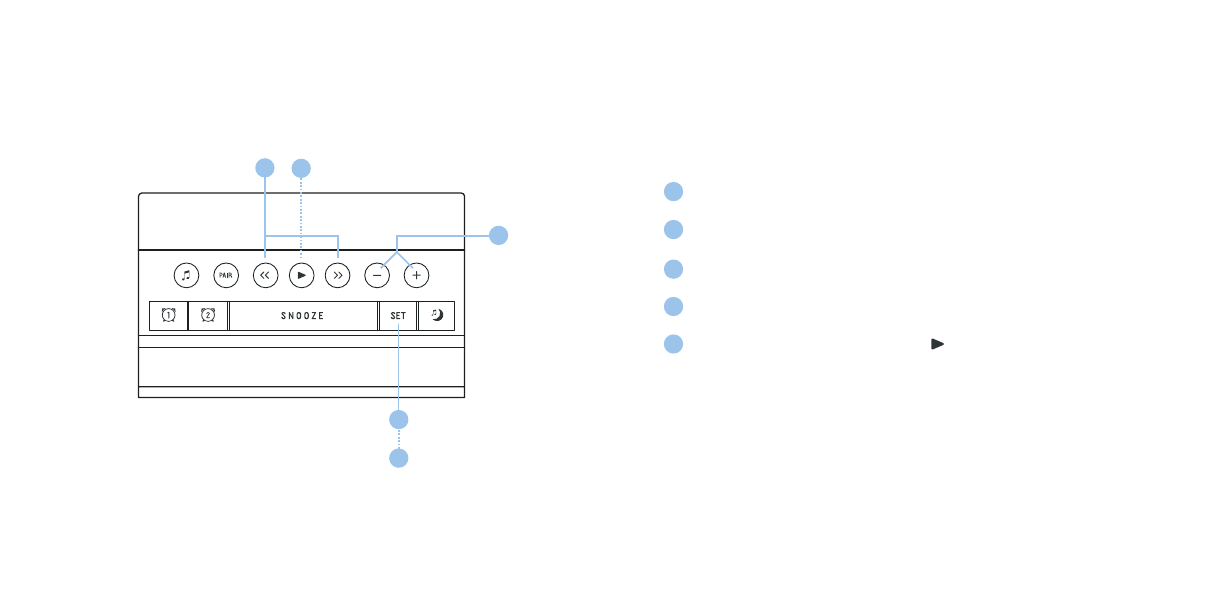
27
26
3
5
Programming Radio Presets
There are six radio presets to save your favorite FM stations.
To save a preset:
Tune to the preferred station.
Press SET. The preset number will flash “P01”.
Press + / - to change the preset number.
Press SET to save the current station to the preset number selected.
To select a preset to listen to press to toggle through the preset
stations. When a preset station is selected press SET to toggle
between displaying the frequency and the preset station number.
1
2
3
4
5
4
2
1
