Setting the time – SoundFreaq SFQ-08 User Manual
Page 7
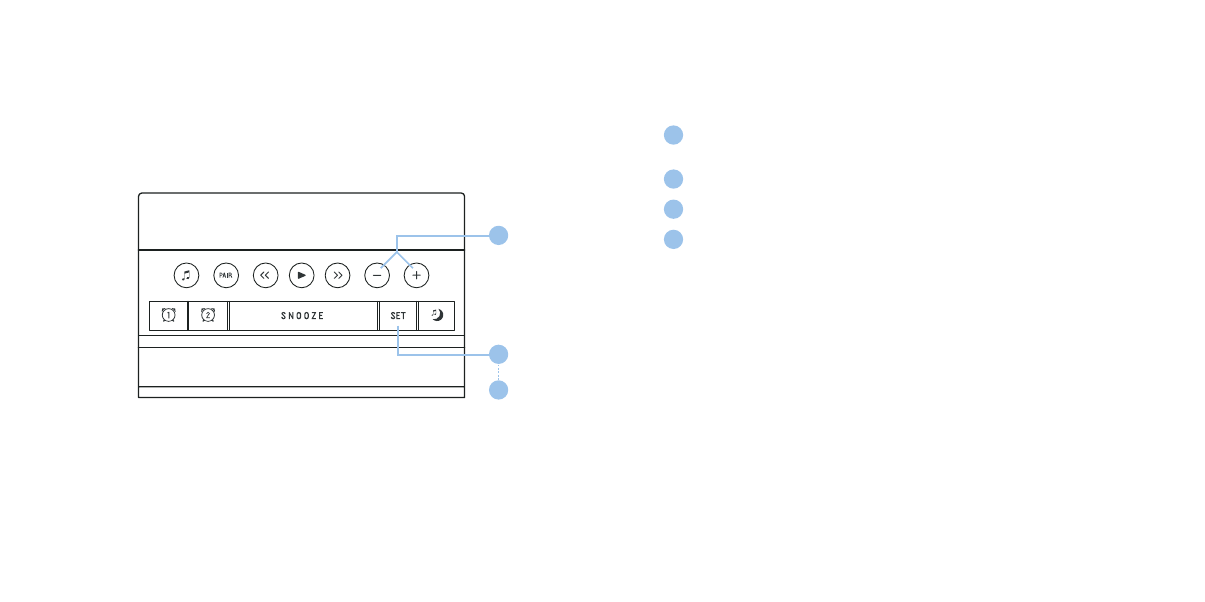
13
12
1
3
2
Setting the Time
1
2
3
4
Press and hold SET button for 2 seconds until the hour
starts blinking.
Press the +/– buttons to adjust the hour.
Press SET button to confirm the hour.
Repeat steps 2 and 3 to complete setting the time.
The time setting options are:
- Hour
- Minute
- AM/PM
- 12 or 24 hour time display
- Day of the week
