SONOSAX MINIR82 User Manual
Page 8
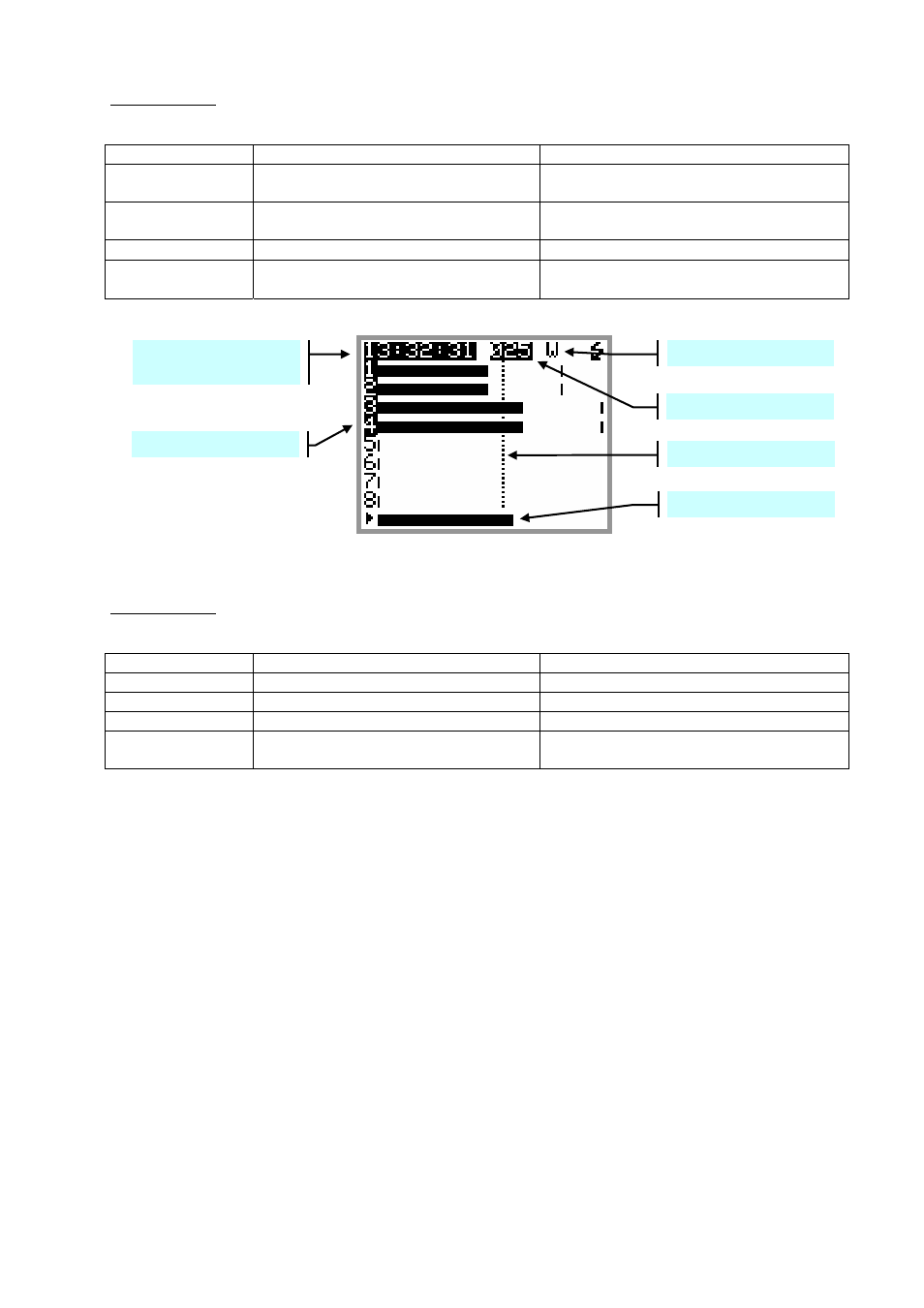
SONOSAX MINIR82
- User interface V4.2
Page 8 de 32
While Playing: the green Led lights steady, a progression bar is displayed at the bottom if the screen; the
left edge represents the beginning of the Take, the right edge represents the end of the Take.
Key
Short pressure
Long pressure
LEFT
Reduce the headphone volume in
1dB steps
Reduce the volume continuously down to
minimum
RIGHT
Increase the headphone volume in
1dB steps
Increase the volume continuously up to
maximum
UP
Call [
SOLO MONITORING] page
Call the contextual menu
DOWN
PAUSE at current location
STOP playing, the cursor jump back to the
start of the take
PLAYING or PAUSED
While Paused: the green Led is flashing. The Left & Right Keys are used for searching within the loaded
Take in Fast Forward or Fast Rewind mode. The progression bar helps locating a specific position.
Key
Short pressure
Long pressure
LEFT
----------
Rewind at twice the play speed
RIGHT
----------
Forward at twice the play speed
UP
----------
Call the contextual menu
DOWN
Start Playing
Stop playing, the cursor jump back to the
start of the take
Recorded Tracks
Reference Level
Progression bar
TAKE number
Tag ( Wild Track )
TimeCode or Program
Time of the TAKE
