How to upgrade the usb firmware – Smart Avi HDMVplus Multiviewer User Manual
Page 13
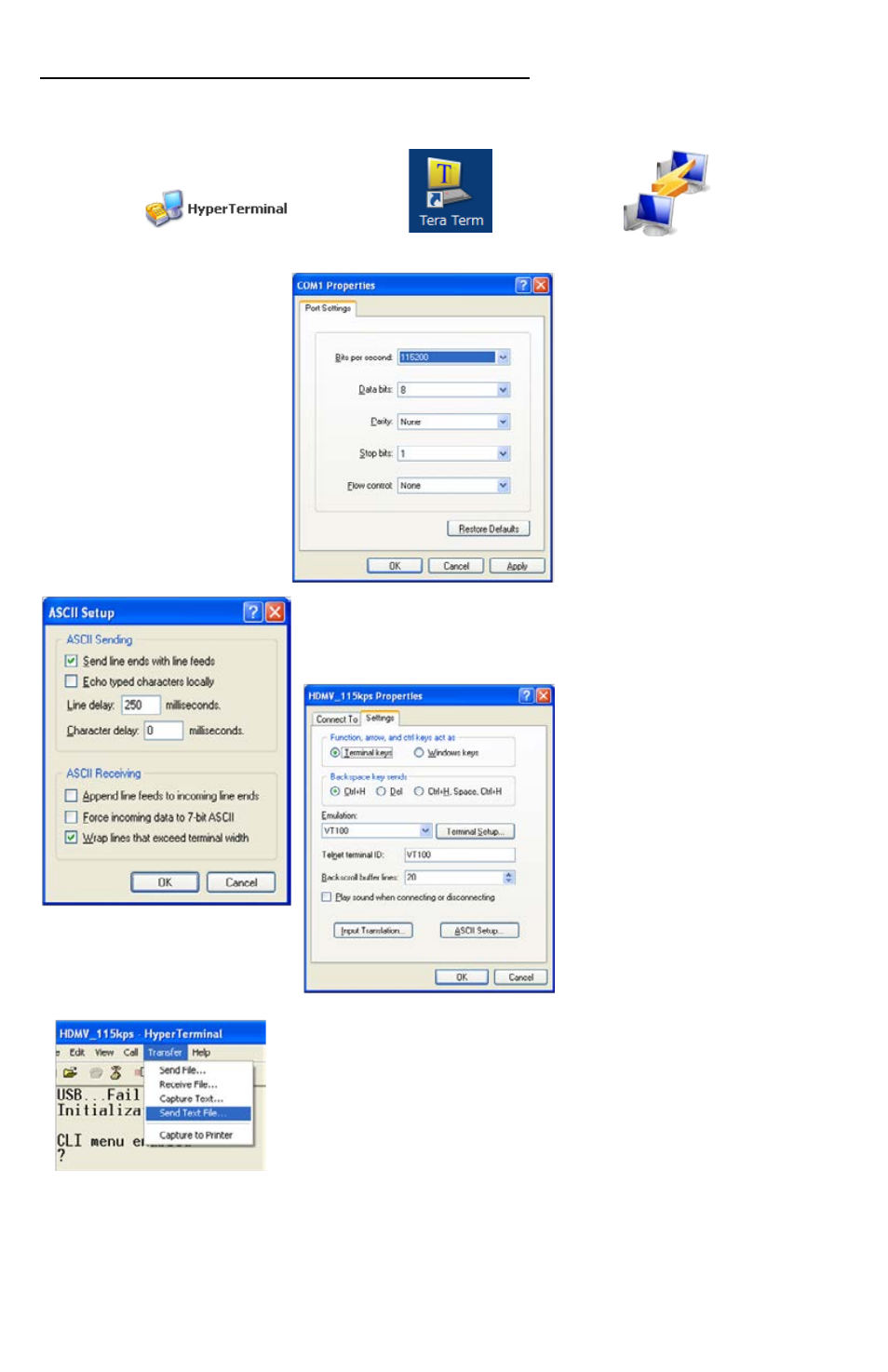
13
www.smartavi.com
How to Upgrade the USB Firmware
Open a serial data application such as HyperTerminal. HyperTerminal, Putty, Tera Term are widely
distributed and free to use.
Connect to the RS-232
at 115200 bits per second,
8 data bits, no parity,
1 stop bit, and no flow control.
Set Emulation to VT100 and
setup the ASCII with a line
delay of 250 milliseconds,
send line ends with line feeds.
These settings may be found in
properties in hyperterminal. The
ASCII setup is found by clicking
“ASCII Setup” under the settings
tab in properties.
In the console type “menuon” and press enter. Next type “bootusb”
and hold the shift+u button quickly afterwards. If this has been
done correctly then “USBbtldv1.1” will show up in the console along
with a prompt. Go to “Send text file” and select the corresponding
hex file (select “show all” if you don’t see it) and then click open.
Type “pf” at the prompt and the HDMV-Plus will begin loading the firmware for the USB. Reset the
HDMV-Plus after the console prompt is shown. The console will display ”USB…PASS“ if there were
no errors when the device is rebooted.
