Ac power connection, Video connections – Sierra Video 10 Series User Manual
Page 12
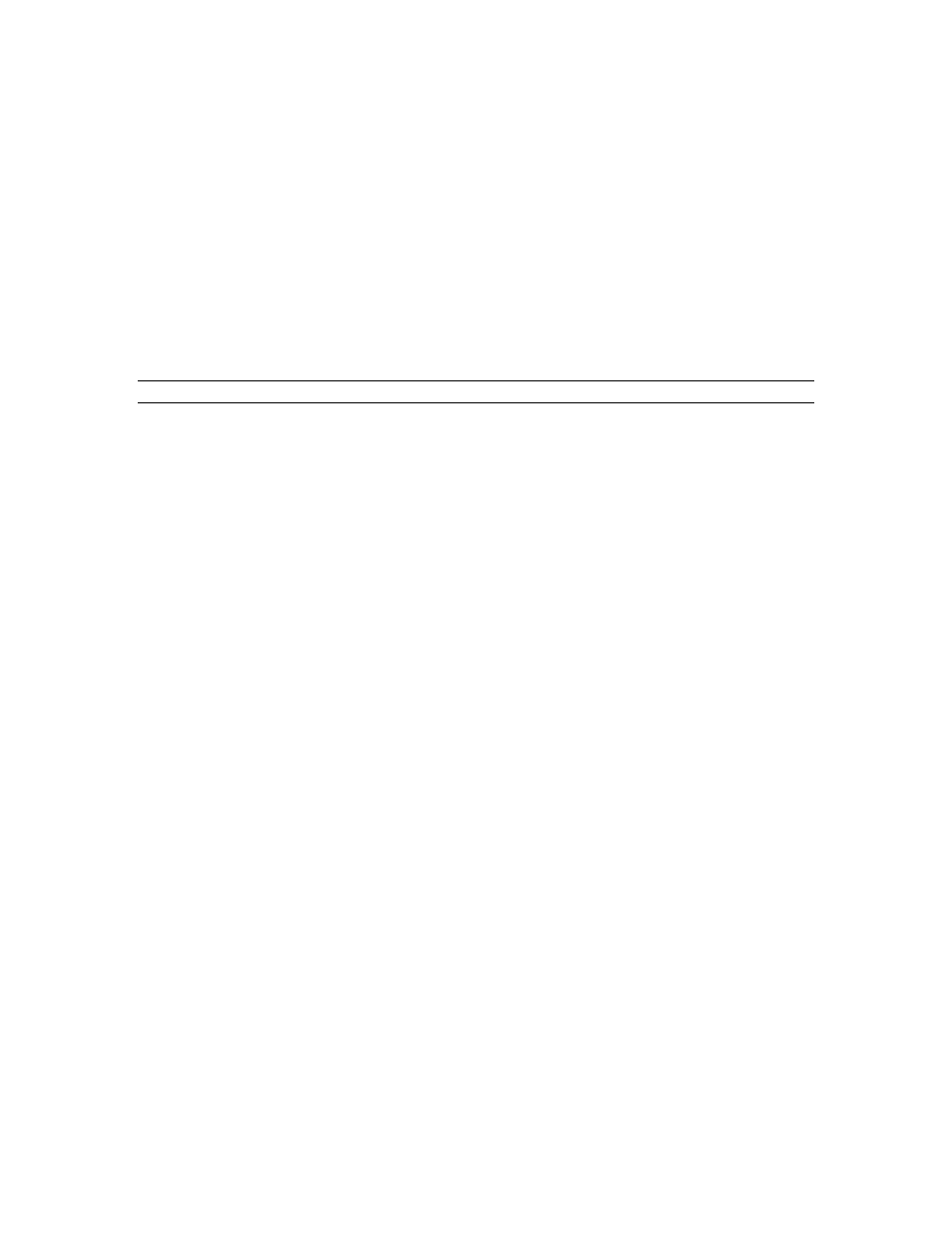
SIERRA VIDEO
6
AC Power Connection
Before connection of AC power to the #RU frames check the setting of the 115/230
switch. The switch as accessed by removing the front cover. Behind the right side door
retainer, you will see the switch. If set to the incorrect voltage, use a small flat blade
screwdriver to move the switch to the correct setting.
After connecting the AC, turn on the power switch, check for illumination of the power
status LED above the power switch.
Video Connections
There are two BNC connectors associated with the input of each video amplifier module.
This is called a “looping” input. This allows a signal connected to one of these connectors
to be available on the second connector.
Note:
If the second connector is unused it must be terminated with 75 ohms.
Video system interconnects are made by using 75 ohm transmission lines (coax cable).
The device driving the line has a “source” impedance of 75 ohms, the cable has a 75
ohm impedance and the end of the interconnect must be terminated with 75 ohms (see
note above).
The accuracy of the termination affects signal level. Use either a 1% or 0.1% termination.
Unused amplifier positions do not need a termination.
The 801012 and 801014 frames have ten separate outputs for each module. The 801028
frame has four outputs for each module. Only the outputs which are used need to be
terminated.
