Sierra Video UDC-162 User Manual
Page 21
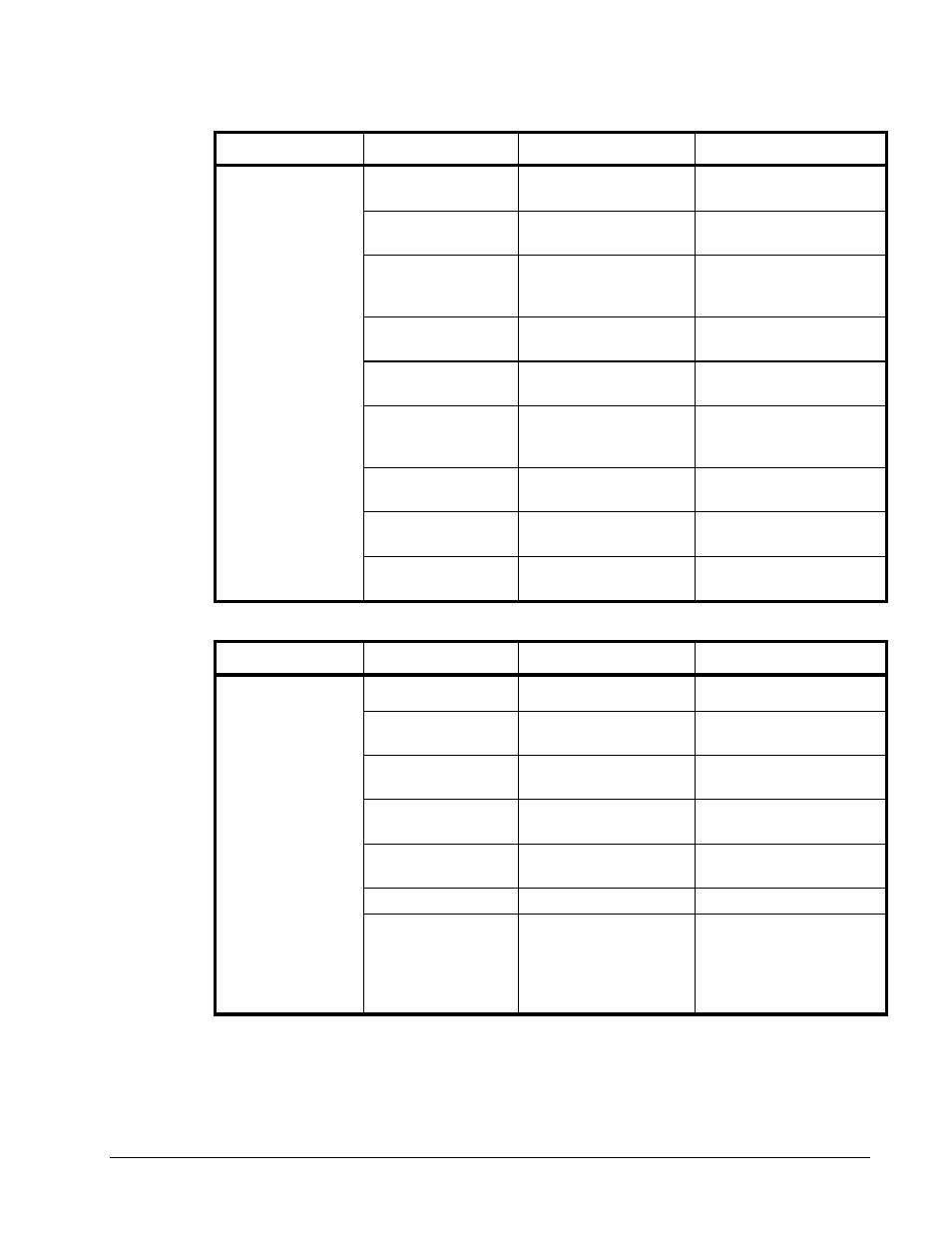
UDC-162
Owner’s Manual
(V 1.2)
Page 21 of 32
Menu
Item
Format
Description
Overlays
Safe Action Area
On/Off
Turns Safe Action Area
on or off.
Safe Title Area
On/Off
Turns Safe Title Area on
or off.
Color
8 Colors Selectable
Selects the color used for
the Safe Action and Safe
Title Overlays.
0.75H Safe Action
Area
On/Off
Turns 0.75H Safe Action
Area on or off.
0.75 H Safe Title
Area
On/Off
Turns 0.75H Safe Title
Area on or off.
Color
8 Colors Selectable
Selects the color used for
the 0.75H Safe Action and
0.75H Safe Title Overlays.
Center Cross
On/Off
Turns Center Cross
overlay on or off.
Color
8 Colors Selectable
Selects the color used for
the Center Cross.
Overlays Follow
ARC
On/Off
Applys 0.75H overlays
after the ARC.
Menu
Item
Format
Description
Frame Sync
Framesync Enable
On/Off
Enables the Frame Sync
Horizontal Offset
0-4125 samples
Applies additional
horizontal offset
Vertical Offset
0-1124 lines
Applies additional vertical
offset
Minimum Latency
Lines
3-1124 lines
Selects the minimum lines
of latency allowed.
Minimum Latency
Fields
0-27
Selects the minimum
fields of latency allowed.
Framesync Status
On/Off/Error
Shows the status of the FS
Reset Framesync
Confirm
Resets the FS and its
buffers. Re-establishes
audio video sync after a
adjusting the horizontal
and vertical offsets.
