Software upgrades – Sierra Video Tahoe Series 16 User Manual
Page 75
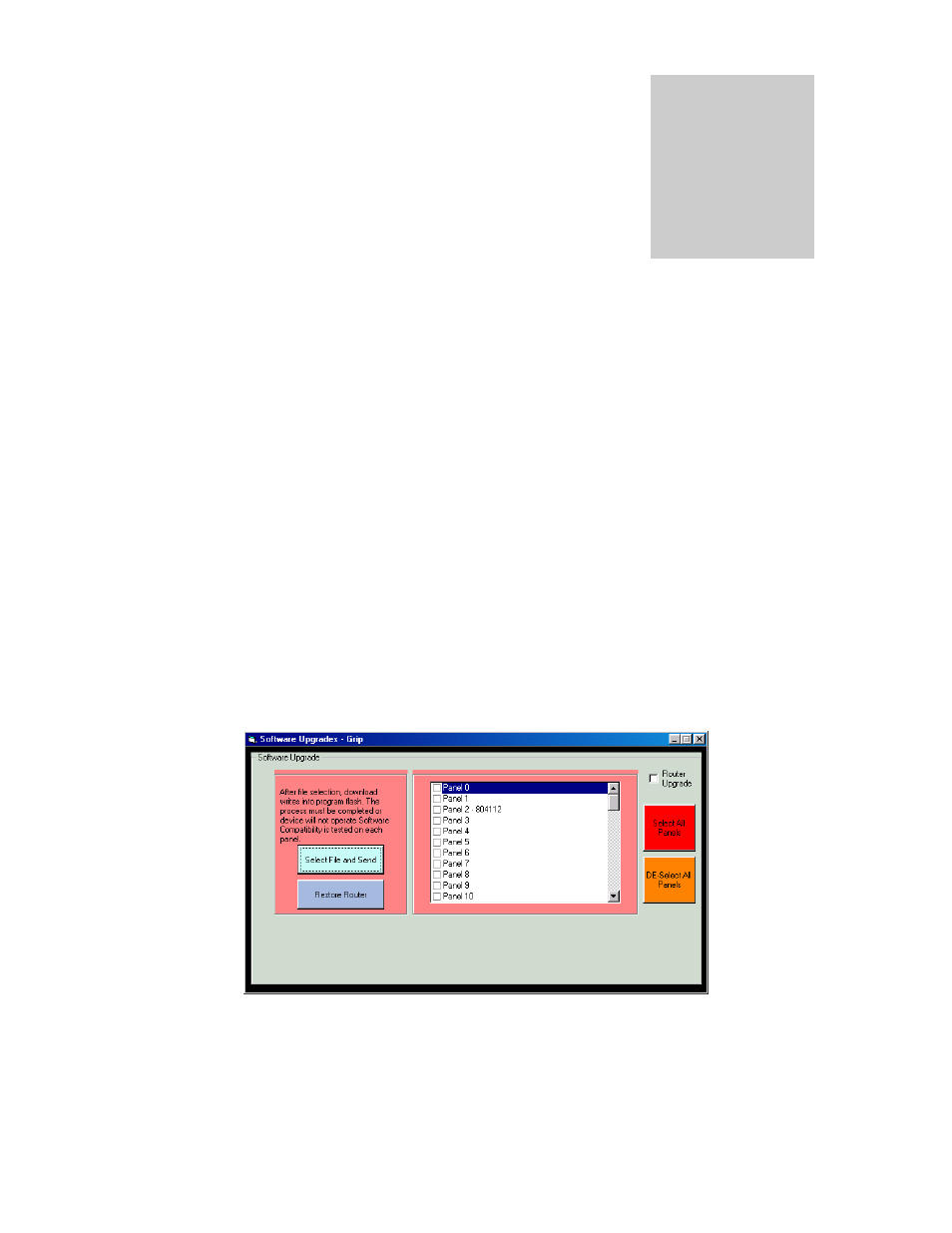
Sierra Video Systems
69
Software
Upgrades
Introduction
From time to time software upgrades will be available from SVS. Check our web site
(sierravideo.com) for available downloads, or contact the factory.
Tahoe series router processors can be upgraded via the 9 pin serial port on the router’s
Host port. Upgrades are accomplished using the GRIP program. For details on software
upgrades refer to the GRIP manual.
Operation
Download the software upgrade to a folder on your PC. Open G.R.I.P. and click on
“Router Configuration” from the drop down list, select “Software upgrades”.
The following window will be displayed;
Place a check in the Router Upgrade box and press “Select File and Send”. Select the
upgrade file you downloaded and press OK.
A status bar will be displayed indicating file transfer.
Depending on the speed of your PC’s processor, this upgrade may take several minutes.
Chapter
8
