Operation – Sierra Video Tahoe Series 16 User Manual
Page 25
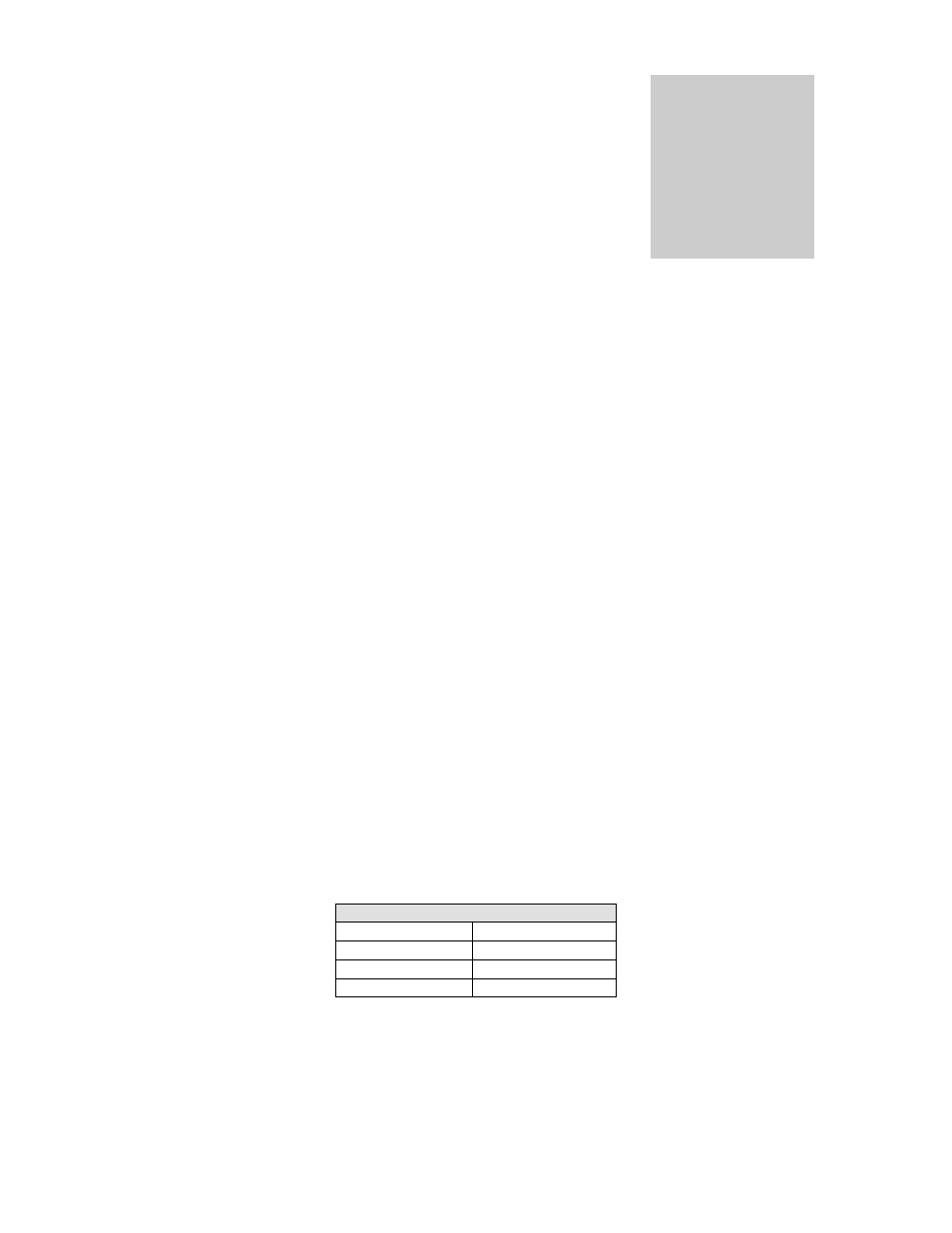
Sierra Video Systems
19
Operation
Control System Overview
The Tahoe Family’s three port control system incorporates many powerful features, while
retaining control compatibility with many leading third party control systems and with
earlier generation SVS routing switchers. The control system uses an intuitive interface
for routing switcher control and configuration, pass wording, salvo setup, multiple
input/output configuration and name configuration. Windows based, client/server software
is IP addressable and supports event timing and bitmap icons. Up to 64 control panels
can be linked at any one time, daisy-chained on a single RS-485 network. A variety of
control panel styles are available including single-bus, X-Y, simple keypad, color LCD
multi-bus, and fully programmable panels.
Connectors associated with the system’s internal control computer are located on the
rear of the routing switcher frames. When systems are ordered with more than one
frame, only one frame will have a control computer module installed. The following
pertains to the frame that contains the master control CPU processor, 504001. Additional
frames will need to be installed and connected to the master processor as described in
the installation section above (J1 connector).
Serial Control Ports
The internal control CPU processor has three serial ports for Terminal, Host, and RS-485
control panel protocol. These three serial ports are used for overall routing switcher
system personalities, local or networked PC computer control, and control panel network
operation. Terminal Protocol is a human-readable protocol while Host Protocol is a
machine-friendly protocol. The three serial ports are shipped with a factory default as
described in Chapter 2.
Pin functions and wiring are described below.
RS-232 PC to Router Wiring
PC Pin #
Router Pin #
2 2
3 3
5
1 or 9
Chapter
3
