Operation – Sierra Video RS-485 Pushbutton Control Panels User Manual
Page 21
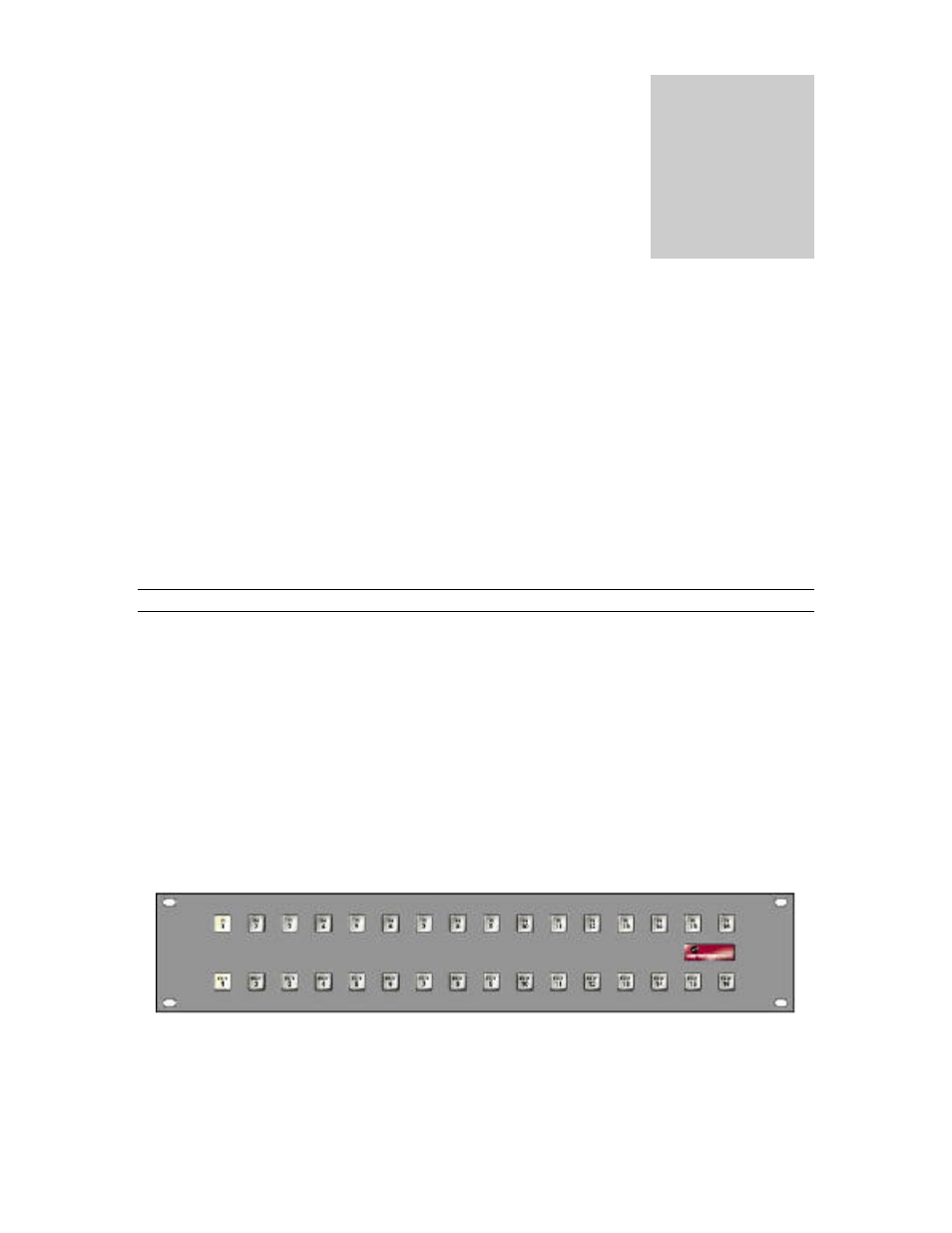
SIERRA VIDEO
15
Operation
Introduction
For the XY control panel, the output must be selected first. The selected output button will
light up to indicate that the output has been selected. An input button will also light
indicating the source currently connected to the selected output (status).
Pressing an input button causes the panel to ask the router to “take” that input to the
selected output. If the take is successful, the input button that was pressed will light to
indicate status of the selected output.
The single bus panel switches by selecting the desired input.
Note:
For the single bus control panel, the panel output is assigned at the router using the SVS TYLINX
PRO or MediaNav program.
All takes are performed on every level that the panel controls. The controlled levels are
assigned at the router via the TYLINX PRO or MediaNav program (see the section on
setup in this manual).
If a “take” is requested by pressing an input button, and the router cannot perform the
take for some reason, such as because of a destination lockout or an invalid source, the
pressed button and the current input button will flash.
To cancel the flashing either:
1. Press either of the flashing buttons. This cancels the flashing instead of requesting
another take.
2. Press a non-flashing button to request a different take.
Chapter
3
