Collaborative single bus panels – Sierra Video RS-485 Pushbutton Control Panels User Manual
Page 20
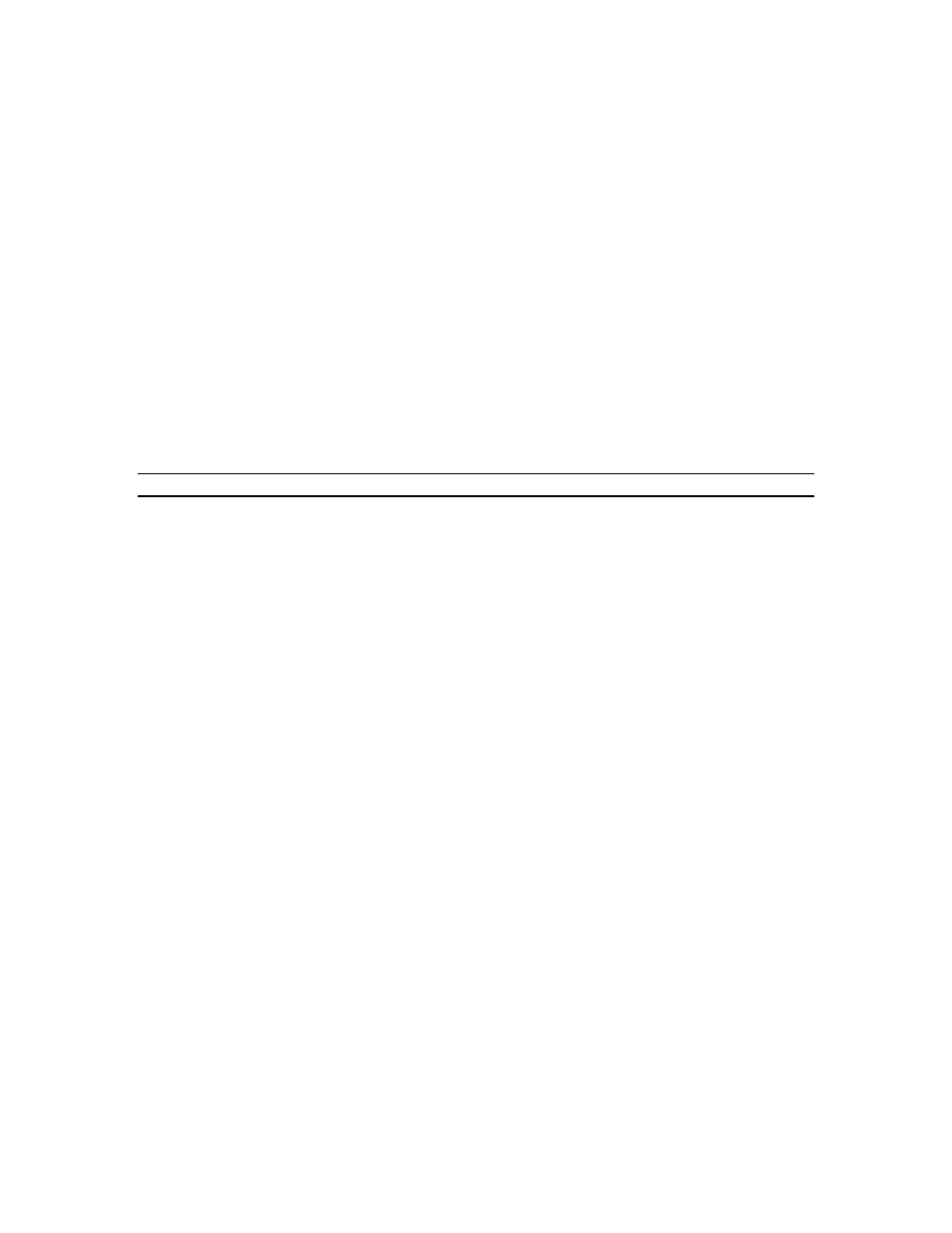
SIERRA VIDEO
14
Collaborative Single Bus Panels
Any standard single bus panel (except the 20 button and 40 button panels) can operate
in a collaborative mode. A single bus panel automatically operates in a single bus mode if
the number of buttons on the panel is equal to, or fewer than, the number of inputs on the
router. (This refers to the maximum number of inputs per level that the router is set to
and not the number of inputs that any particular level of that router might actually have,
which could be less).
It is mandatory that every panel in a single bus collaborative group have the same
number of buttons on it. (Different collaborative groups on a single router could
conceivably have different sized panels, however).
For example, a 32 input router might have two 16 button panels that operate together in a
collaborative single bus mode to form a single 32 input single bus panel.
Using the example above, the first panel in the group needs to be set at an Odd ID
number to control inputs 1 through 16. The second panel in the group is set to an even
number ID and will control inputs 17 through 32.
CAUTION!
A control panel set to ID 0 will only control inputs starting with 1.
