Chapter 2: introduction, 1 overview, 2 heartbeat – Sensoray 2410 User Manual
Page 4: 3 module reset
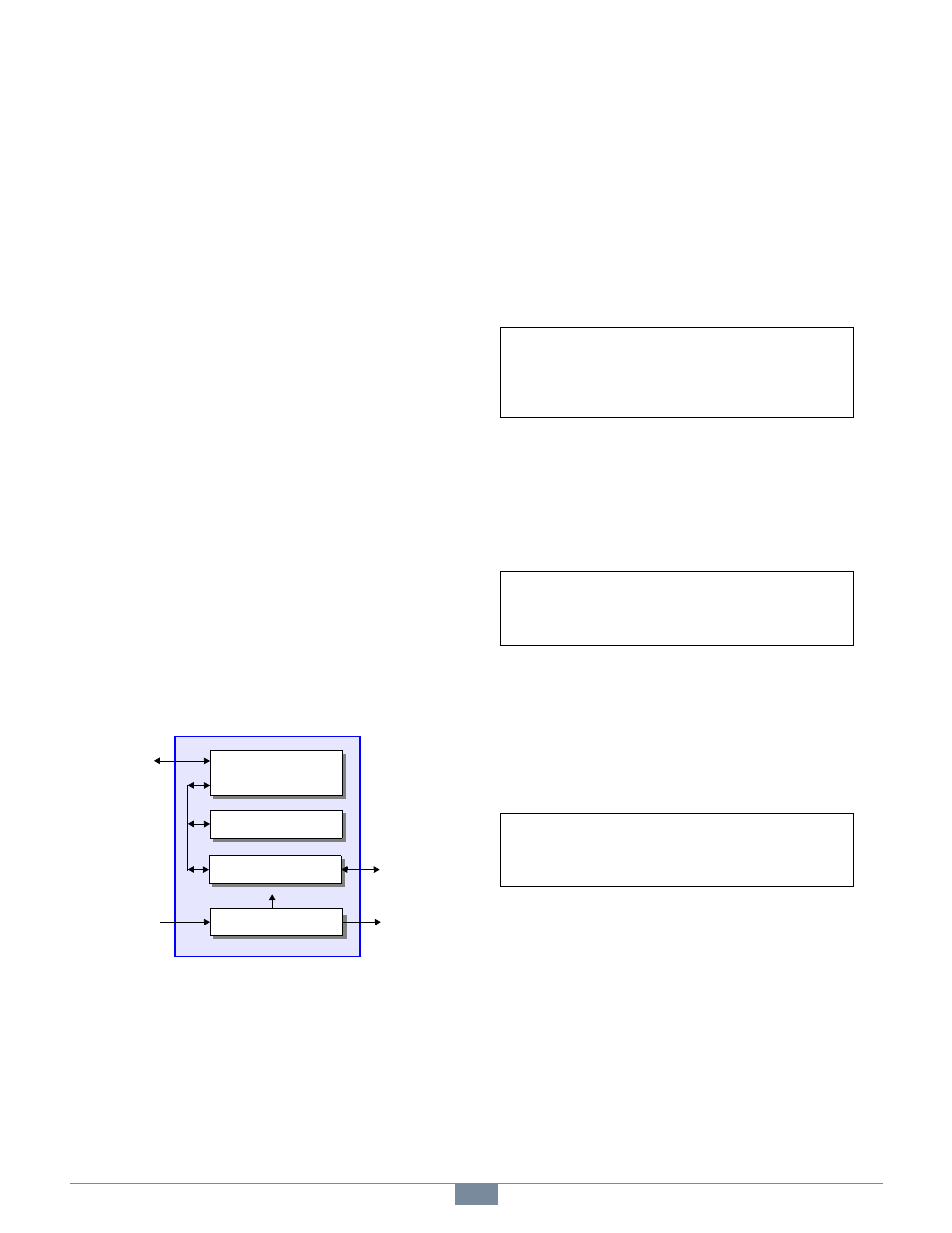
2410 Instruction Manual
2
Introduction
Chapter 2: Introduction
2.1 Overview
Sensoray’s Model 2410 is a compact electronics module that
interfaces 48 general purpose TTL/CMOS compatible digital
I/O (DIO) channels to a 10/100 Mbps Ethernet. Each channel
may be independently configured to operate as an input, an
output, or in wired-or mode.
A standard 50 pin header is provided for connecting the
module to external solid-state relay racks. An optional
termination board, Model 2410TA, may be top mounted to the
module to add convenient field wiring terminal blocks without
enlarging the module’s footprint.
Each DIO channel has several functional features:
• LED state indicator. The 48 indicators may be collectively
dimmed for viewing comfort or power reduction.
• 24mA output drive, active low with pull-up.
• Programmable PWM output mode.
• Programmable input edge detection and capture.
• Programmable input debounce.
The module includes a number of hardware features that
simplify its integration into host systems: it is compact,
requires only a single 24VDC power source, and can be
quickly installed by simply snapping it onto a standard DIN
mounting rail. The module communicates by means of
standard network protocols: Telnet for manual control and
automation applications, and HTTP for diagnostics.
Figure 1: Module Block Diagram
A typical system consists of one or more 2410 modules, a
24VDC power supply, a client computer and a local area
network (LAN).
In the simplest case, the LAN may consist of a crossover cable
that connects a client directly to a single 2410 module. In more
complex systems, each 2410 module will typically connect to a
network switch or router, which in turn provides access to the
module from one or more clients.
Numerous LEDs reside on the module to give a comprehensive
visual indication of the state of the module. Each LED is
labeled on the module silkscreen to indicate its function.
2.2 Heartbeat
A “heartbeat” LED flashes several times per second as an
indication that the module’s internal CPU is functional and
various other resources are operating within error limits.
2.3 Module Reset
2.3.1 RST Pushbutton
The module will immediately execute a hardware reset when
the RST pushbutton is pressed.
2.3.2 CONFIG Pushbutton
The module will enter its Configuration mode if the CONFIG
pushbutton is pressed while RST is pressed and then released.
In the Configuration mode, the module’s network interface
assumes a known MAC address and it listens at all IP
addresses. See Chapter 1 for details.
2.3.3 Module State Upon Reset
Upon power-up, or in response to a hardware or software reset,
any open communication sessions are closed and all DIO
channels are forced to known initial states:
• Output drivers are set to the inactive state (pulled high).
• Outputs are configured to operate in Standard (vs. PWM)
mode.
• Input edge detection is disabled.
• Input debounce is set to 10 ms.
DIO Interface
Ethernet
DC-DC Converter
CPU
24VDC
LAN
48 DIOs
Aux
Power
HBT lights periodically to indicate the
module’s internal control systems are
operating normally.
RST lights briefly while the module is being
reset.
CONFIG lights when the module is in
Configuration mode.
