Sensoray 711 User Manual
Page 36
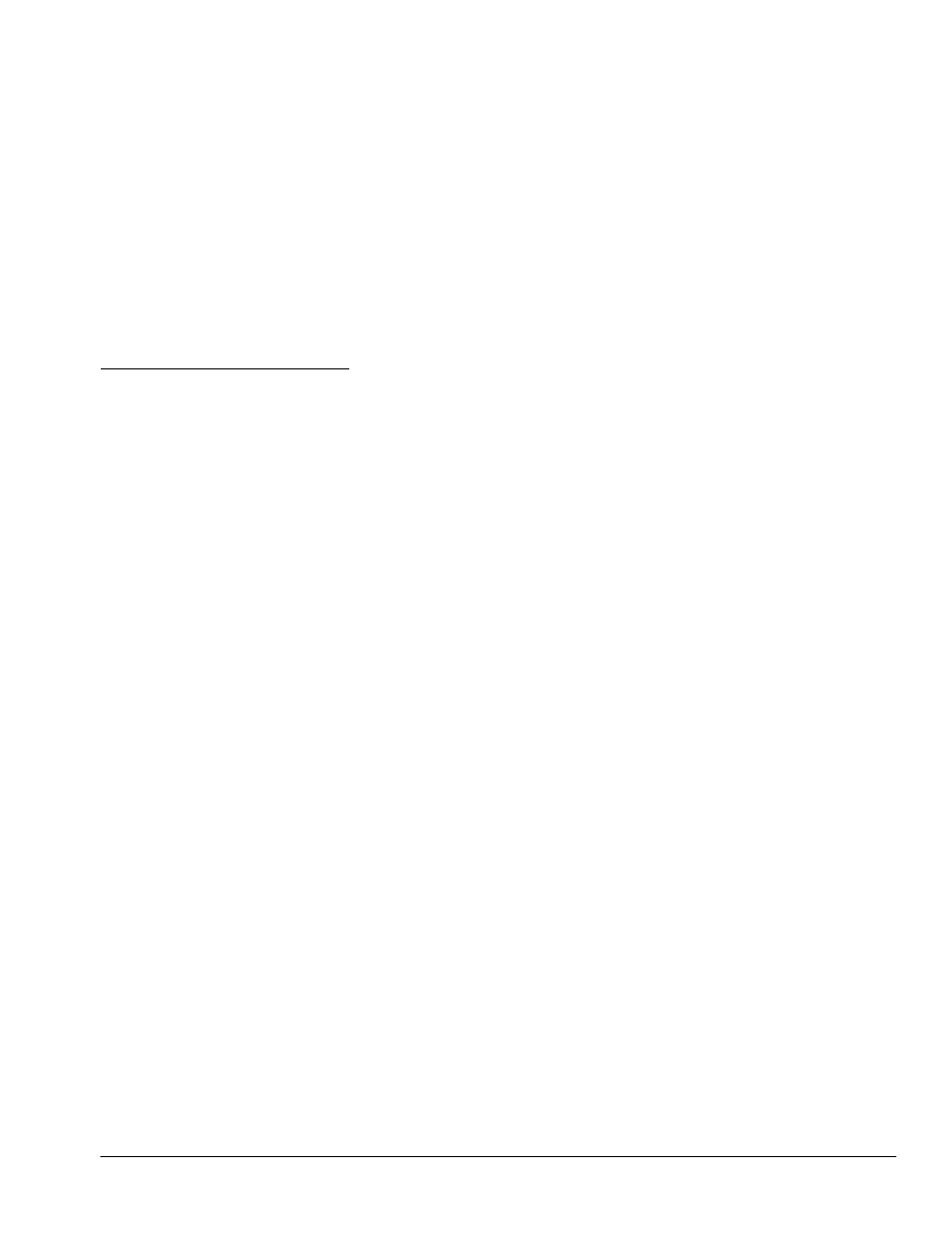
Sensoray Model 711 Instruction Manual
37
X11_GetImageSize
__declspec(dllexport) ECODE __stdcall X11_GetImageSize (pMode, pXsize, pYsize)
MODE * pMode;
/* address of the MODE type variable */
DWORD * pXsize;
/* address of the variable receiving horizontal size */
DWORD * pYsize;
/* address of the variable receiving vertical size */
The X11_GetImageSize function retrieves the dimensions of the image corresponding to
the particular mode. It is convenient in cases some complex formatting options are used,
resulting in nontrivial image dimensions. The retrieved values could be used to define the
display window dimensions, for example.
Parameter Description
pMode
Points to the MODE type variable containing mode settings.
pXsize
Points to the DWORD receiving the horizontal size of the
image, in pixels.
pYsize
Points to the DWORD receiving the vertical size of the
image, in pixels.
Returns
The function returns 0 in case of success, or an error code.
X11_GetApps
__declspec(dllexport) DWORD __stdcall X11_GetApps (void)
The X11_GetApps returns the number of applications currently connected to sx11.dll.
Note
The sx11.dll shares some of the internal data between applications. This is done to allow
multiple applications access different boards without interfering with each other. (Of course,
it is not recommended to access the same board from different applications). For example,
suppose there are 2 frame grabbers in the system, and each of them has to be accessed
from a separate application. The first application to start finds 2 frame grabbers and
initializes them. The second application should not initialize the frame grabbers when it
starts, because by that time the first one might have already set up a particular operation
mode. By sharing the data sx11.dll allows the applications that are started later to skip
initialization procedures. See X11_InitSystem for more details.
