Sensoray 711 User Manual
Page 34
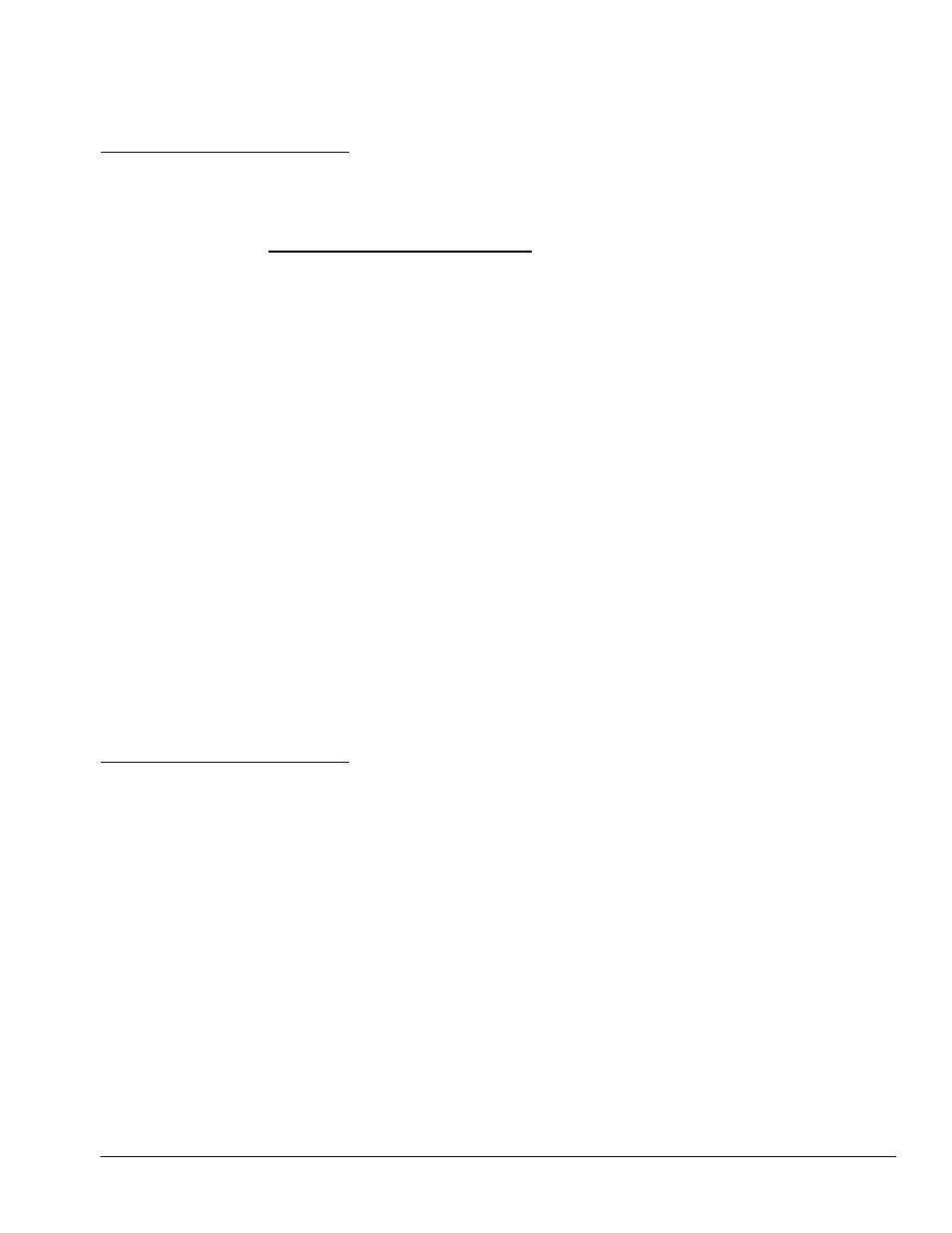
Sensoray Model 711 Instruction Manual
35
The X11_GetRC retrieves the data corresponding to one row or column of an image buffer
frame into an external buffer (array).
Parameter Description
hbuf
Image buffer handle.
frame
Frame number (starting with 0).
pmode
Points to the variable of MODE type.
rowcol
Access mode flag. Can be one of the following:
Value Description
RMODE_ROW
Retrieves row data
RMODE_COL
Retrieves column data
rcnum
Row or column number (starting with 0).
pArray
Address of the external buffer (array) to copy the row (column)
data into.
Returns
The function returns 0 in case of success, or an error code.
Notes
The function could be useful when writing applications with the tools that can not handle
pointers directly (for example, Visual Basic). It alows to get access to the pixel data by
retrieving rows or columns from an individual frame.
X11_WritePort
__declspec(dllexport) ECODE __stdcall X11_WritePort (hfg, data, mask)
HFG hfg;
/* frame grabber handle */
DWORD data;
/* data to write to the output port */
DWORD mask;
/* write mask */
The X11_WritePort function writes to the 4-bit output port of the frame grabber.
Parameter Description
hfg
Frame grabber handle. Selects the frame grabber.
data
Data to write to the output port. Only lower 4 bits are significant.
mask
A value of 1 allows modification of a corresponding bit.
Facilitates modifications of individual bit(s) without affecting the other.
Returns
The function returns 0 in case of success, or an error code.
X11_ReadPort
__declspec(dllexport) ECODE __stdcall X11_ReadPort (hfg, pData)
HFG hfg;
/* frame grabber handle */
DWORD * pData;
/* address of the data variable */
The X11_ReadPort function reads from the 4-bit input port of the frame grabber.
