Seaward DO4000 User Manual
Page 11
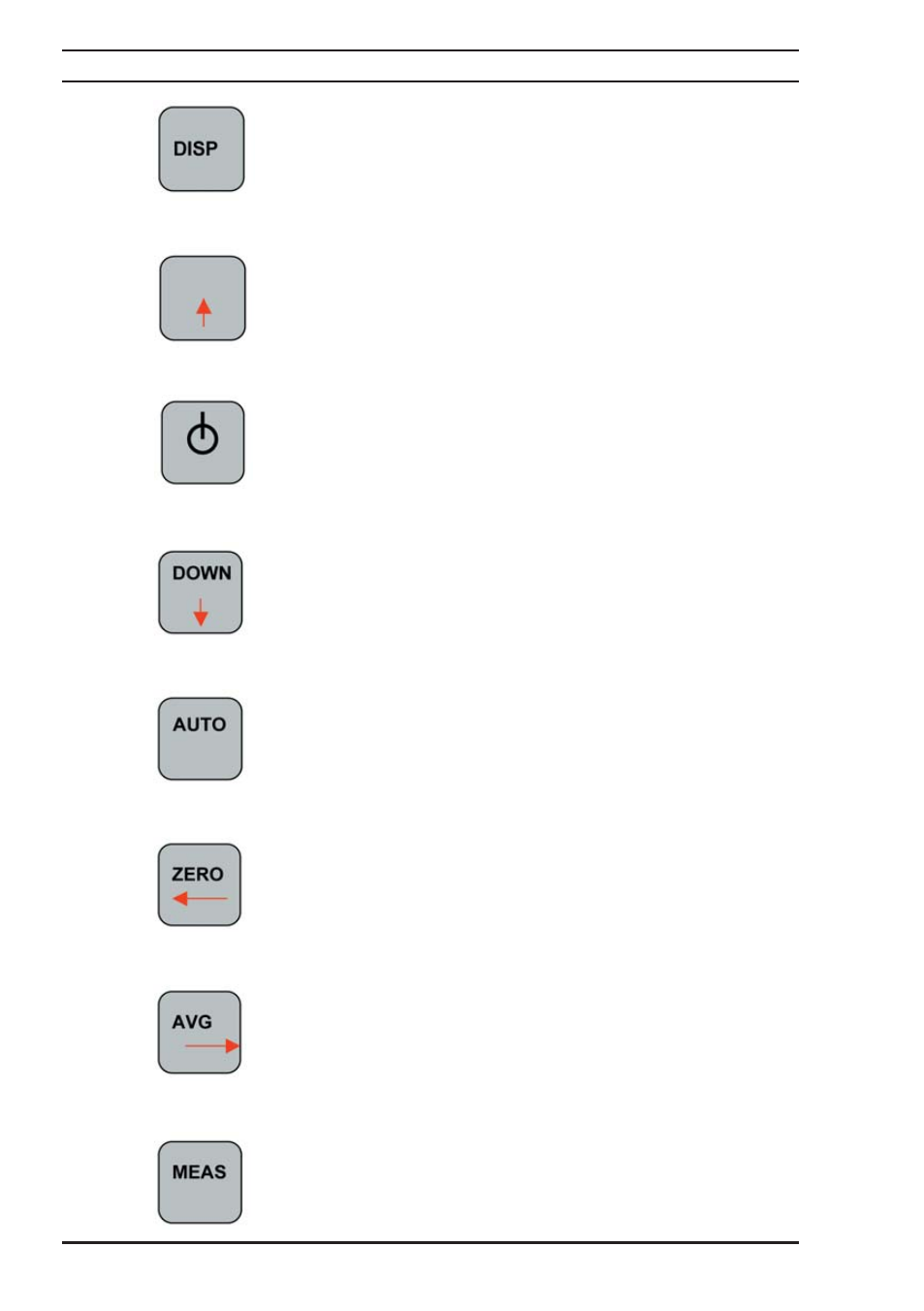
Operating Instructions
Digital Ohmmeter DO4000 Series
9
Toggles display between temperature and resistance
measurement
Up key selects next highest measuring range. It also
increases the selected digit, used for setting coefficients
and for entering calibration code.
Switches unit ON and OFF
Down Key selects next lowest measuring range. It also
decreases selected digit, used for setting coefficients
and for entering calibration code.
Selects auto range mode
Internally shorts the current leads and nulls the reading,
eliminating errors due to emf in the measuring circuit.
Also acts as Left Key; selects the next digit to the left
flashing digit indicates the active one.
Selects average measurement mode which measures
with current in forward direction and the reverses current
and takes a second reading the measured value
displayed is the average of the two readings. Also acts as
Left Key; selects the next digit to the left flashing digit
indicates the active one.
Press once to initiate a new reading, Press and hold
down key until long BEEP locks continuous
measurement mode.
UP
