Mdt2, Service diagnosis – Scotsman MDT2 User Manual
Page 19
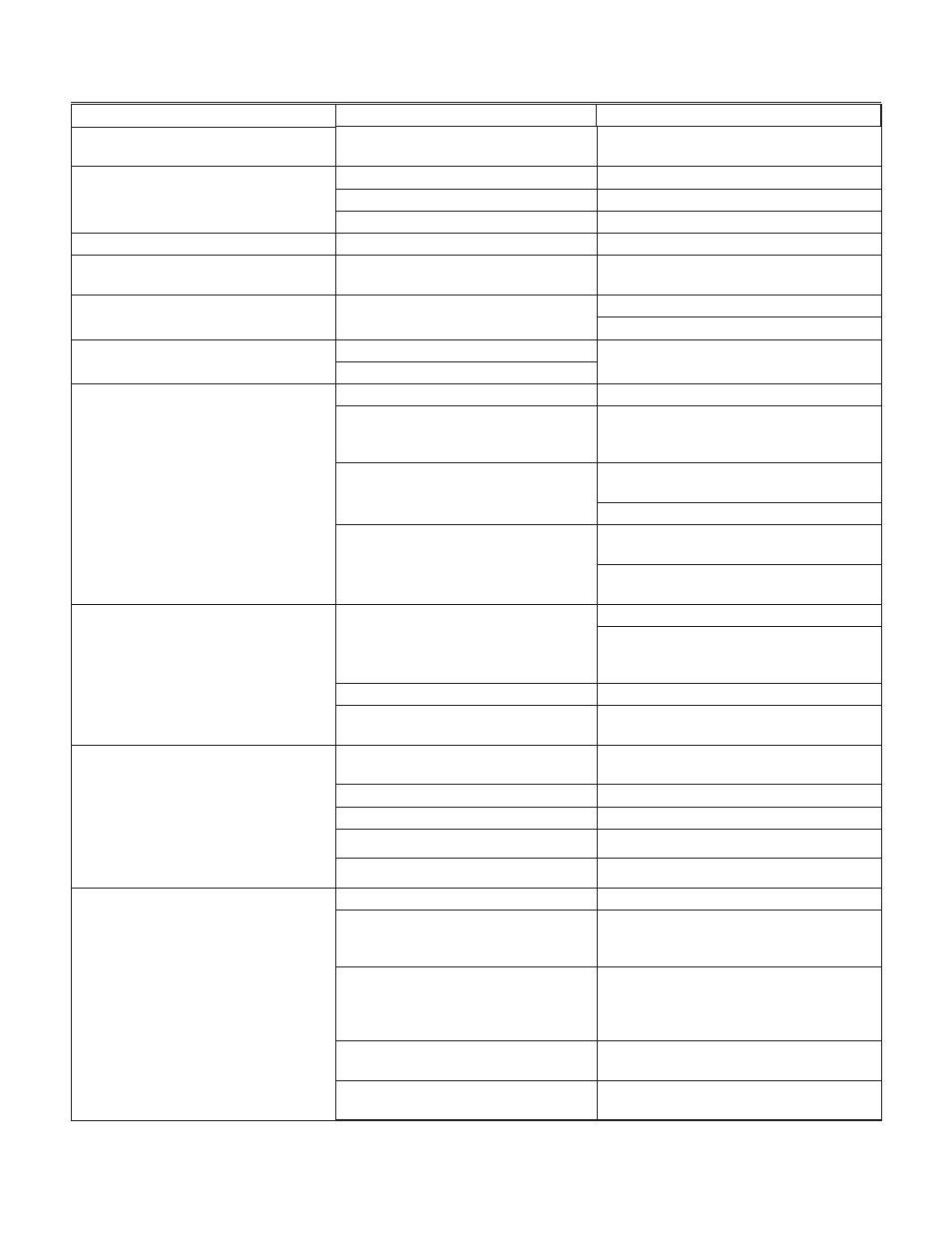
SERVICE DIAGNOSIS
SYMPTOM
POSSIBLE CAUSE
SUGGESTED CORRECTION
Unit will not run
Blown fuse in P.C. Board
Replace fuse & check for cause of blown
fuse
No LED lights
Master switch in OFF position
Turn switch to ON position
Inoperative P.C. Board
Replace P.C. Board
Loose electrical connections
Check wiring
6th Yellow LED glows
Inoperative or dirty ice level control
Replace or clean ice level control
5th Yellow LED glows
Shortage or too soft water
See remedies for shortage of water or
install a mineral salt metering device
2nd LED glows
High head pressure
Dirty condenser. Clean
Inoperative fan motor. Replace
3rd Yellow LED blinks
Too high evap. temperature
Check and charge refrigerant system
Shortage or lack of refrigerant
3rd Yellow LED glows
Gear motor tends to run on reverse
Check gear motor capacitor
Too low gear motor rotating speed
Check rotor bearings, freezer bearings and
interior of freezer for scores. Replace
whatever is worn or damaged.
No rotation of gear motor
Check for power to drive motor (16 A
fuses)
Check for stator winding
Gear motor starts and stops
Check for correct operation of drive after a
while motor magnetic sensor
Check for correct magnetic capacity of
magnetic cylinder
Compressor cycles intermittently
Low voltage
Check circuit for overloading
Check voltage at the supply to the
building. If low, contact the power
company
Non-condensable gas in system
Purge the system
Compressor starting device with loose
wires
Check for loose wires in starting device
Low ice production
Capillary tube partially restricted
Blow charge, add new gas & drier, after
evacuating system with vacuum pump
Moisture in the system
Same as above
Low water level in the freezer
Adjust to approx 20mm below ice spout
Shortage of refrigerant
Check for leaks & recharge
Pitted or stained auger surface
Clean or replace auger
Will not dispense
Dispense motor open
Check windings
No power to dispense motor
Check harness connections from
touch free sensors to control board &
from board to motor
Control board does not work
Trace harness from touch free
sensors to PC board, jump the two
center pins, the dispense motor
should turn. If not replace the board
Open harness
Check the harness for continuity, if
any wire is open, replace the harness
Defective sensor
If the above does not prove to be a
problem, replace the sensors
MDT2
May 2002
Page 19
