0 repeater mode configuration – serial mode only – RF Neulink NL900S User Manual
Page 16
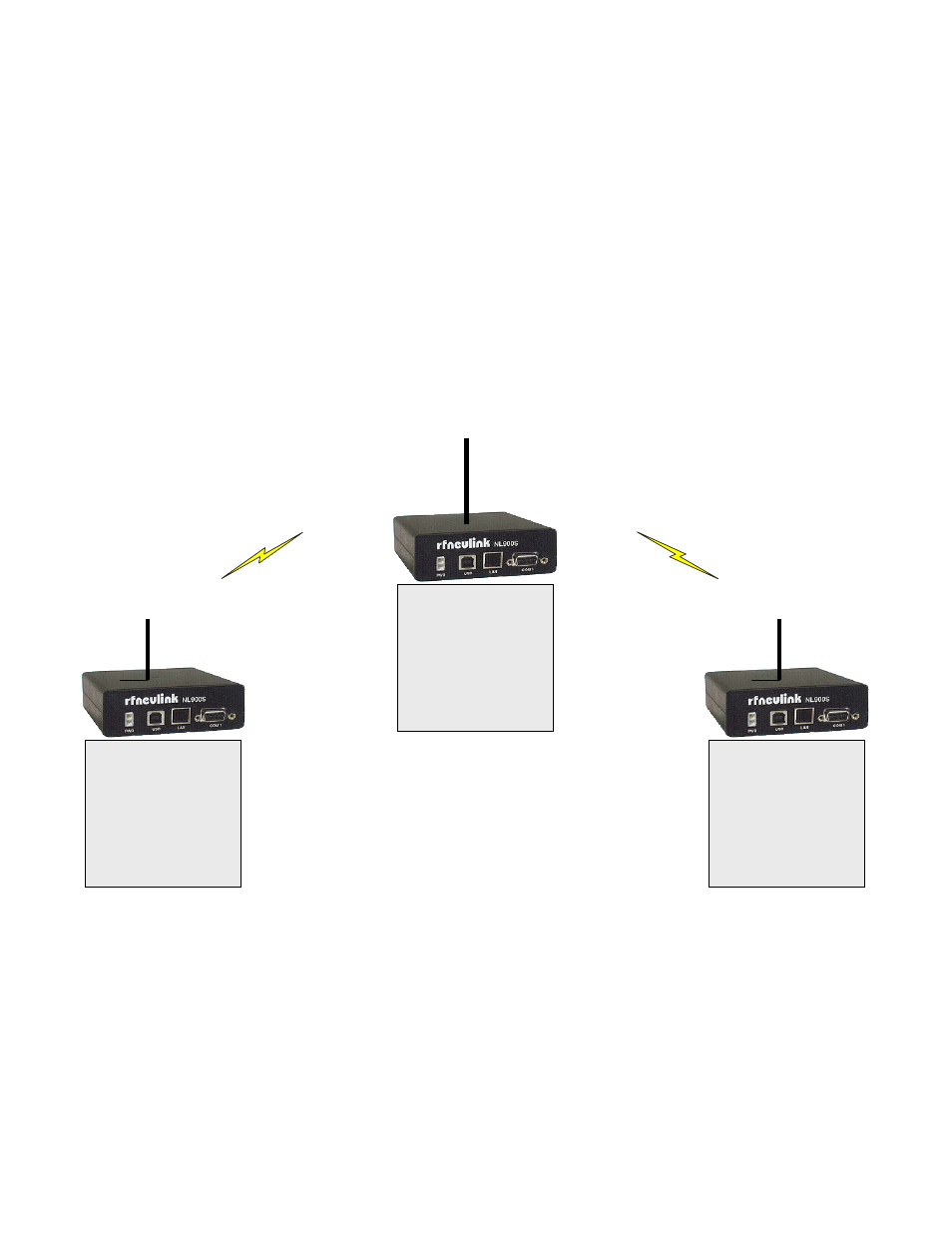
NL900S USER MANUAL
16
4.0 Repeater Mode Configuration – Serial Mode Only
The following describes configuring a NL900S to operate as a repeater. “This feature set is
supported in serial mode only”.
First, program the NL900S Radio Modem as you normally would as a Master. Change only the
Destination Radio ID address to 255. This will cause the master to repeat (retransmit) any
message it hears on its assigned Network ID to all slaves on the same network.
Next, program two Slave Radio Modems as you would normally. Again change only the
Destination Radio ID. Program the Destination Radio ID of each Slave to talk directly to the other.
(Slave 1 talks to Slave 2 and vice versa) This will allow the slaves to talk to each other through the
Master/ Repeater and there by extending the usable range.
Since the Master/ Repeater will repeat any message it hears on its Network ID, multiple Slaves can
be employed. (Slave 1 talks to 2 and vice versa, Slave 3 talks to 4 and vice versa and so on up to
127 pairs or a total of 254 slaves.
Slave Radio 1
Network 1
Destination
Address 2
Repeater Radio
Network 1
Destination
Address 255
Slave Radio 2
Network 1
Destination
Address 1
Slave Radio 1
Network 1
Destination
Address 2
Slave Radio 1
Network 1
Destination
Address 2
Repeater Radio
Network 1
Destination
Address 255
Repeater Radio
Network 1
Destination
Address 255
Slave Radio 2
Network 1
Destination
Address 1
Slave Radio 2
Network 1
Destination
Address 1
