RF Neulink NL900S User Manual
Page 12
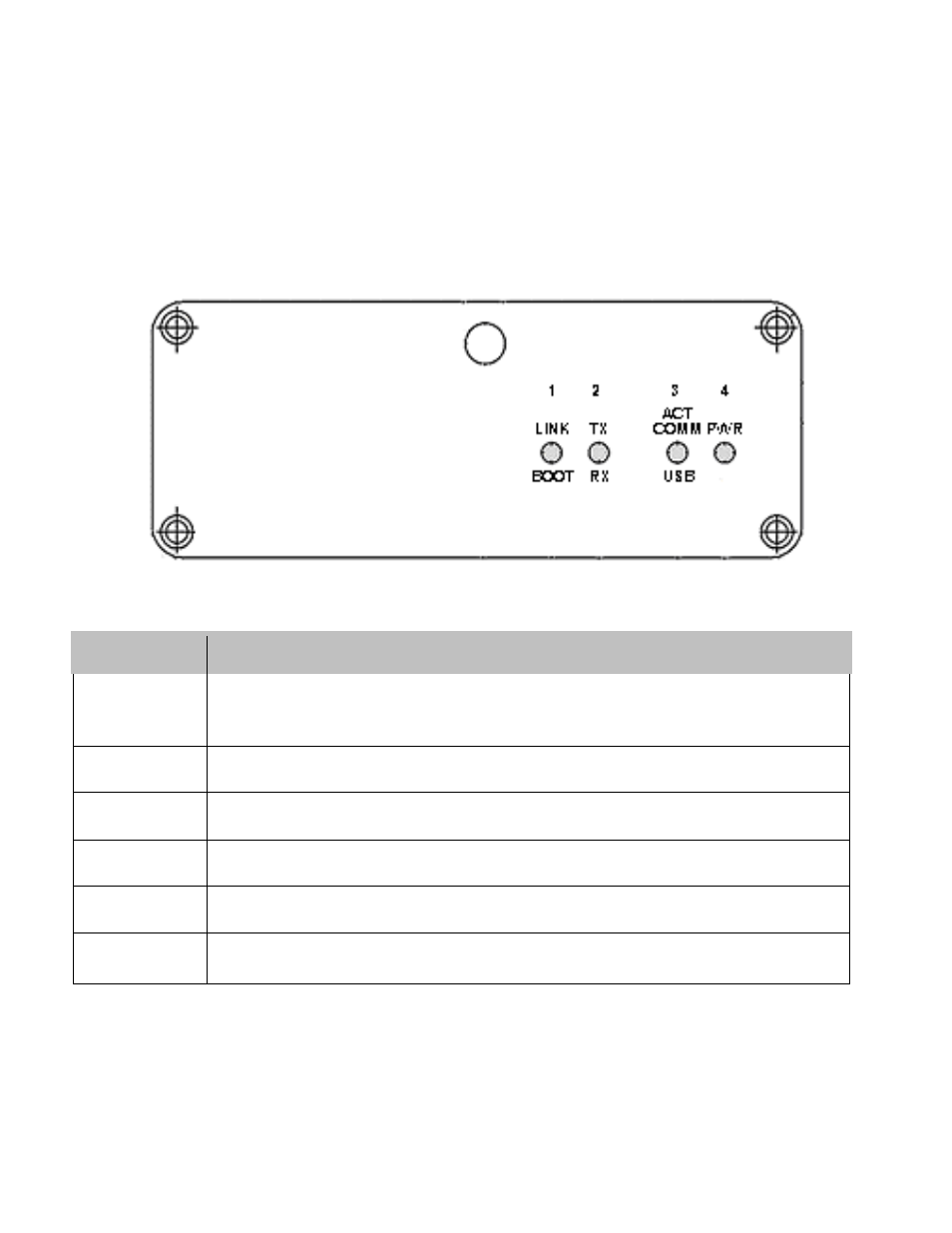
NL900S USER MANUAL
12
should be labeled something like “FT232R USB UART” and/or “USB Serial Port”.
Highlight each one individually (if more than one exists), then browse to the “Action” menu
and select “Uninstall”. Do this until all Items with yellow question marks labeled as noted
above are gone.
• Browse to the “Action” menu, and select “Scan for hardware changes”.
• Now, follow the instruction in section 3 of the “Quick Start Guide”.
LED Functionality
LED Definitions Below
LED# - Color
Normal Operation
4 - Green
MCU Activity [ Solid = Radio Base OS booting, Blinking = NL900S software loaded
and running ]
4 - Red
MCU Error [ Solid only, indicates unrecoverable error, power cycle needed ]
3 - Green
Serial and/or USB data is being sent [ to the host computer ]
3 - Red
Serial and/or USB data is being received [ from the host computer ]
1 - Green
Radio RX/Sync [ data or base station sync received ]
2 - Red
2 - Green
Radio TX [ transmitter active ]
Radio RX (Receive Data)
2.0 Quick Start Trouble Shooting Guide
The following is a list of the most important fields of the radios programming. .
1
Network I.D. All radios on the same network must have the same ID number. The
choices are 1-255.
