RF Neulink NL900S User Manual
Page 15
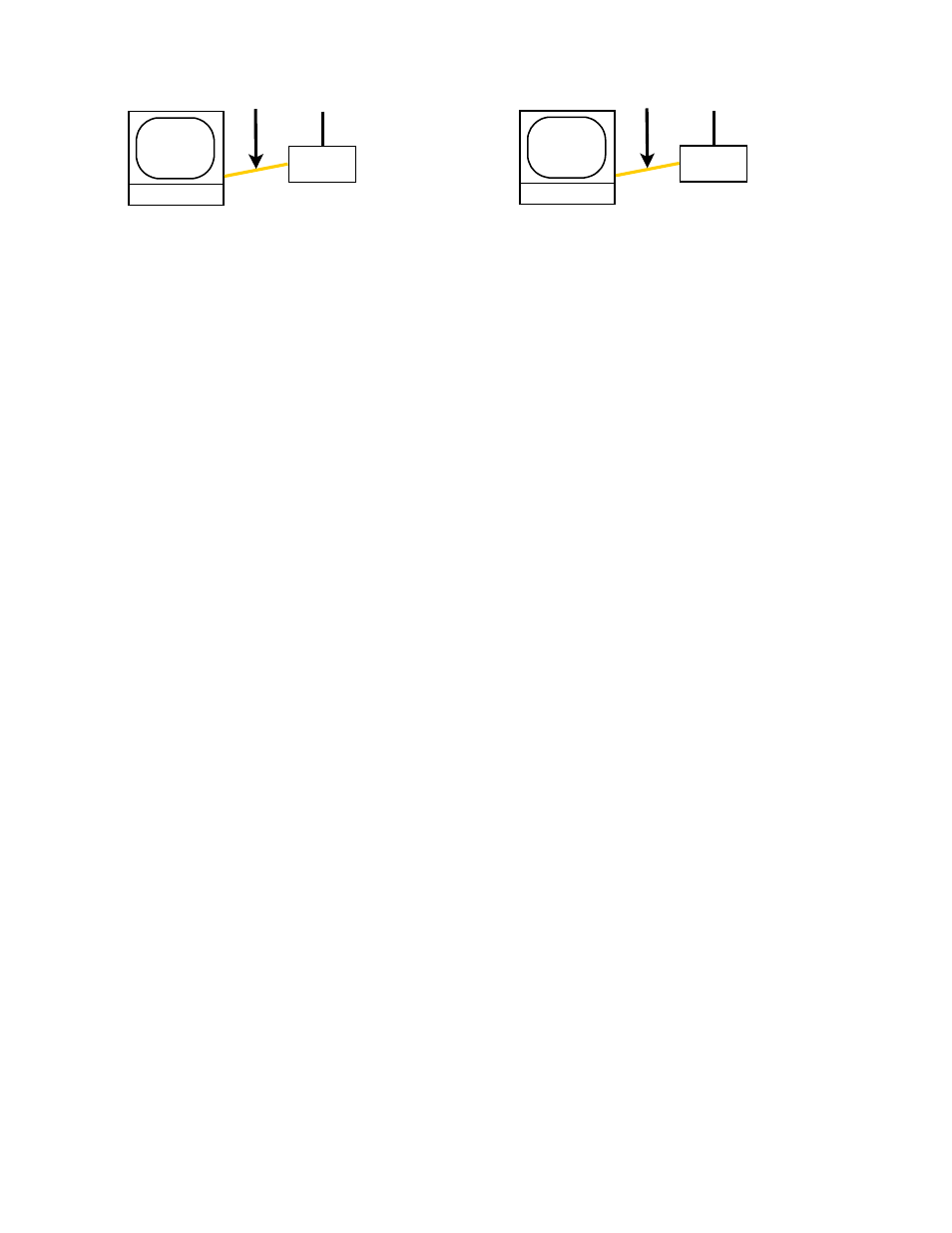
NL900S USER MANUAL
15
Cross Over
Cross Over
Slave
3.3
Testing the link
In order to test the Ethernet device link effectively, you should test each part of the link in
sequence. Without a reliable link at the radio level (Indicated by a solid link light), especially due to
the data requirements of TCP/IP, the link will be unusable. Due to the fact that there are several
encapsulating frames, and to that packets of a certain length are broken up and reassembled, the
hopping times required by the radio module, and the Ack/Nack connection nature of TCP/IP, the
throughput of the link can be limited.
1. Configure both the Master and Slave radios for Ethernet Device Bridging (Wizard). Make
sure that each radio has the other as the destination of the Ethernet Device Bridge.
2. Power on both radio modems and wait a
MINIMUM of 20 SECONDS for each radio to boot
up and establish a radio link.
3. Verify that the link light is on solid for both Master and Slave radios.
4. Only connect the Ethernet Crossover cable between PC1 and the Master radio at this time.
DO NOT connect the Ethernet Crossover cable between PC2 and the Slave radio.
5. Ping the Master's assigned IP address using PC1.
6. If that is successful, ping the Slave Radio's assigned IP address. Check for blinking
Ethernet Activity LED and Radio TX LED (Red).
7. Now connect PC2 using a Ethernet Crossover cable to the remote Slave.
8. Ping the Slave's assigned IP address from PC2. If successful, ping the Master's assigned IP
address from PC2.
9. Now that pings are traveling both directions, you may attempt to ping PC2 from PC1 and
vice versa. Ping times could be slower since all broadcast traffic on the network is being
transmitted across the bridge (arp packets, etc).
Once you are able to ping in both directions, now you can test connectivity at the application level.
PC1
Master
PC2
