RF Neulink NL900S User Manual
Page 10
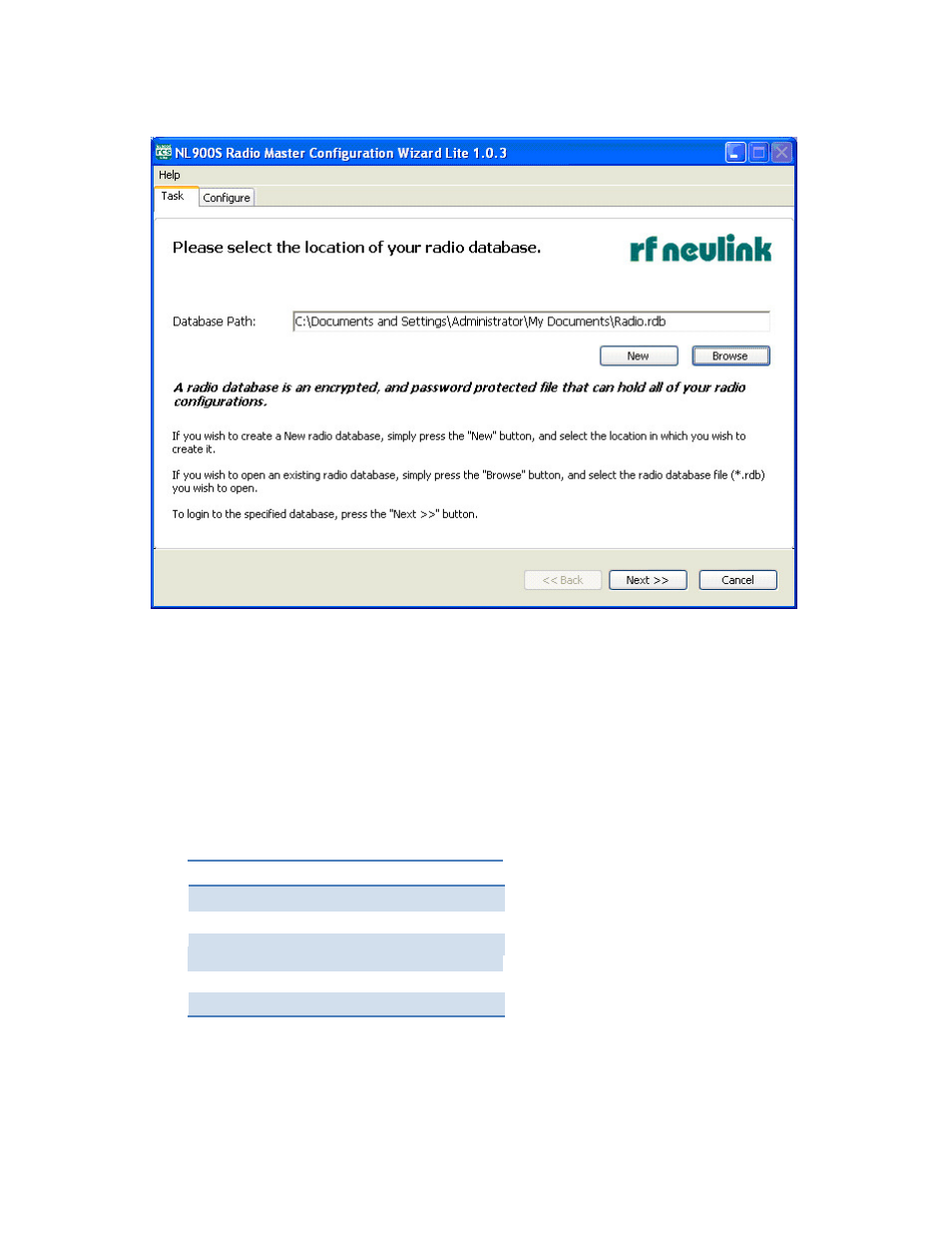
NL900S USER MANUAL
10
Figure 2
d. You will be presented with a login window. The default passwords are noted below
(Figure 3).
It is highly recommended that you change your passwords immediately
and that you setup your recovery info.
Note: You can change your password, and edit your recovery info by selecting “Change
wizard settings.” when asked, “What task would you like to perform?” in the Master
Wizard. This login information will pertain only to the radio database (*.rdb) that was
selected.
Default Usernames/Passwords
User Level Access
Username:
user Password: user
Administrative Level Access
Username: admin
Password: admin
Figure 3
User Level Access – User Level Access allows you to perform many of the basic tasks for
configuring a radio. Such as:
