Comfort control – Remotec ZRC-100 V1.47 User Manual
Page 19
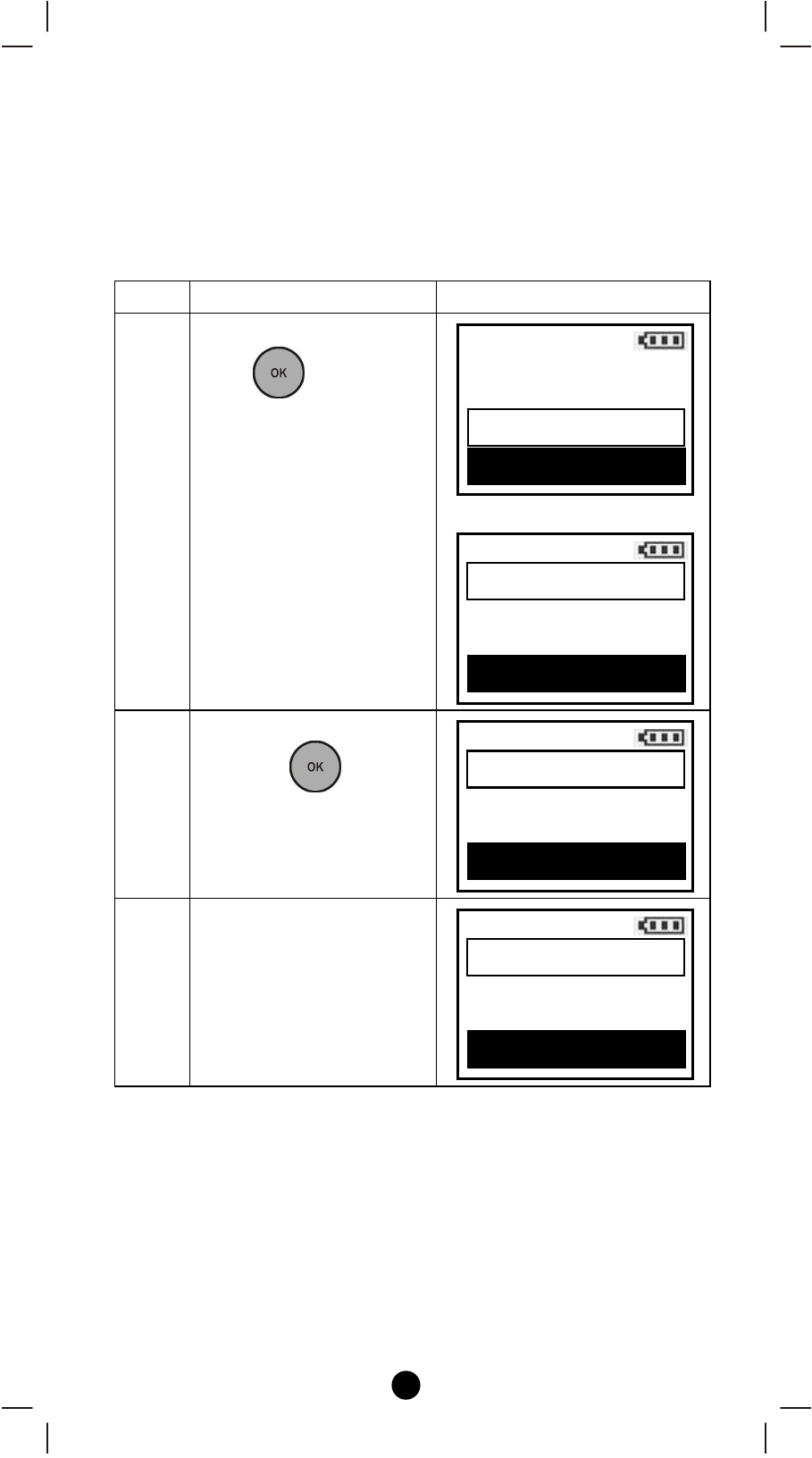
19
Comfort Control
After adding “Thermostat" or “Z-Wave to AC IR extender" to
your ZRC-100, you can change the operation mode, set target
temperature and fan speed via the corresponding Comfort Control
function.
Step
Setup Key
LCD Indication
1
Select “Comfort"and
press
key to
confirm.
A corresponding
Comfort Control page
will be displayed.
⇓
2
Select your Thermostat
and press
key to
entry the Thermostat
control page.
3
Use
ef
keys to
switch the operation
mode, set target
temperature or fan
speed.
Home
Device >
Scene
>
Comfort
>
OK to Enter
Comforts List
Thermostat003 >
OK to Enter
Thermostat003
Mode
Cool
Target Temp. 75
o
F
Fan Speed
A_Lo
e Control f
Thermostat003
Mode
Heat
Target Temp. 68
o
F
Fan Speed
A_Lo
e Control f
