Device control – Remotec ZRC-100 V1.47 User Manual
Page 14
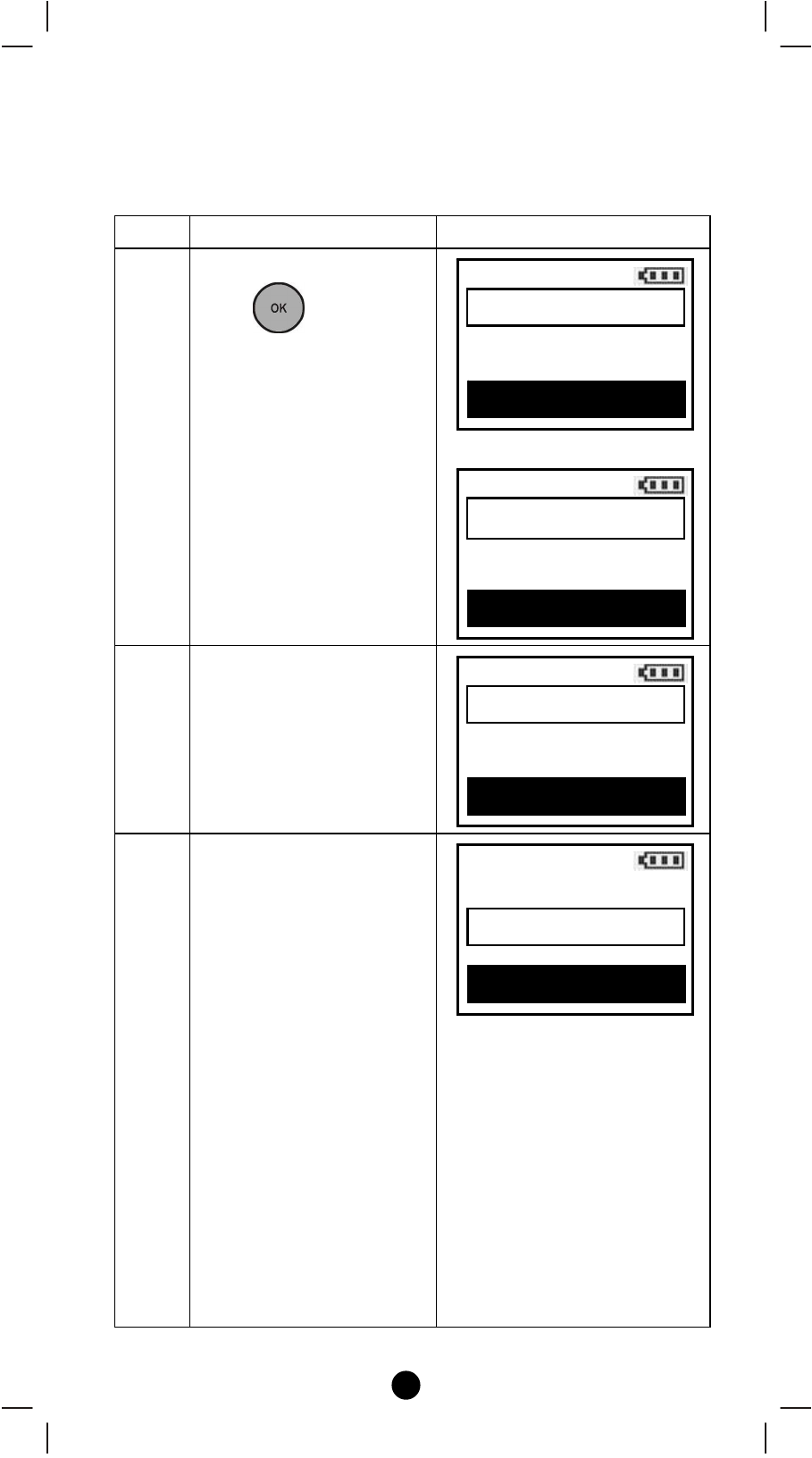
14
Device Control
After adding devices to your ZRC-100, you can turn the device using
the corresponding Device Control function.
Step
Setup Key
LCD Indication
1
Select “Device"and
press
key to
confirm.
A corresponding Device
control page will be
displayed.
⇓
2
For on/off switches,
press
f
key to turn on
the device and
e
key to
turn off the device.
3
To operate dimmer and
motorized curtain:
Press and hold the
f
key until reach to your
desired level and release
the key to open the
curtain or to increase the
dimmer intensity.
Press and hold the
e
key until reach to your
desired level and release
the key to retract the
curtain or to reduce the
dimmer intensity.
Home
Device >
Scene
>
Comfort
>
OK to Enter
Devices List
Switch 001
Off
e Off and On f
Devices List
Switch 001
Off
e Off and On f
Dimmer 002
Off
Devices List
Switch 001
Off
e Off and On f
Dimmer 002
Off
