Jumper settings for electh-hpump and he-hg – Remotec ZTS-110 V3.12 User Manual
Page 10
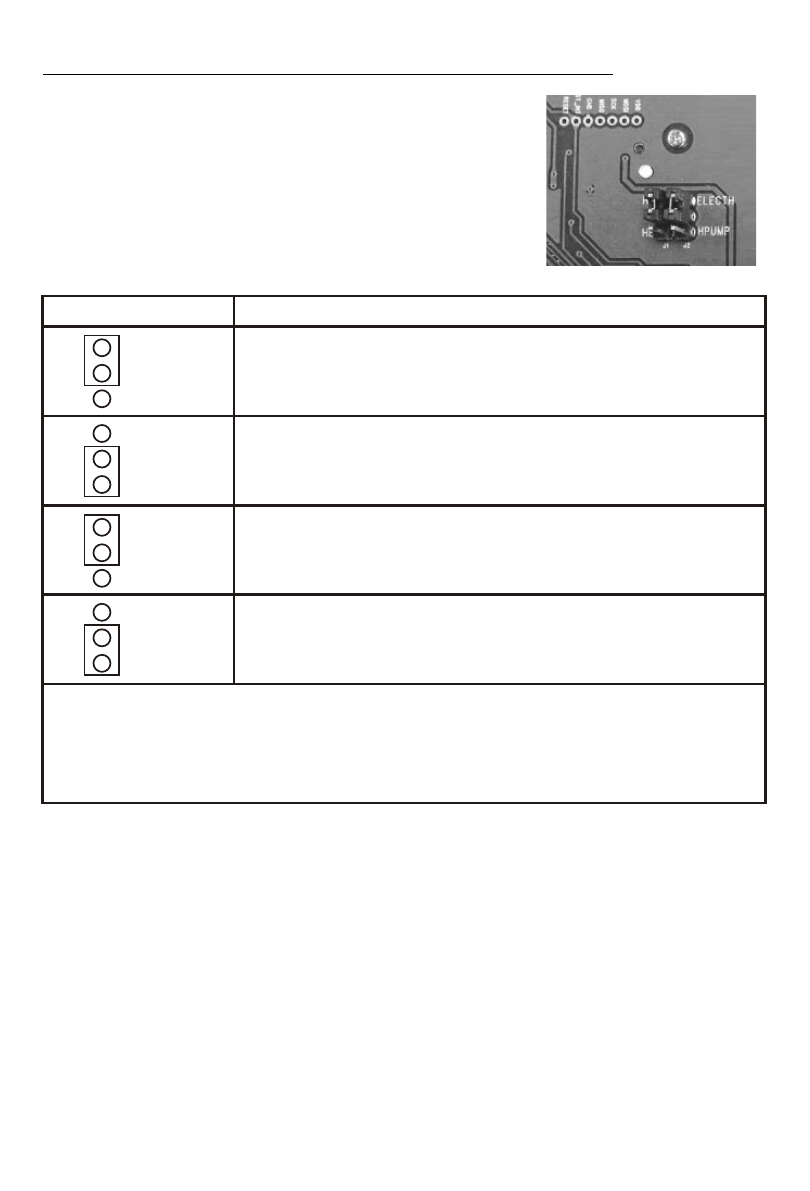
9
Jumper Settings for ELECTH-HPUMP and HE-HG
There are 6 jumpered pins on the thermostat circuit
board that identify whether your system is:
- Gas or electric heater
- Non-heat pump or heat pump system
You must ensure that these pins are set correctly for
your system. The pin location is shown in the following
diagram which is located at back side of ZTS-110.
Set to HG for Gas heat-fan controlled unit (
Default)
Fan will maintain off state.
Set to HE for Electrical heat-fan controlled unit
Fan will be turned on when there is heating output.
HG
HE
HG
HE
Note:
The HE and HG jumper controls the Fan when set to Auto in heating mode.
If user selects Fan ON at thermostat, the Fan will be turned on without considering the
HE-HG jumper selection.
Jumper Function Description
Set to ELECTH for non-heat pump system (
Default)
- When there is a heating request, thermostat will turn on W1
- When there is a cooling request, thermostat will turn on Y
Set to HPUMP for heat pump system
- When there is a heating request, thermostat will turn on Y and B
- When there is a cooling request, thermostat will turn on Y and O
ELECTH
HPUMP
ELECTH
HPUMP
