Turning the pn-series gps on or off – DeLorme Earthmate GPS PN-30 User Manual
Page 5
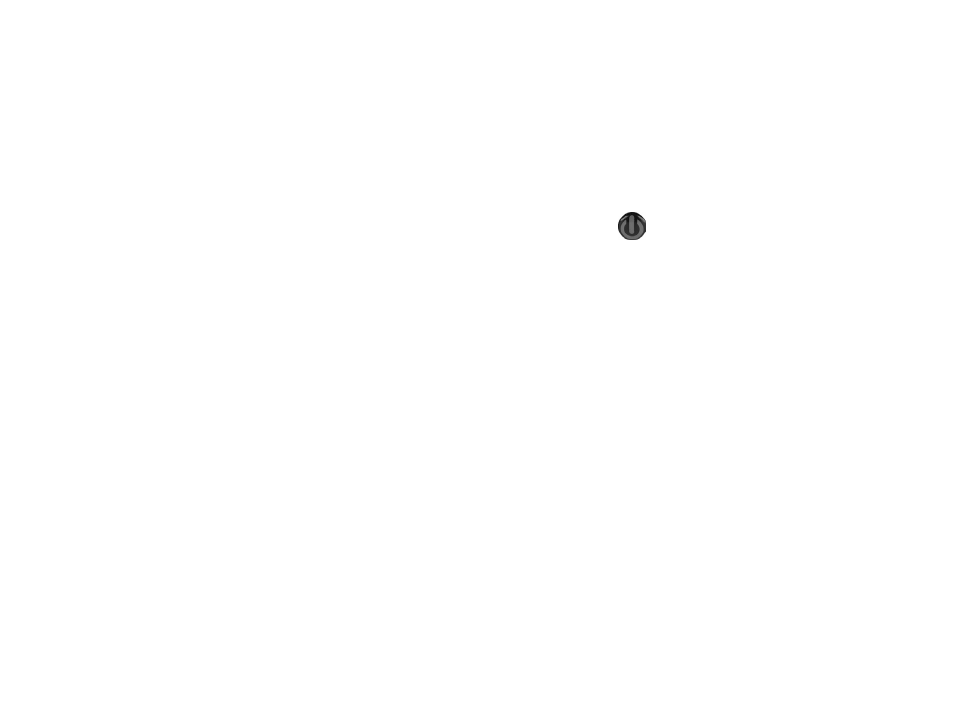
3
Getting Started
5. Go to MENU > Device Setup > System > Battery
Type and ensure the correct battery type is selected.
This ensures that the battery indicator displays the
correct amount of battery life remaining.
Note When storing the PN-Series GPS for a month
or longer, remove the batteries.
To view the battery indicator
The battery indicator is on the Satellites Page; for more
information, see Battery Indicator on page 12.
To charge a DeLorme Li-ion battery
To charge a DeLorme Li-ion battery in the device:
1. Install the battery in the device.
2. Connect the device to your computer with the USB
cable. You can leave the device fully powered on.
OR
You can set it to charging mode; with the device
powered off, quickly press Power once. The screen
displays "Charging" or "Charge Complete."
To improve battery life
Automatically turn off the backlight after 15 seconds;
go to MENU > Device Setup > Display > Backlight
Timer > 15 sec.
Use the power saving option; go to MENU > Device
Setup > System > GPS Settings > Power Saving.
Disable the GPS when inside. Go to MENU > Device
Setup > System > GPS Settings > Disable GPS OR
from the Satellites Page, go to MENU > Disable GPS.
Use batteries with higher milliamp-hour (mAh) ratings
(such as Energizer
®
Ultimate Lithium).
Turning the PN-Series GPS On or Off
The Power button
is at the bottom right corner
of the button area.
To turn on the device, press and hold Power until you
see the Welcome screen, and then release the button.
To turn off the device, press and hold Power until you
see the "Shutting down the device" message, and
then release the button.
To view or hide Demo Mode
When you first turn on the device, it opens in Demo Mode.
To view the demo, follow the on-screen instructions.
To exit the demo, press QUIT.
To disable Demo Mode—from the first screen, press
ENTER to clear the Show at Startup check box.
To restore Demo Mode, go to MENU > Device Setup
> System > GPS Settings > Demo Mode.
