DeLorme Earthmate GPS PN-30 User Manual
Page 25
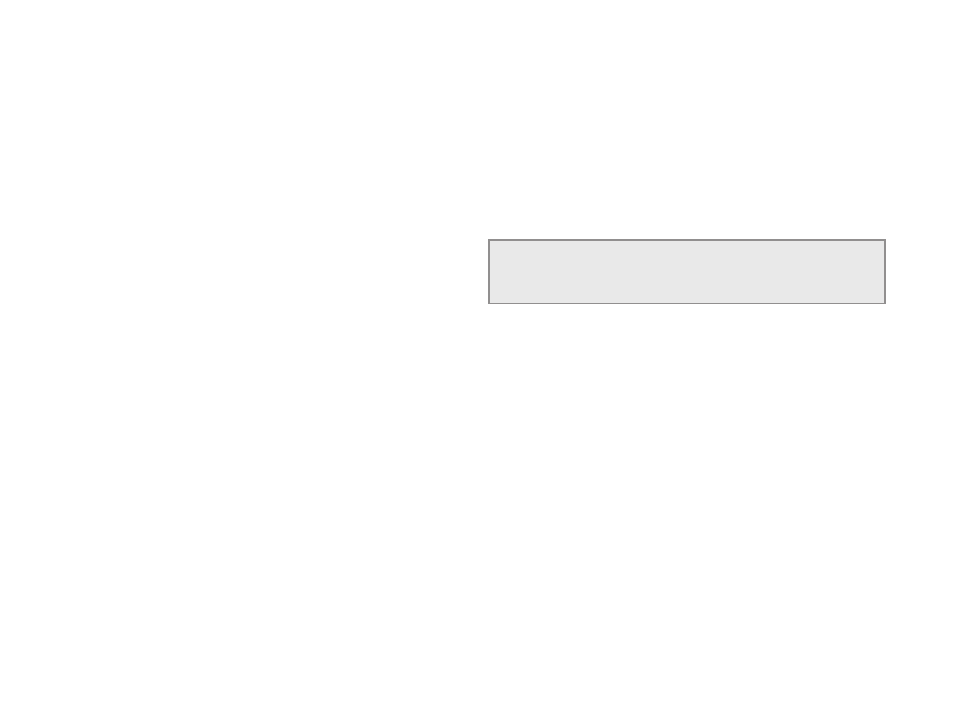
23
To hide charts by map scale
You can customize at which map scale you can view
charts on the device.
From the Hide Charts check box, select the scale above
which you want to hide the charts.
To set chart details
To change the detail level of your charts, select High
or Low from the Chart Details drop-down list.
To show or hide contours
You can show all contours or select a level above which
to view them.
From the Hide Contours drop-down list, select the
option you want to use.
To set the safety depth
Set the safety depth or turn it off.
From the Safety Depth drop-down list, select the option
you want to use.
To set the presentation mode
US and International charts have different symbols and
markings. You can set the way you want this information
to display.
From the Presentation Mode drop-down list, select
US or International.
To show the depth in fathoms
If you want to show chart depths in fathoms instead
of feet or meters, select the Show Depth in Fathoms
check box.
To restore the default settings
To restore the default Navionics Setup settings, select
Restore Defaults.
Tip
On marine charts, select the Port Services symbol (pink
ship) to view a list of services available at the location. You
must zoom in to 640 ft/200 m to view the symbol.
Visit the DeLorme Wiki at wiki.delorme.com for more
information. The latest version of the User Manual is
always available for download.
