Remote Audio Hot Strip User Manual
Hot strip, Remote audio
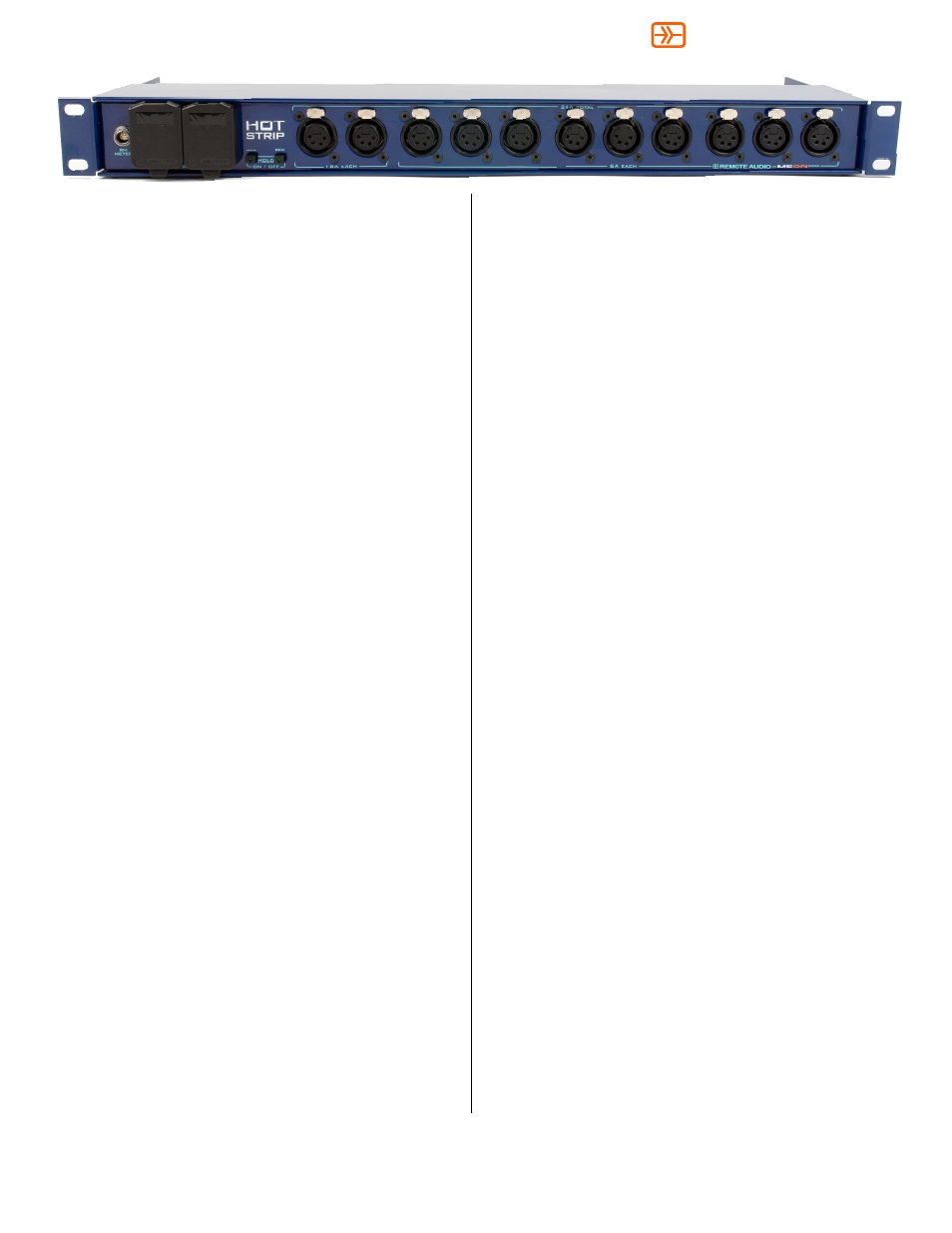
hot strip
series
ON
ME
Connecting the Hot Strip
The Hot Strip has two 4-pin XLR inputs in parallel, wired in the
standard configuration of PIN 4 +, PIN 1 -. Input voltage should
fall within a range of 9 - 20V to protect the internal circuitry of
the Hot Strip. The two parallel inputs allow float-charging of a
common external 12V lead-acid battery from a standard
13.8VDC external battery charger, such as Remote Audio's
PSHOT power supply. Power sources can also be "hot-
swapped," allowing for continuous distribution to the connected
devices. The Hot Strip is protected from reverse-polarity at the
inputs. The Hot Strip will not power up, and no voltage will be
present at the outputs if a reverse-polarity condition is detected.
There are eleven DC power outlets on the front of the Hot Strip,
also wired in the standard 4-pin XLR configuration of PIN 4 +,
PIN 1 -. Each outlet has auto-resetting breakers to protect
against overload. The first two outlets are limited to 12A each,
while the remaining nine outlets are limited to 6A each. A
master 24A (auto-resetting type) breaker protects against
combined overload when multiple outlets are used.
Using the Hot Strip
To turn the Hot Strip ON, press and hold both buttons for at
least two seconds. The left button will illuminate to indicate that
voltage is present at the outputs. To turn the Hot Strip OFF,
press and hold both buttons for at least two seconds. Pressing
any one of these buttons by itself will have no effect. This is to
prevent accidental power cycling.
The Hot Strip can be mounted in a standard 19" wide rack with
the included rack ears. The rack ears can be mounted in a
variety of positions, allowing the Hot Strip to be recessed back
from the front of the rack, which gives clearance to the
connectors and cabling. The rack ears can also be reversed,
allowing cabling and connectors to be pointed toward the rear
of the rack. This is especially useful when combined with
Remote Audio's RM (Remote Meter), as it allows the Hot Strip
to be remotely cycled ON and OFF without requiring access to
the front buttons. In applications where a 19" rack is not
available, the Hot Strip can be mounted horizonally or vertically
with Velcro
®
or an equivalent system.
Connecting the RM
The Hot Strip can be used in conjunction with Remote Audio's
RM (Remote Meter). The RM allows remote voltage and
current monitoring, as well as remote power cycling of the Hot
Strip. Connect the RM's cable to the 6-pin connector on the
front of the Hot Strip. Holding both buttons on the RM will turn
the Hot Strip and the RM on, and cause both LED indicators on
the Hot Strip to illuminate. This indicates that the RM is now
the "master", and powering ON and OFF can only occur
through the use of the RM's buttons. See the RM user guide
for more details.
DC Power Cables
There is always some voltage drop in power cables, but the
goal is to keep this drop as insignificant as possible. When
using a battery system, managing this voltage drop is
particularly important and can actually add hours of use before
recharging is needed. For example, if a piece of equipment
automatically shuts down when it's supply voltage goes below
11V, and there is a 1V drop in the cable, then the equipment
will shut down when the battery supply goes below 12V. Since
much of the capacity of most 12V battery systems is between
12V and 11V, it is easy to see how important it is to minimize
the voltage drop within a cable.
The amount of voltage drop in a cable depends on three
factors: 1) the amount of current drawn by the device being
powered, 2) the size of the conductors inside the cable, and 3)
the length of the cable. Simply put, the larger the conductors
and shorter the cable, the less the voltage drop will be. But the
more the current draw of a piece of equipment, the more the
voltage drop. Therefore, a small cable that would have an
insignificant drop with equipment drawing only 250mA (for
example) may be completely inadequate for equipment
drawing 6A. There are equations and formulas available to
help determine the amount of voltage drop given the length of
cable, size of conductors (gauge), and amount of current being
drawn. The best practice, however, is to use cables that are as
large and short as practical. Your Remote Audio dealer should
be able to supply cables of proper length and gauge for your
needs.
Are the Hot Strip outputs filtered? No. In the majority of
occasions when problem noise is caused by multiple devices
sharing a single power supply, simple filters at the supply
would be insufficient or have no affect. DC-DC isolation
converters can solve these rare issues by isolating the power
supply from the device being powered. Therefore, it is
recommended that when isolation is needed to solve power-
loop noise, the Remote Audio JUICER isolating power cable
(utilizing a 30W DC-DC converter) be used between the Hot
Strip and the problem device.
Repairs
Items needing repair may be sent directly to:
Remote Audio Products
220 Great Circle Road, Suite 114
Nashville, TN 37228
Prior to returning any items, contact Remote Audio for an RA#
(return authorization number) at 615-256-3513, or
[email protected]
Limited Warranty
Remote Audio warrants the Hot Strip against defects in materials and workmanship for a period of six (6) months from date of original retail purchase. This is a
non-transferable warranty that extends only to the original purchaser. Remote Audio will repair or replace qualifying products at its discretion at no charge.
Damage related to severe conditions or other abuse is not covered under this warranty.
Rev. 1/11
220 Great Circle Road, Suite 114, Nashville, TN 37228-1737
Phone: 615.256.3513 | Fax: 615.259.2699
www.remoteaudio.com
REMOTE AUDIO
