Remote Audio MEON v2 User Manual
Me on v2, Remote audio
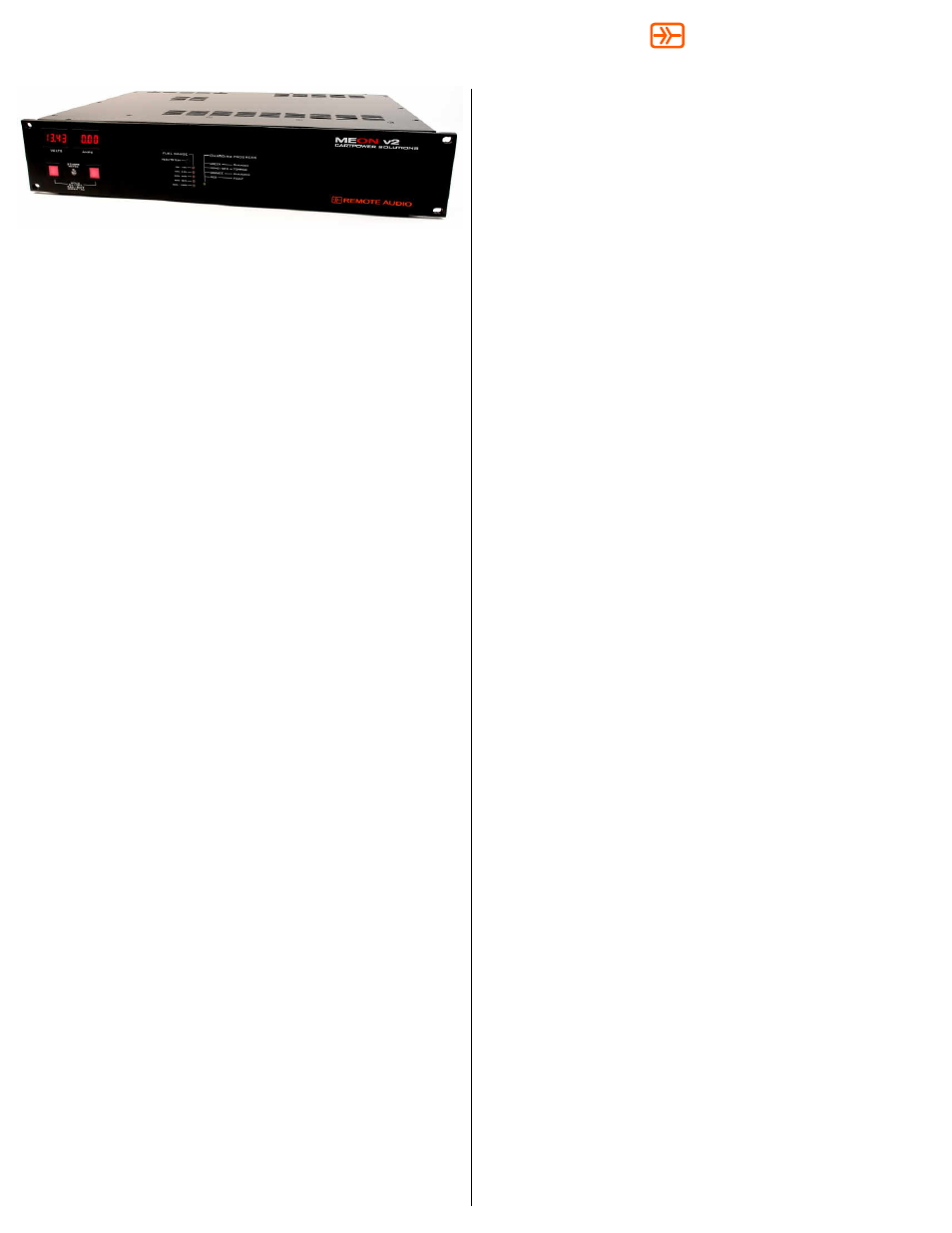
Installing the MEON v2
If mounting on standard rack rails it is important that four
standard rack screws be used with plastic washers. When
plugged into 120 - 240 VAC mains power, the MEON v2 is
capable of up to 18 Amps of 12VDC current. This capacity
assumes proper ventilation and an ambient temperature
of 80°F (27°C). However, the MEON v2 has been
extensively and successfully field tested in ambient
temperatures exceeding 110°F (44°C) when powering
typical sound carts drawing 8 Amps.. For proper
ventilation there should be a minimum free-airspace of
one rack-space (1-3/4") above and 1/2" below the MEON
v2. If sitting on a flat surface, the supplied rubber feet
should provide adequate free air space below the MEON
v2. Also, the top cover should not be removed because 1)
the top cover adds strength to the chassis needed for
rack mounting, and 2) the top cover aids cooling by
directing convection airflow where it is needed.
Charging the MEON v2
The MEON v2's internal battery is connected to its
charger whenever 120 - 240 VAC is present. The five red
LEDs labeled "Fuel Gauge" indicate the amount of charge
remaining. The single LED on the right labeled "Charging
Progress" verifies that charging is taking place at either
the full rate, finishing rate, or maintaining rate, as
indicated by the label. When fully charged, the LED status
indicator is a steady green. Due to the microprocessor
charge/discharge controller, the MEON v2 can remain
connected to AC power indefinitely without fear of
overcharging.
When the MEON v2 is fully discharged, it will recharge to
approximately 99% of its capacity in 7 hours. However, it
is normal for the charging status LEDs to take much
longer than 7 hours to change to steady green (indicating
100% charge). The MEON v2 can be recharged from any
state of discharge and can be partially recharged before
reconnecting to a load, without fear of "memory effect."
So that the MEON v2 is ready to provide its full capacity
when needed, it is recommended that it be fully charged
whenever possible. Also, to assure maximum life from the
MEON v2's internal battery, it is recommended that it be
fully charged prior to extended periods of non-use, and
charged at least every four weeks while not in use.
Connecting the MEON v2
There are eleven DC power outlets on the back of the
MEON v2, wired in the standard 4-pin XLR configuration
of PIN 4 +, PIN 1 -. Each outlet has auto-resetting
breakers to protect against overload. The outlets are
arranged in three groups of three, and one group of two,
as indicated on the back panel. Each group is limited to a
total of 13 Amps. The first outlet in each group has a
capacity of 13A while the remaining outlets in each group
are limited to 6A each. A master 24A breaker protects
against combined overload when multiple outlets are
used. This allows a typical sound cart (drawing 13A or
less) to be powered through a single XLR outlet if desired.
For example, if power distribution to the devices on a cart
is done remotely, such as through the Remote Audio
BDS, Hot Box v2, or Hot Strip, a single 13A XLR outlet on
the MEON v2 may be used power multiple devices.
Alternatively, each device being powered can be cabled
directly to the MEON v2's eleven outlets.
Connecting the RM
The MEON v2 can be used in conjunction with Remote
Audio's RM (Remote Meter). The RM allows remote
voltage and current monitoring, as well as remote power
cycling of the MEON v2. Connect the RM's cable to the
6-pin connector on the rear of the MEON v2. Turning on
the RM will turn the MEON v2 on and cause the blue LED
indicator on the MEON v2 to illuminate. This indicates
that the RM is now the "master", and powering ON and
OFF can only occur through the use of the RM. See the
RM instruction manual for more details.
Using the MEON v2
To turn the MEON v2 ON or OFF, press both buttons
simultaneously. Pressing any one of these buttons by
itself will have no effect. This is to prevent accidental
turning ON or turning OFF.
When plugged into 120 - 240VAC and when turned on,
the MEON v2's internal AC-DC circuit is activated after
three seconds and then supplies power to the outputs.
The internal battery is then automatically connected to its
charger. Assuming the battery has an adequate charge,
the MEON v2 can be removed from AC power and the
battery will instantly and seamlessly take over. When AC
power is restored, the AC-DC circuit seamlessly takes
over and the battery is reconnected to its charger.
The MEON v2's internal AC-DC power supply (which
supplies power when plugged into a 120 - 240 VAC mains
power) is rated for 18A maximum. This rating, however,
assumes a maximum ambient temperature of 80°F (27°C)
and unrestricted airflow at the top and bottom of the
MEON v2. When the environment does not meet these
conditions, it is recommended that the current draw on
the MEON v2, when on AC power, be kept below 15A to
reduce the chances of overheating. The current draw is
easily monitored with the MEON v2's Amp meter or with
the RM Remote Meter.
Rev. 1/11
1
ME
ON
v2
CARTPOWER SOLUTIONS
220 Great Circle Road, Suite 114, Nashville, TN 37228-1737
Phone: 615.256.3513 | Fax: 615.259.2699
www.remoteaudio.com
REMOTE AUDIO
