Setting the functions – REMKO ATR-3 User Manual
Page 9
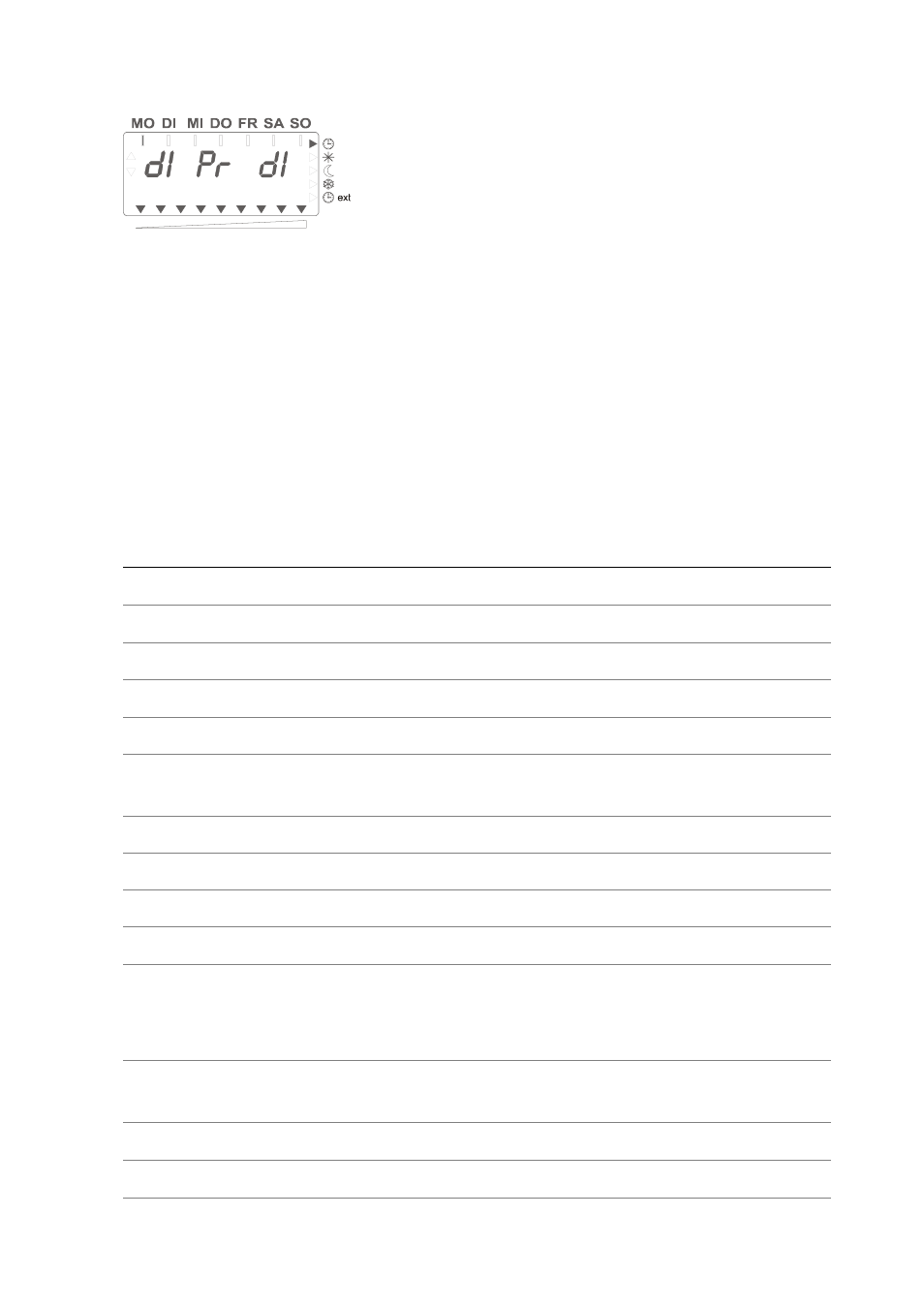
9
Setting the Functions
If you press the PROG program button for 6 sec-
onds, you are taken to a menu where various ba-
sic functions can be set. The functions are
shown on the left-hand side of the display and
the corresponding value or status on the right.
When you press the SET program button, you are taken to the desired set-
ting option. The setting option blinks on the display.
By pressing the + or – program buttons, the value of the selected setting op-
tions can be changed and your selection confirmed by pressing the SET
button.
After confirming the last function, the unit returns to the operating mode from
which the
“Setting the Functions”
menu was accessed.
Make the following settings to use the unit with REMKO ceiling fans:
Display Button Explanation
1.
PROG Press for 6 seconds = Setting the functions
2. SEnS 0.0 +/- Sensor comparison temperature (Setting: 0.0)
3. SEnS 0.0 SET Confirm entry
4.
I E I
+/- Internal/external clock (Setting: internal)
5.
I E I
SET Confirm entry
6. di Pr di
+/-
Differential/proportional control
(Setting: differential control)
7. di Pr di
SET Confirm entry
8. Sunt 0
+/- Temp. limit below 5°C (Setting: 0)
9. Sunt 0
SET Confirm entry
10. 0-10 0-1
+/- Rotational direction analog output (Setting: 0-1)
11. 0-10 0-1 SET Confirm entry and end program
Programming: differential temperature control, 2 sensor operations
Programming: proportional control, 1 sensor operation
6. di Pr Pr
+/-
Differential/proportional control
(Setting: proportional control)
7. di Pr Pr SET Confirm entry
8. H C Co
+/- Heating / Cooling (Setting: cooling)
9. H C Co SET Confirm entry
