Dukane Projector 8794H-RJ User Manual
Page 67
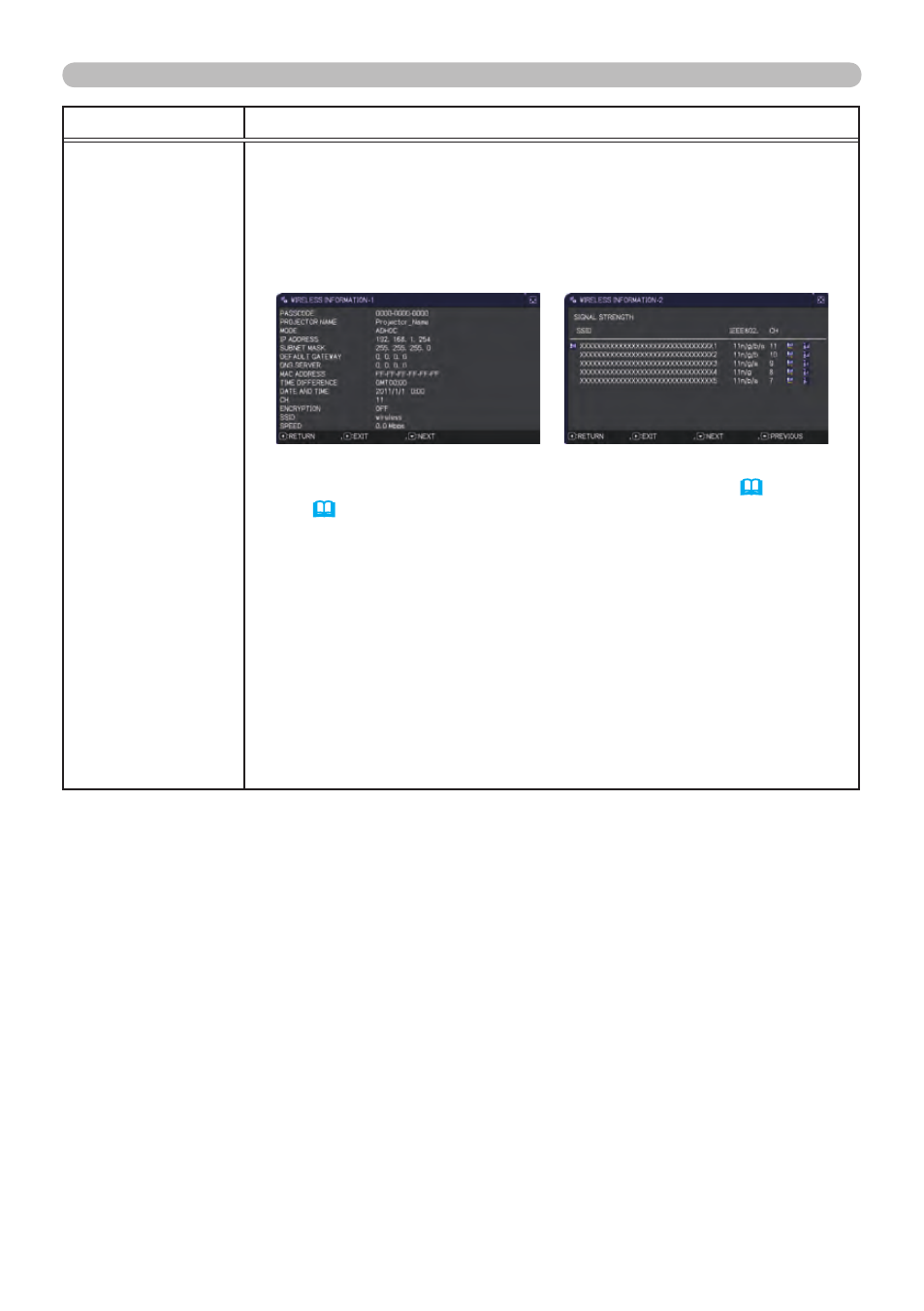
67
NETWORK menu
Item
Description
WIRELESS
INFORMATION
"Selecting this item displays the WIRELESS_INFORMATION dialog
for viewing the wireless LAN settings." Use the ▲/▼ buttons to
switch the page.
The first page shows the wireless LAN settings. The second and
subsequent pages display the signal information of wireless LAN
connection devices.
• For details of PASSCODE, refer to the manual for “LiveViewer”.
• Nothing (blank) is shown in the PROJECTOR NAME (70) and
SSID (66) field until you setup those items. Only the first 16
characters of the PROJECTOR NAME.
• IP ADDRESS, SUBNET MASK and DEFAULT GATEWAY indicate
“0.0.0.0” in the following condition.
(1) The USB wireless adapter is not inserted into the projector.
(2) DHCP is ON and the projector does not get address from DHCP
server.
• Nothing (blank) is shown in the MAC ADDRESS, CH and SPEED
fields if the USB wireless adapter is not inserted.
• The actual performance and setting will be shown in the CH field,
instead of the setting value in the WIRELESS SETUP menu.
• An icon is displayed to the left of the SSID of the device connected
to the projector.
(continued on next page)
