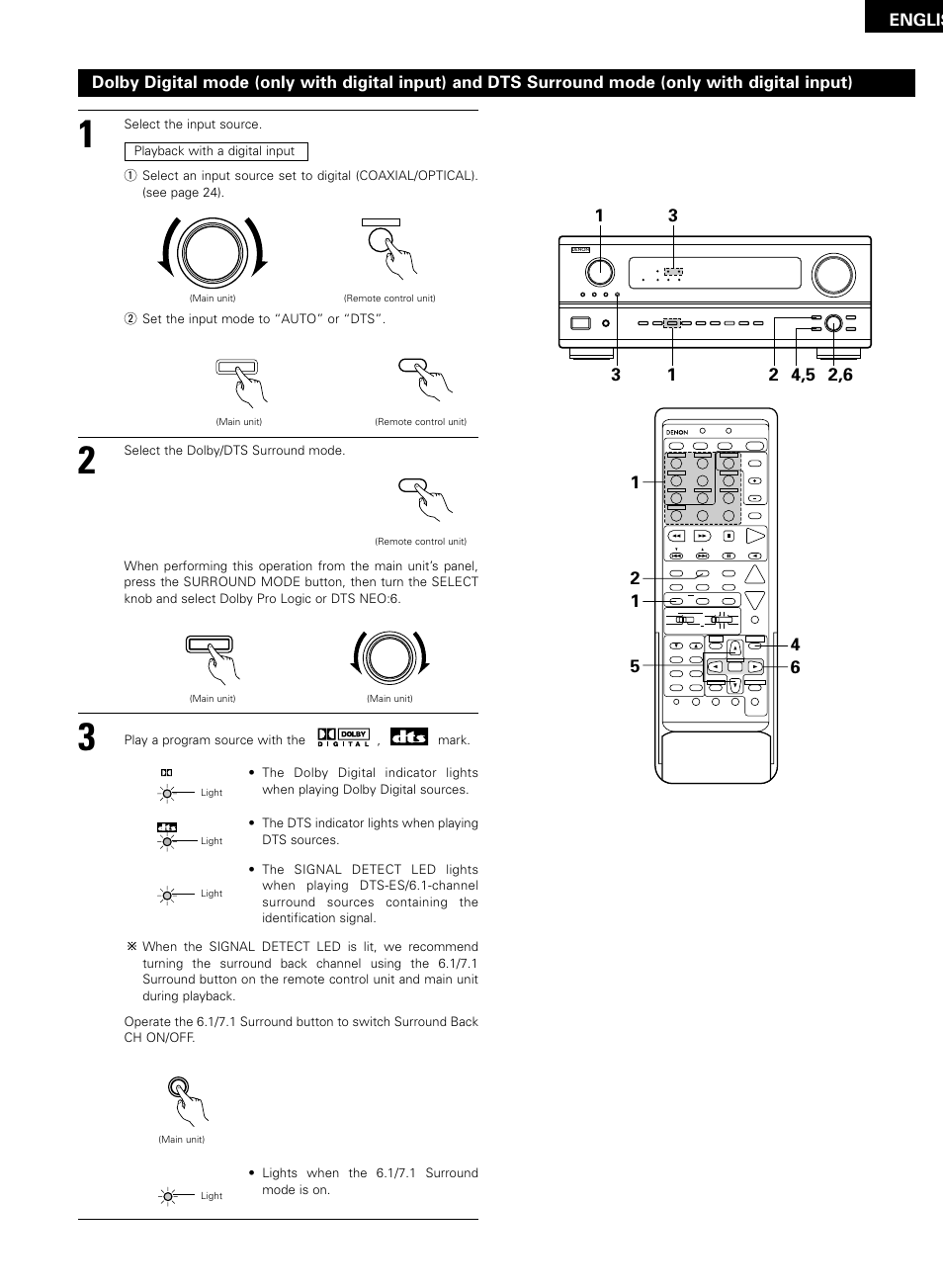Englis, Volume level, W set the input mode to “auto” or “dts – Denon AVR-2802/982 User Manual
Page 45: Select the dolby/dts surround mode, Play a program source with the , mark, The dts indicator lights when playing dts sources, Lights when the 6.1/7.1 surround mode is on
See also other documents in the category Denon Receivers and Amplifiers:
- AVR-3805 (104 pages)
- AVR-3805 (15 pages)
- AVR-2807 (2 pages)
- AVR-2807 (88 pages)
- AVR-2106 (57 pages)
- AVR-1706 (61 pages)
- AVR-1906 (2 pages)
- AVR-1708 (4 pages)
- AVR-3808 (44 pages)
- DRA-697CIHD (2 pages)
- DN-A7100 (48 pages)
- DRA-775RD (4 pages)
- AVR-3300 (62 pages)
- MULTEQXT AVR-4806 (5 pages)
- AVR-786 (68 pages)
- AVR-686 (2 pages)
- POA-3012CI (2 pages)
- AVR-985 (100 pages)
- RCD-M33 (74 pages)
- DRA-37 (30 pages)
- POA-A1HDCI (10 pages)
- AVR-1508 (62 pages)
- AVR-1507 (64 pages)
- AVR-588 (4 pages)
- AVR-785 (77 pages)
- AVR-5700 (64 pages)
- SC-CX303 (8 pages)
- AVR-789 (95 pages)
- AVR-1905 (2 pages)
- AVR-687 (2 pages)
- AVR-687 (64 pages)
- AVR-688 (68 pages)
- AVR-2801 (54 pages)
- DRA-CX3 (18 pages)
- AVR-87 (2 pages)
- AVR-590 (67 pages)
- AVR-97 (2 pages)
- AVR-2308CI (78 pages)
- AVR-988 (2 pages)
- AVR-685 (75 pages)
- AVR-4311CI (2 pages)
- AVR-987 (80 pages)
- 1083 (84 pages)
- AVR-1700 (3 pages)