Setting-up your bow, Nocking point placement, Arrow rest adjustment – PSE Archery Compound Bow 2015 User Manual
Page 10: Sight adjustment, Cable guard adjustment and installation, Compound bow
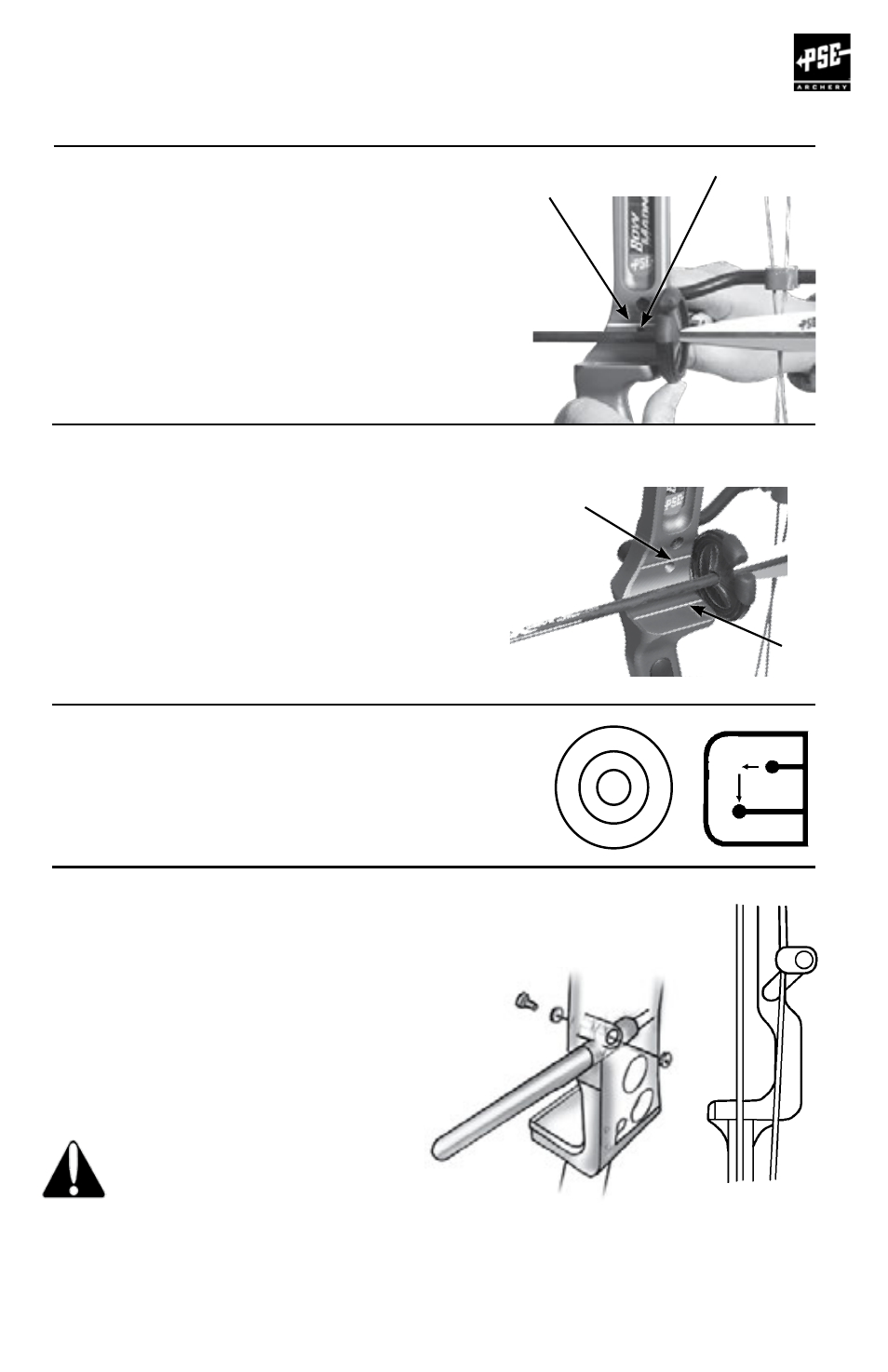
COMPOUND BOW
USER’S GUIDE
PAGE
11
SETTING-UP YOUR BOW
NOCKING POINT PLACEMENT:
Finger shooters: Install the nocking point so that the arrow
passes the center of the arrow rest mounting hole and
runs slightly point-down relative to the tuning mark on the
window of the bow.
Release Aid shooters: Install the nocking point so that
the arrow passes the center of the arrow rest mounting
hole and runs parallel to the alignment mark on the
window of the bow.
ARROW REST ADJUSTMENT:
When shooting with a release aid, the in/out position
of the arrow rest should be adjusted so that the arrow
runs parallel with the tuning mark on the shelf when
viewed from above. When shooting with fingers the
arrow should point slightly outside the tuning alignment
mark on the shelf.
NOTE: Tuning alignment marks are for reference
only. Adjustments will likely be necessary to
nocking point and in/out position during tuning
SIGHT ADJUSTMENT:
When adjusting the sight pin locations, always remember
to “follow the group”. That is, if the shot group is to the
left of the target, move the sight pins to the left. If the shot
group is low, move the sight pins down.
CABLE GUARD ADJUSTMENT
AND INSTALLATION:
Install the cable guard as shown in
Figure A. Adjust the cable guard so the
cables just clear the arrow vanes. On bows
using an offset cable guard rod, adjustments
must be done with the rod in the up position
(approximately 2 o’clock) as shown in
Figure B (10 o’clock for left handed bows).
Over-rotating an adjustable cable
guard creates excessive arrow
clearance and may cause the cable
to track incorrectly on the wheels
and cause personal injury and/or
damage to the bow.
Note: Rotational adjustments to the cable guard may affect arrow tuning
Figure A
Figure B
Tuning
Mark
Arrow rest mounting hole
••
•
Alignment
Mark
Tuning
Mark
