Posiflex TM-6100 User Manual
Page 5
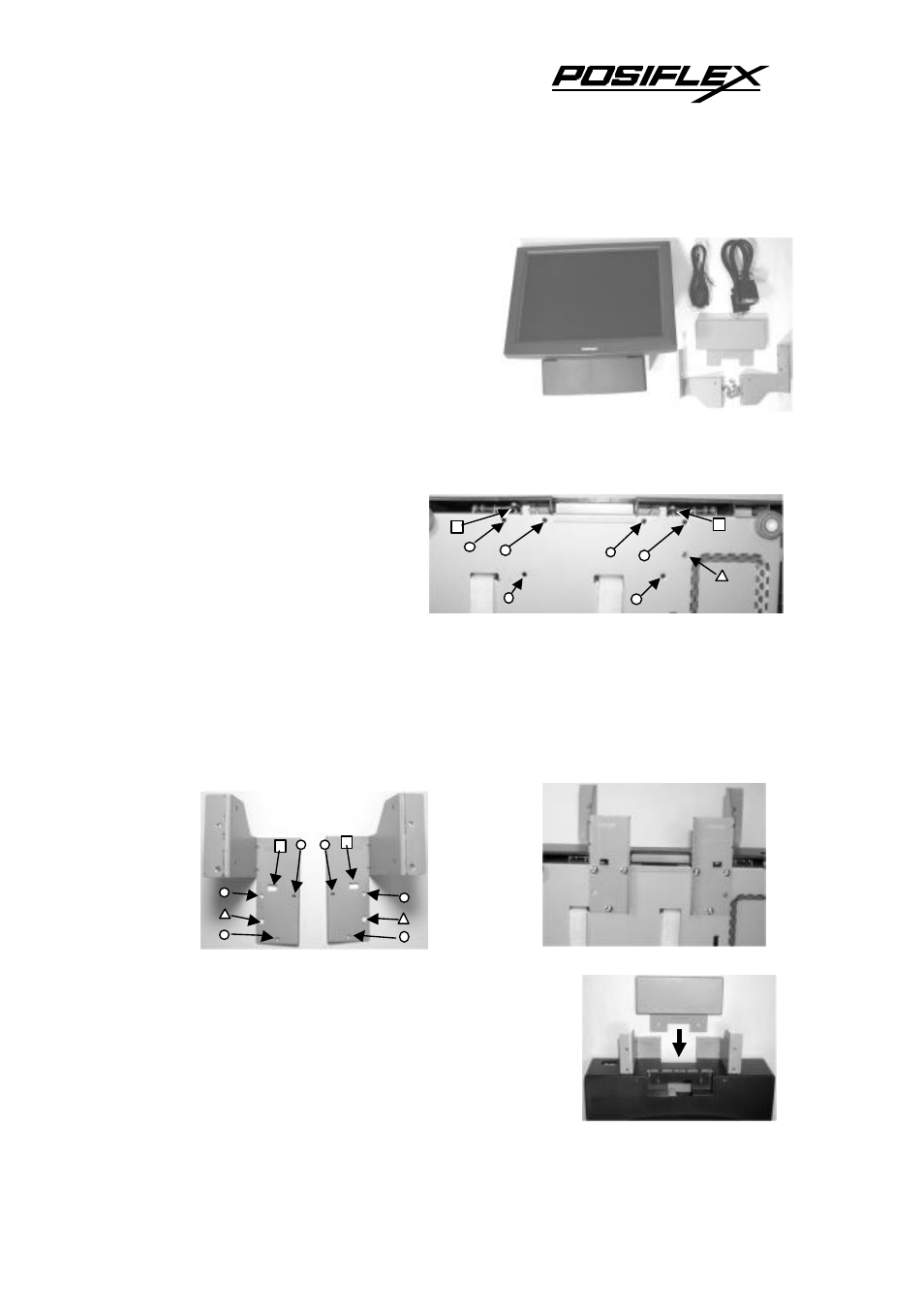
5
connect cover from inside to remove the cover.
2. Unlike other rear mount upgrade kit
for TP7000 series, TM6101 requires
some extra operations. First of all,
please check all installation parts
involved. There are 2 supporting
brackets (A and B in the picture), 1
bridging bracket (C in the picture), 16
screws with split washers (D in the
picture) besides the TM6101 on joining mechanism (E in the picture) and 2
interface cables (F and G in the picture).
3. Please then check the bottom
of the TP7000 base stand that
there are 6 screw holes near
the rear mount area as pointed
from circle marks in the
picture.
4. Check the supporting brackets that come in symmetrical pair for the 3 holes
each as pointed from circle marks in the below left picture for screw. Match
these screw holes from bottom of TP7000 series and apply 6 screws to fix
this pair of supporting brackets. Picture to the right shows bottom view of
assembled supporting brackets on TP7000 series.
5. Please then prepare to mount the bridging
bracket (C in the picture) in between the
supporting brackets (A and B). (We mark in the
pictures from now on the base of TP7000 series
as H in white letter for easier understanding.)
Rear bottom of TP7000
A
B
C
D
E
F
G
Right
Left
Supporting brackets
A
B
Install brackets from bottom
A
B
A
B
C
H
