Posiflex TM-6100 User Manual
Page 11
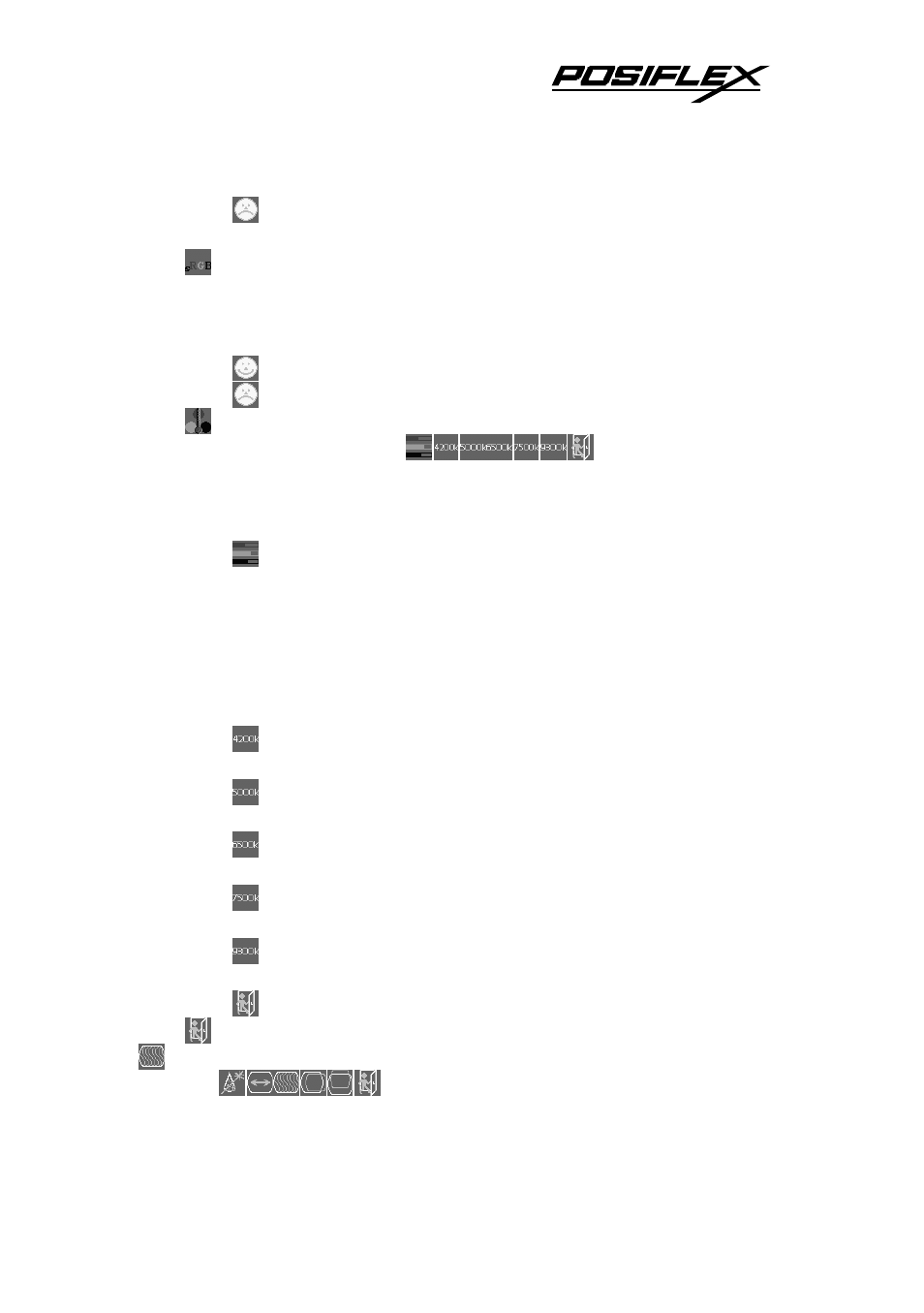
11
“REJECT”: Decline the adjustment setting and return to
previous setting.
“AUTO RGB RESET”: Upon an “OSD” button press on this icon
the monitor will perform an automatic RGB reset and exits the OSD
window leaving 2 icons below at center of the screen. Press “NXT” button
to switch the selection. Press “OSD” button to make the choice.
“ACCEPT”: Accept the reset result.
“REJECT”: Decline the reset and return to previous setting.
“COLOR BALANCE ADJUST”: When this item is selected, there
will be 7 icons in this item:
between main menu
area and the video signa l mode. Press “OSD” button to select an item or
return to color adjust submenu. Press “NXT” button to select among
separate color adjust, 4200K, 5000K, 6500K, 7500K, 9300K and exit.
“SEPARATE COLOR ADJUST”: When this item is
selected, there will be 3 adjustment indication bars between the main
menu area and the video signal mode. Press “NXT” button to select
among the 3 colors Red, Green and Blue respectively. Press “+”
button to intensify that color. Press “-” to reduce. Press “OSD”
button to save the current setting and return to “Color balance adjust
submenu”.
“4200K”: Pressing “OSD” button on this icon will set the
color balance to a color temperature of 4200 degrees Kelvin.
“5000K”: Pressing “OSD” button on this icon will set the
color balance to a color temperature of 5000 degrees Kelvin.
“6500K”: Pressing “OSD” button on this icon will set the
color balance to a color temperature of 6500 degrees Kelvin.
“7500K”: Pressing “OSD” button on this icon will set the
color balance to a color temperature of 7500 degrees Kelvin.
“9300K”: Pressing “OSD” button on this icon will set the
color balance to a color temperature of 9300 degrees Kelvin.
“EXIT”: Return to “Color adjust submenu”.
“EXIT”: Return to “Main menu”.
“GEOMETRY ADJUST SUBMENU”: There are 6 icons in this
submenu:
Press “OSD” button to select item or return to
