Posiflex KB-6800 User Manual
Page 8
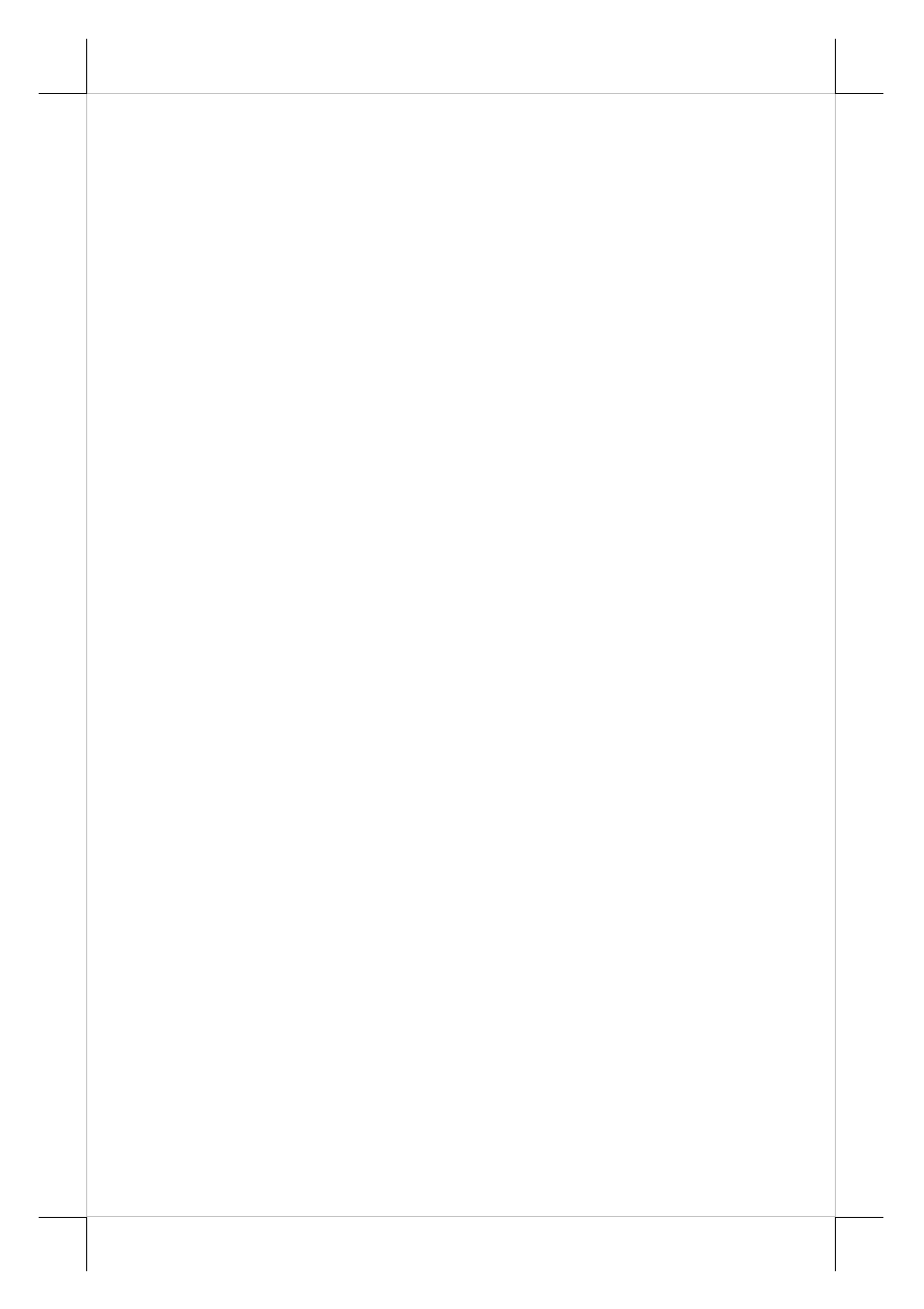
Part 8
version. In the subfolder, there is a file named “INSTALL.EXE” for
installation of all the utilities into operating system like Windows and DOS.
The user may install the programming utility by following the step by step
instructions from this executable program. Both “KBM.EXE” and
“RWM.EXE” will be installed after completion. Please select the right model
when entering the “KBM.EXE” program. The user may refer to the
information on our web site for a preview of this program.
A programming utility that is referred to as “KBW.EXE” in this manual is
developed particularly for the Windows environment. Please find in folder
\Drivers\KB\KB6800\PS-II of the product information CD the subfolder
“KBW.xxx” where “xxx” can represent the driver version and double click the
“Setup” program in the subfolder to install the whole utility. After completion
of the “Setup”, there will be a program group “Posiflex Tools” in the program
files. Clicking the program “Posiflex Programmable Keyboard” in this group
will activate the KBW.EXE for the KB-6800 series. Please select the right
model when entering the program.
² FOR KB-6800U:
The methods to program the programmable keys in USB interface KB-6800U
series keyboard is “uKBW.EXE” the only programming utility under Windows
capability.
To install this utility please find in folder \Drivers\KB\KB6800\USB of the
product information CD the subfolder “uKBW.xxx” where “xxx” can represent
the driver version and double click the “Setup” program in the subfolder to
install the whole utility. After completion of the “Setup”, there will be a
program group “Posiflex Tools” in the program files. Clicking the program
“Posiflex USB Programmable Keyboard” in this group will activate the
uKBW.EXE for the KB-6800 series. Please select the right model when
entering the program.
