Posiflex KB-6800 User Manual
Page 3
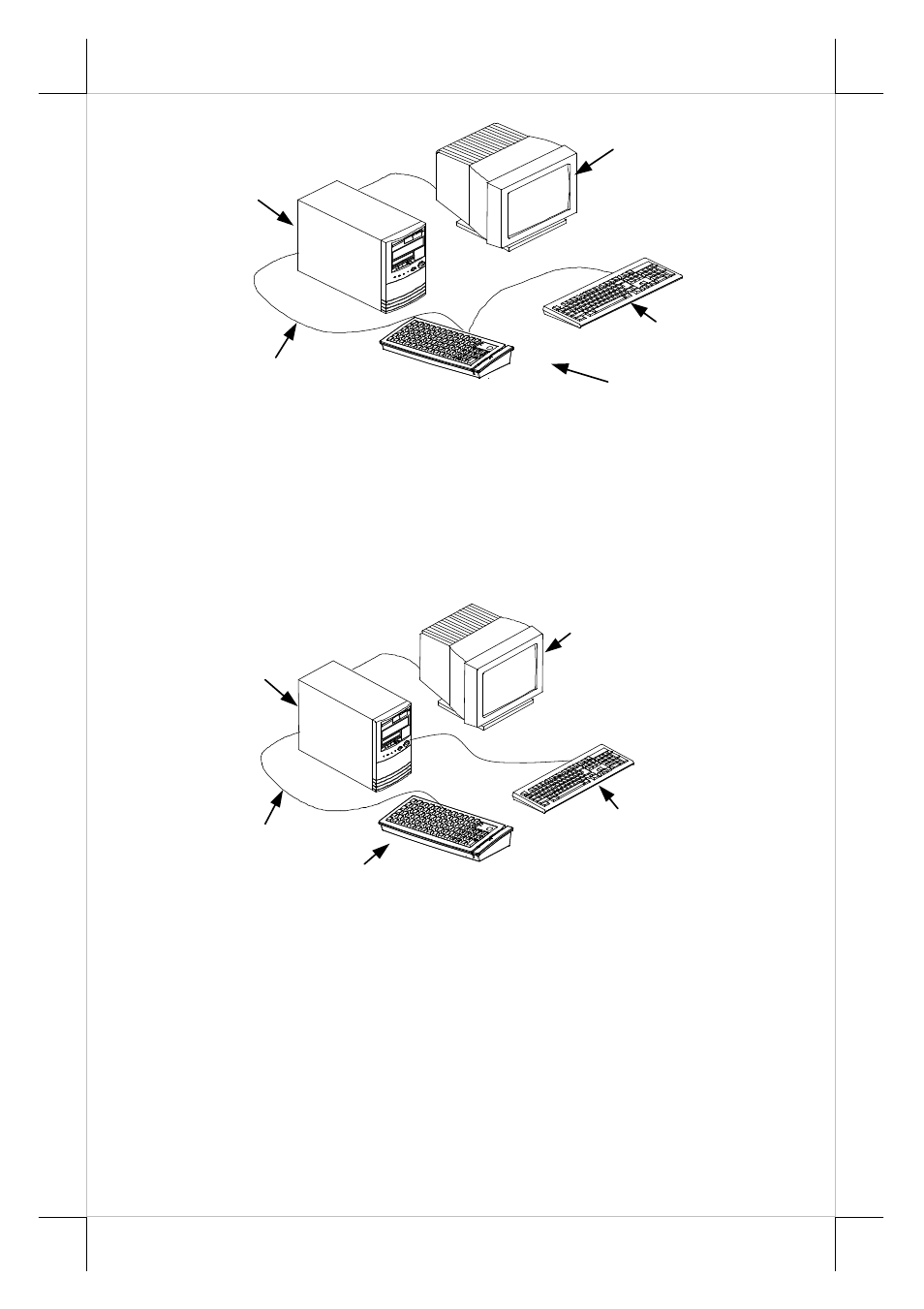
Part 3
Fig.3-1
B.
USB CABLE CONNECTION
For installation in a PC or a compatible system with KB-6800U connect the
“B” type connector of the interface cable to the “B” type USB connector at the
middle of bottom of the programmable keyboard and connect the other end of
“A” type to the USB port of PC or a compatible system.
Fig.3-2
C.
KEYTOP LAYOUT
The basic layout of this programmable keyboard is a matrix with 6 rows and
13 columns to provide maximum 70 keys with the 6 position control key.
However, there are means for the user to break the monotony and to improve
the efficiency in application of this programmable keyboard.
First of all, there are 4 legend sheets of different colours in the accessory bag
that the user may want to print the identification for each programmed key into
KB-6800
PC KB
Monitor
PC
PS2 Cable
KB-6800U
Monito
PC
USB Cable
PS2 KB or USB
- FT-7715 (18 pages)
- PB-4600E (15 pages)
- PB-4700 (12 pages)
- DT-308 (16 pages)
- JIVA XT-4015 (19 pages)
- JIVA KS-7212X (16 pages)
- JIVA XT-4015 (15 pages)
- JIVA XT-4015 (20 pages)
- JIVA XT-2614E (5 pages)
- JIVA XT-3215IR (18 pages)
- JIVA XT-3915IR (8 pages)
- JIVA KS-7310HS (15 pages)
- IVA XT-3815 (20 pages)
- JIVA HS-2510W (20 pages)
- HS-2510W (14 pages)
- JIVA HS-2312H (19 pages)
- HS-2512W-TS (16 pages)
- PG-200/1D (20 pages)
- JIVA XT-4215IR (16 pages)
- PG-200/2D (20 pages)
- MT-4008W (20 pages)
- TX-2000 (9 pages)
- DS-200 (20 pages)
- JIVA XP-3312E (20 pages)
- TX-3100E (10 pages)
- TX-4200R (12 pages)
- TX-4600 (9 pages)
- TX-4200 (12 pages)
- TX-5000E (10 pages)
- PD-330UE (11 pages)
- PD-201R (6 pages)
- PD-2300 (19 pages)
- PD-6207U (20 pages)
- PD-2609UE (16 pages)
- PD-320UE (7 pages)
- PD-2600 (11 pages)
- CR-2020 Series (10 pages)
- PD-76X0R (6 pages)
- PD-300R (10 pages)
- CR-2210 Series (9 pages)
- CR-2200 Series (10 pages)
- PD–73X1 (10 pages)
- CR-6000 Series (10 pages)
- CR-3015 (4 pages)
- CR-3204 (4 pages)
