I. overview, Ii. installation – Posiflex KB-6800 User Manual
Page 2
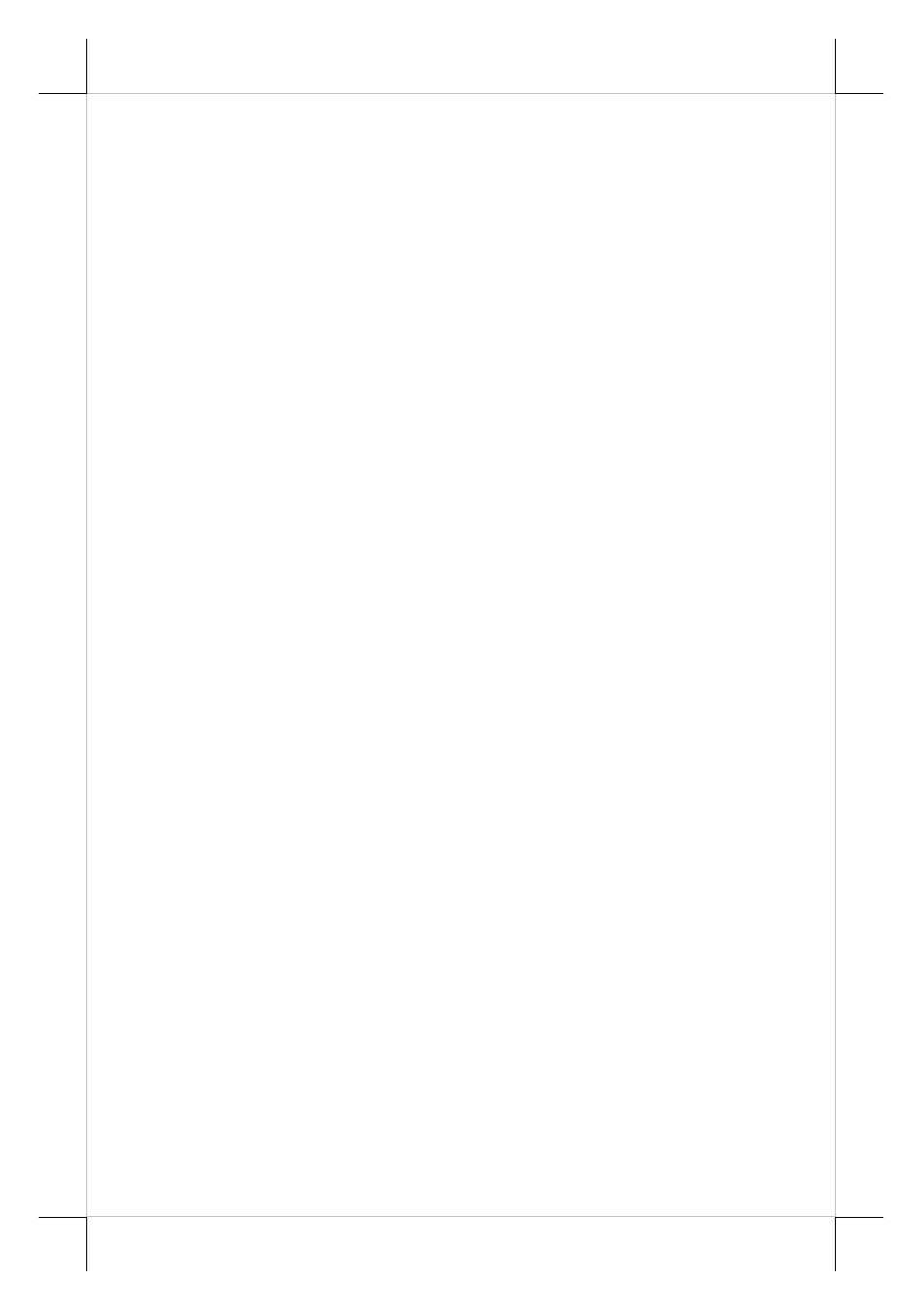
Part 2
I. OVERVIEW
A.
SCOPE
The KB-6800 series is a series of powerful programmable keyboard suitable
for application in PC compatible system, programmable without TSR under
DOS, WEPOS, Win XP pro, POSReady and Linux environment. This series
provides 70 keys (max.) of a comfortable size in 6 x 9 matrix within which a 4
x 4 numerical keypad resides and a 6 position control key which is capable of
altering definition set of all programmable keys and sending answer back
codes according to the position of the key.
B.
FEATURES
1)
Powerful programming ability
KB-6800: programming under DOS, programming under
Windows, multiple page, multiple level, whole range
key content, time delay, position sense answer back
code, etc.
KB-6800U: programming under Windows, multiple page, whole
range key content, time delay, position sense answer
back code, etc.)
2)
True spill proof structure
3)
Reliable and pleasant key click
4)
Comfortable key size
5)
Optional blank key, double key for alternative key group layout
6)
Optional MSR (Magnetic Stripe Reader)
7)
Support two types of interface, PS2 interface for KB-6800 and
USB interface for KB-6800U
8)
WEPOS and POSReady is supported in KB-6800U
II.
INSTALLATION
A.
PS2 CABLE CONNECTION
For installation in a PC or a compatible system with KB-6800 connect the 6
pin DIN male plug of cable out of the accessory bag to the 6 pin DIN female
connector at the left of the bottom of the programmable keyboard. Connect the
mini DIN 6 male plug of the cable to the PS2 KB port of the system. Connect
the PS2 keyboard or other PS2 keyboard wedged device like a CCD scanner to
the 6 pin mini DIN female connector at the bottom of the programmable
keyboard if required.
