Specification, Driver installation, Optical – Posiflex PD-2800UE User Manual
Page 6
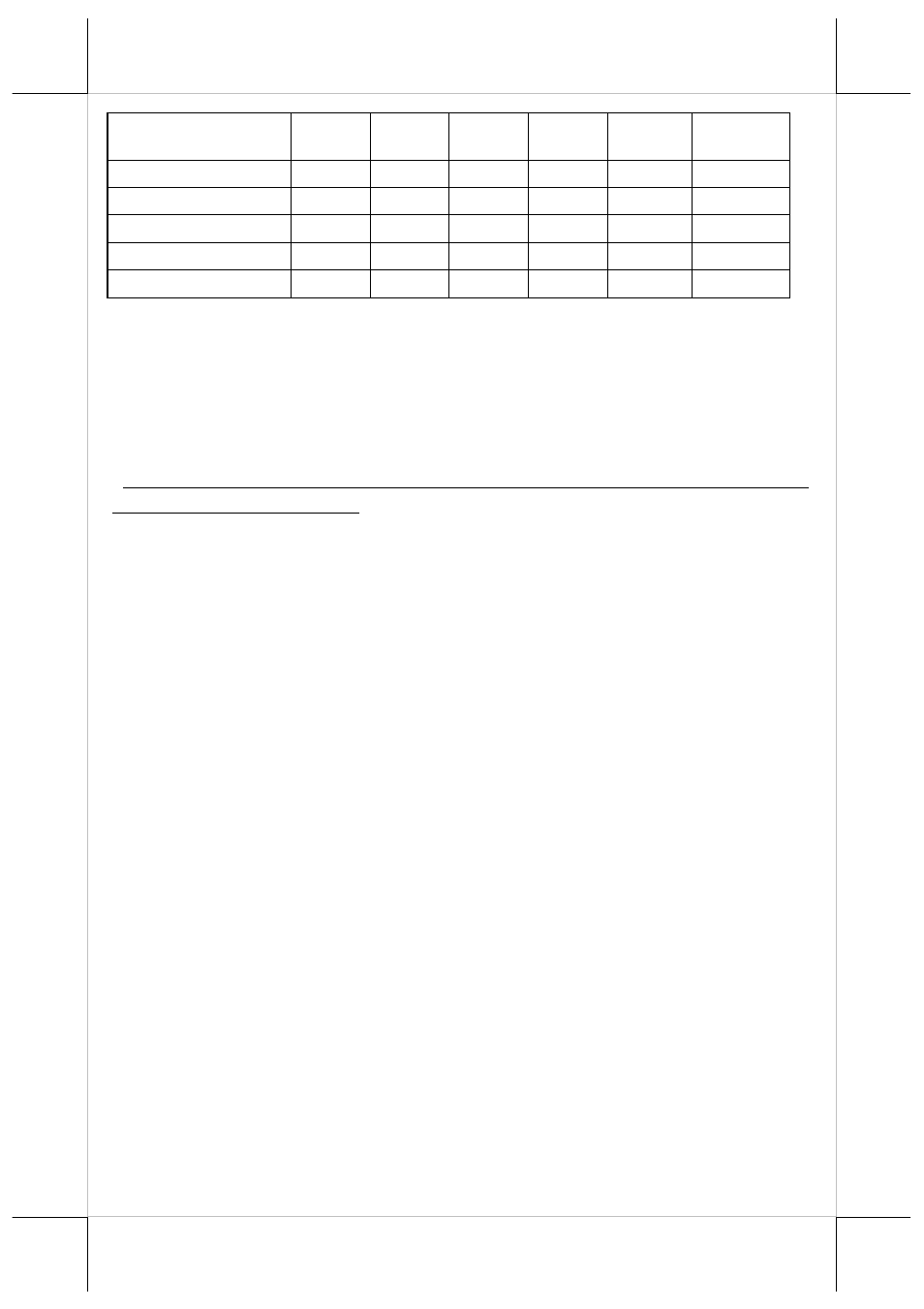
Page 5
User defined font
N.A.
N.A.
2 chars N.A.
2 chars
2 chars
(PT)
Brightness control
NO
NO
YES
YES
YES
YES (DP)
Leading code change NO
YES
NO
YES
YES
YES (PT)
Code page select
NO
NO
YES
YES
YES
YES
Auto scroll message
NO
NO
NO
YES
YES
YES (PT)
Timer clock
NO
NO
YES
NO
NO
YES (PT)
DRIVER INSTALLATION
The OPOS (OLE POS) driver or the JPOS (Java POS) driver would be
required for OPOS or JPOS programs and the PD-2800/320 would have to be
set into “Epson” command mode. These drivers are available from our web
page:
http://www.posiflex.com.tw/Download%20list.asp?Status=1&Series_Name=U
POS&Model_Name=OPOS and execute the file “SETUP.EXE” to install the
OPOS Control Manager. To add the customer display under OPOS control
please set in OPOS Control Manager device name “PD2x-Line Display” in the
top row. Select “USB” in third row as in the right sample picture below. Please
visit our web site and find the driver from the class “PD23_26U”. The
guidance for each function call in the library “USBPD.dll” is covered in the
“ReadMe” file in that class.
For more information about driver installation, please contact your local
dealer or authorized technician.
SPECIFICATION
OPTICAL
Number of digits
20 digits/row, 2 rows
Dot matrix
5 X 7 dots
Digit height
9.03 mm (PD-2800)
9.66 mm (PD-320)
Digit width
5.25 mm (PD-2800)
6.0 mm (PD-320)
Display color
Blue or Green (for PD-2800)
Dark Blue character with
yellow background (for PD-
320)
)
