Using the pd-2800 – Posiflex PD-2800UE User Manual
Page 5
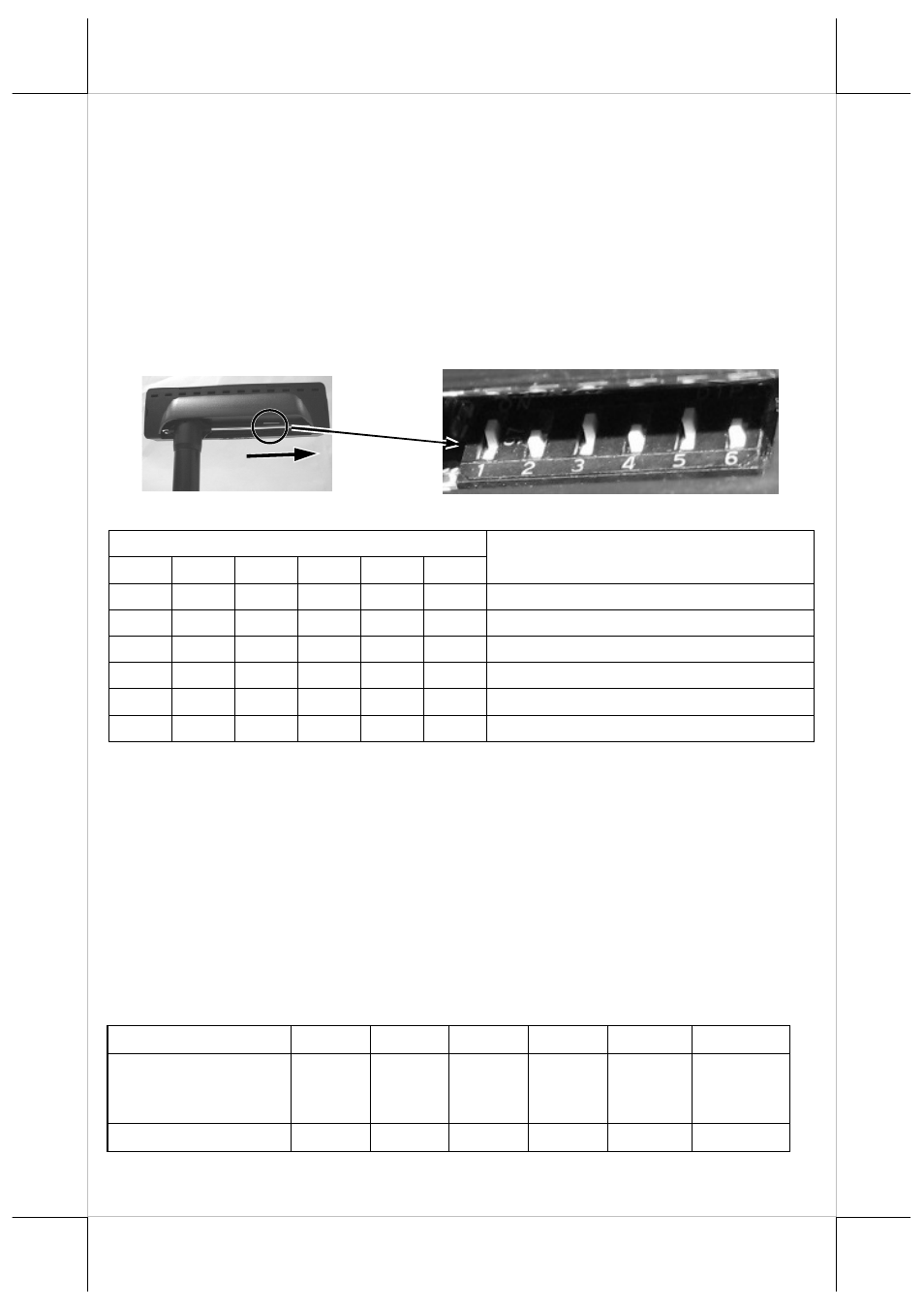
Page 4
PD-2800 COMMAND EMULATION MODE SETUP
Now please check the back of PD-2800 display head as in the picture below.
There is a small DIP switch window in the right side of display head. Slide the
display head to right then you can find 6 positions of DIP switches in this
window. Please use a tiny stick to adjust for the appropriate command mode
used by the application program according to below table. Switch position
counts from left to right and “ON” means pushed up as indicated in the right
part picture below.
Switch Position
1
2
3
4
5
6
Command Mode
ON
OFF OFF
ON
OFF OFF
ADM
ON
OFF
ON
ON
OFF OFF
Aedex
ON
OFF
ON
OFF OFF OFF
Epson
ON
OFF OFF
ON
ON
OFF
Futaba
ON
OFF
ON
OFF
ON
OFF
Noritake
ON
OFF
ON
ON
ON
OFF
UTC
The default command mode is set to Noritake mode for normal delivery.
Please change it to Epson mode if OPOS or UPOS driver is used for the
application program.
USING THE PD-2800
COMMAND MODE SELECTION GUIDE
The below table provides some comparison for selection on command mode to
be used in the application program if it is not yet determined.
Mode
ADM
Aedex
Epson
Futaba Noritake UTC
Cursor
N.A.
N.A.
Invisible
Blinking
Block
Blinking
Block
Blinking
Block
(DP)
Default mode
N.A.
N.A.
Over/W V. scroll Over/W PT
DIP
Switch
Window
