Using printer power adaptor – Posiflex PD-2300 User Manual
Page 13
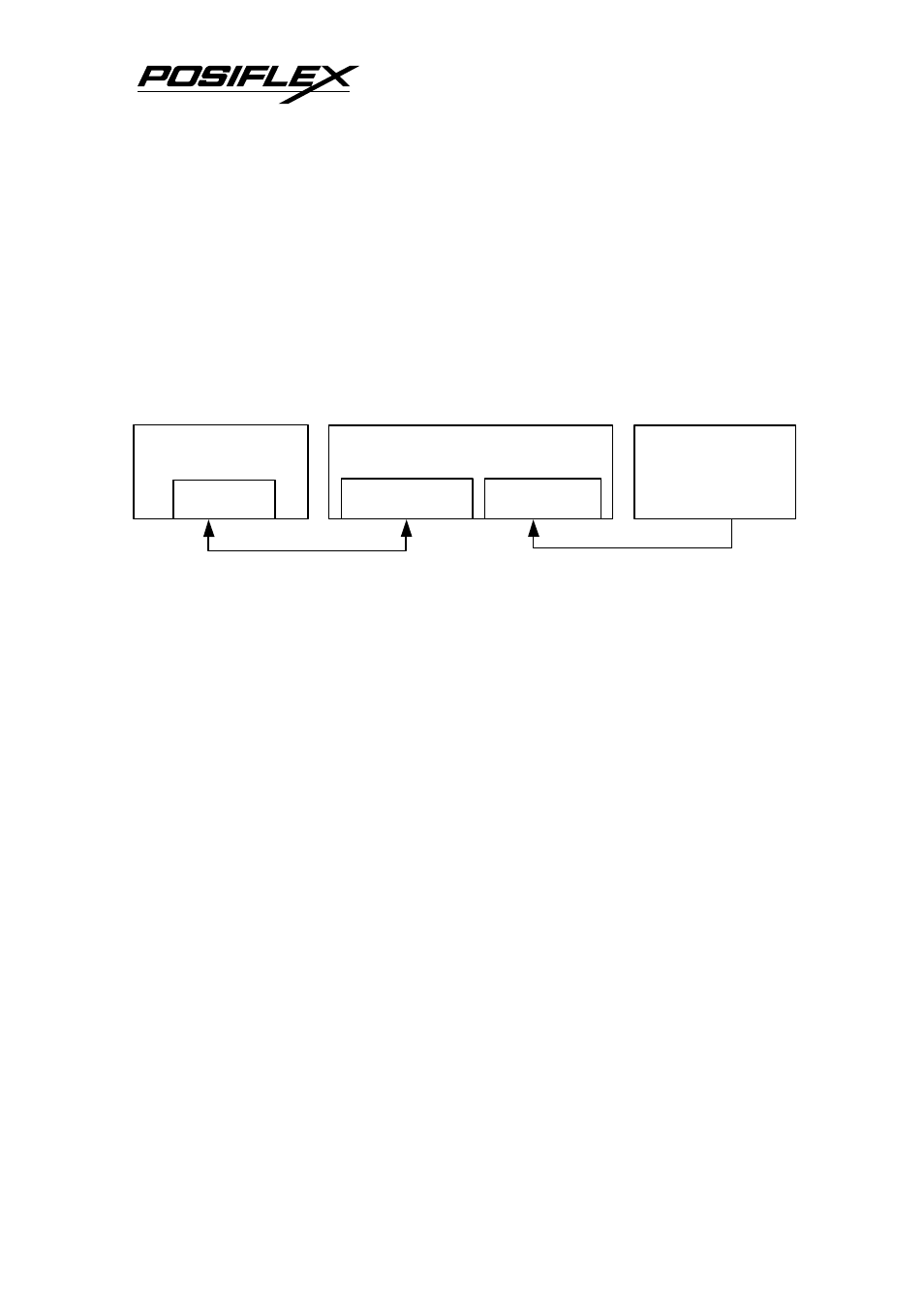
4 - 3
Always check the specification of the power adaptor against the power
socket before making any connection. Always keep the insertion of the power
adaptor into the power socket as the very last step of the whole installation
procedure. Connect the 2.5
φ
/5.5
φ
DC plug of the 12 V AC adapter to the
2.5
φ
/5.5
φ
“12 V AC In” jack in connector area. You may now place the base on
a horizontal surface and prepare to power on.
2. Using printer power adaptor
The PD2300 series can also be powered by the power adaptor supporting
a Posiflex POS printer by using a specific power cable. Follow steps below:
1. Check that the (+24 V DC) power adaptor plug matches the power
socket. But please always keep the insertion of the power adaptor into
the power socket as the very last step of the whole installation
procedure.
2. Insert the 3 pin power connector from the +24 V DC power adaptor to
the “+24 V DC In” jack in the connector area. Be sure to hear a click
to obtain a firm contact.
3. Insert either end of the power cable to “+24 V DC Out” jack in the
connector area and insert the other end to the power connector of
Posiflex POS printer if needed. Be sure to hear a click at each
connection to obtain a firm contact.
4. Now place the base on a horizontal surface and prepare to power on.
CAUTION: Before doing the insertion or extraction of the 3 pin power
connector (at “+24 V DC In”, “+24 V DC Out” or in POS
printer), be sure to pull the outer sleeve of the plug
backward to release the internal latch. Failure to do this
could damage the connector. Such damage is considered as
an artificial destruction and is not covered by the warranty.
Posiflex POS
Printer Power
Adaptor (24 V DC)
PD2300
Posiflex POS printer
+24 V DC
+24 V DC Out
+24 V DC In
Power Cable
