C. power connection, For usb interface models, For pst option – Posiflex PD-2300 User Manual
Page 12: Using 12 v ac power adaptor
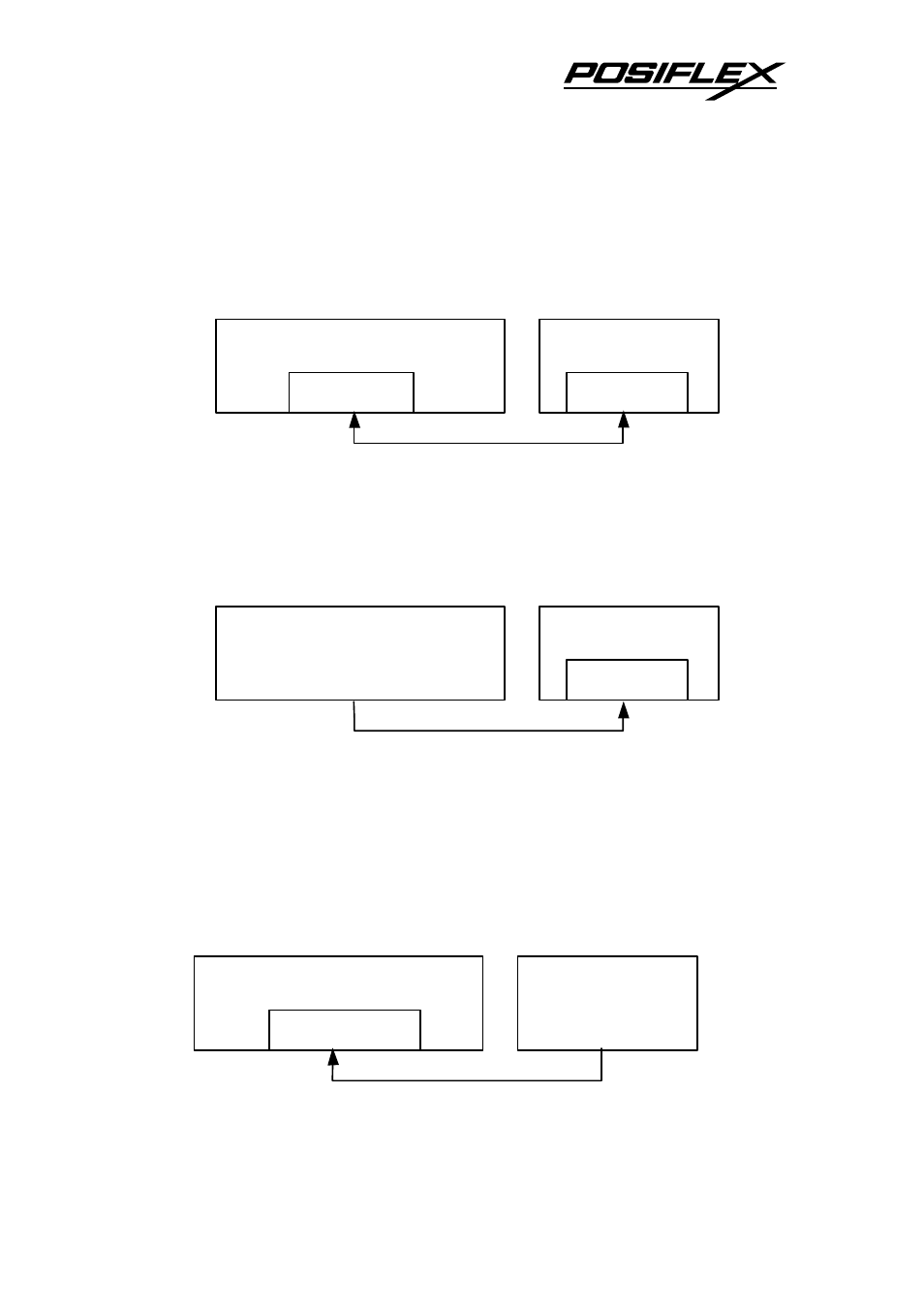
4 - 2
2. Connect the pass through RS232 device to the “RS232 Out” if exists.
3. Proceed connection to power adaptor of either 12 V AC or +24 V DC.
2. For USB interface models
1. Connect the “B” type connector of the interface cable to “USB” in
connector area and the “A” type end to USB port of the host.
2. Proceed connection to power adaptor of either 12 V AC or +24 V DC.
3. For PST option
Follow the pole display installation instruction of the PST series. No
external power connection beyond the power arrangement in COM port of PST
system is required.
C. Power connection
1. Using 12 V AC power adaptor
HOST
PD2300
USB
USB
PST
PD2301
VFD
12 V AC
Power Adaptor
PD2300
12 V AC In
See also other documents in the category Posiflex Equipment:
- FT-7715 (18 pages)
- PB-4600E (15 pages)
- PB-4700 (12 pages)
- DT-308 (16 pages)
- JIVA XT-4015 (19 pages)
- JIVA KS-7212X (16 pages)
- JIVA XT-4015 (20 pages)
- JIVA XT-4015 (15 pages)
- JIVA XT-2614E (5 pages)
- JIVA XT-3215IR (18 pages)
- JIVA XT-3915IR (8 pages)
- JIVA KS-7310HS (15 pages)
- IVA XT-3815 (20 pages)
- JIVA HS-2510W (20 pages)
- HS-2510W (14 pages)
- JIVA HS-2312H (19 pages)
- HS-2512W-TS (16 pages)
- PG-200/1D (20 pages)
- JIVA XT-4215IR (16 pages)
- PG-200/2D (20 pages)
- MT-4008W (20 pages)
- TX-2000 (9 pages)
- DS-200 (20 pages)
- JIVA XP-3312E (20 pages)
- TX-3100E (10 pages)
- TX-4200R (12 pages)
- TX-4600 (9 pages)
- TX-4200 (12 pages)
- TX-5000E (10 pages)
- PD-330UE (11 pages)
- PD-201R (6 pages)
- PD-6207U (20 pages)
- PD-2609UE (16 pages)
- PD-320UE (7 pages)
- PD-2600 (11 pages)
- CR-2020 Series (10 pages)
- PD-76X0R (6 pages)
- PD-300R (10 pages)
- CR-2210 Series (9 pages)
- CR-2200 Series (10 pages)
- PD–73X1 (10 pages)
- CR-6000 Series (10 pages)
- CR-3015 (4 pages)
- CR-3204 (4 pages)
