Iv. installation, A. connector area, B. signal connection – Posiflex PD-2300 User Manual
Page 11
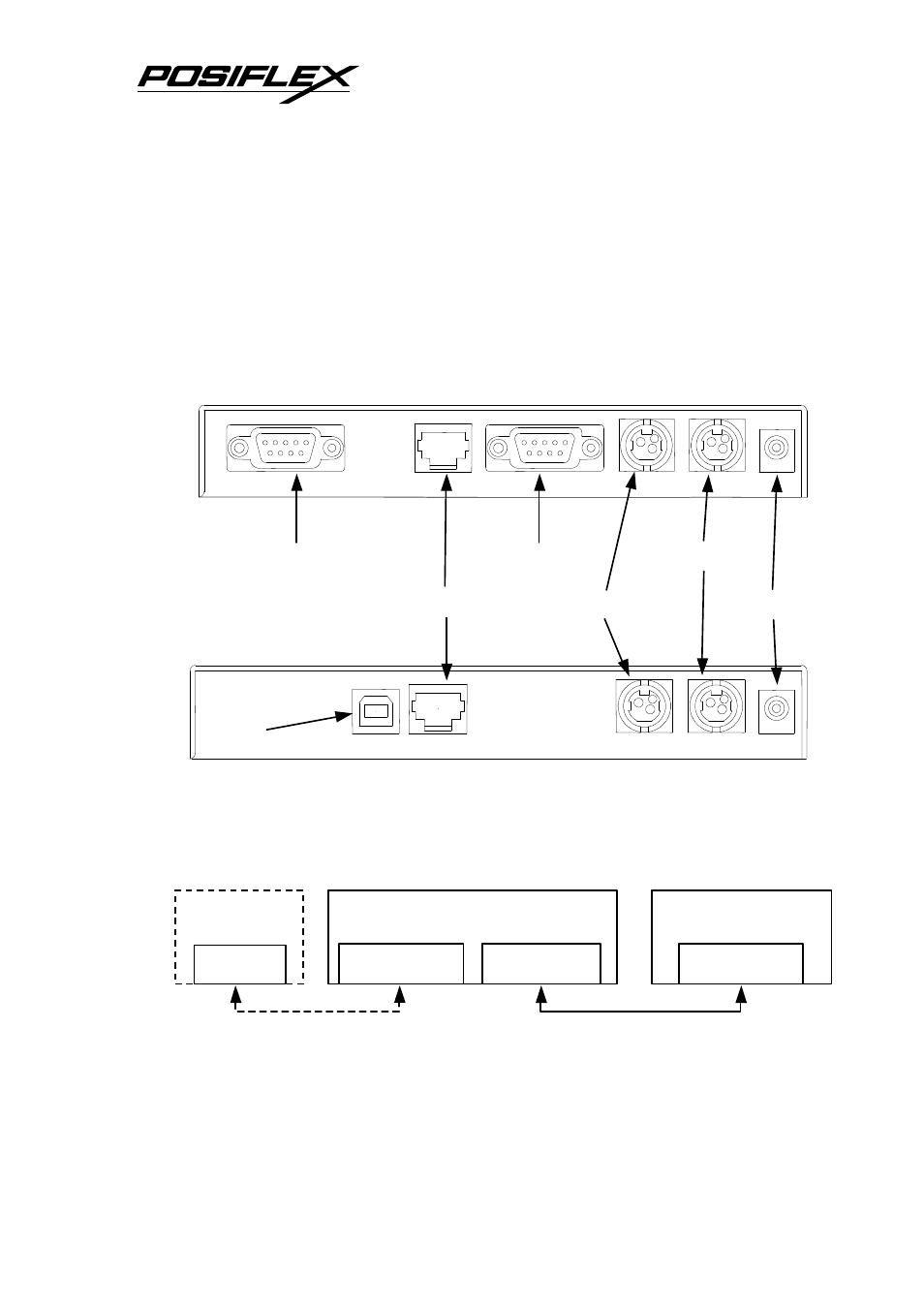
4 - 1
IV. INSTALLATION
A. Connector area
In base of stand alone models, looking from rear side of the bottom, the
connector area will look like below:
For serial (RS232) interface models:
For USB interface models:
B. Signal connection
1. For RS232 interface stand alone models
1. With all power off, connect the male connector of interface cable to
“RS232 In” in connector area and the female end to COM port of the
host.
12 V AC In
+24 V DC In
+24 V DC Out
RS232 In
VFD
RS232 Out
USB
HOST
PD2300
POS printer
RS232
RS232 Out
RS232 In
COM port
See also other documents in the category Posiflex Equipment:
- FT-7715 (18 pages)
- PB-4600E (15 pages)
- PB-4700 (12 pages)
- DT-308 (16 pages)
- JIVA XT-4015 (19 pages)
- JIVA KS-7212X (16 pages)
- JIVA XT-4015 (20 pages)
- JIVA XT-4015 (15 pages)
- JIVA XT-2614E (5 pages)
- JIVA XT-3215IR (18 pages)
- JIVA XT-3915IR (8 pages)
- JIVA KS-7310HS (15 pages)
- IVA XT-3815 (20 pages)
- JIVA HS-2510W (20 pages)
- HS-2510W (14 pages)
- JIVA HS-2312H (19 pages)
- HS-2512W-TS (16 pages)
- PG-200/1D (20 pages)
- JIVA XT-4215IR (16 pages)
- PG-200/2D (20 pages)
- MT-4008W (20 pages)
- TX-2000 (9 pages)
- DS-200 (20 pages)
- JIVA XP-3312E (20 pages)
- TX-3100E (10 pages)
- TX-4200R (12 pages)
- TX-4600 (9 pages)
- TX-4200 (12 pages)
- TX-5000E (10 pages)
- PD-330UE (11 pages)
- PD-201R (6 pages)
- PD-6207U (20 pages)
- PD-2609UE (16 pages)
- PD-320UE (7 pages)
- PD-2600 (11 pages)
- CR-2020 Series (10 pages)
- PD-76X0R (6 pages)
- PD-300R (10 pages)
- CR-2210 Series (9 pages)
- CR-2200 Series (10 pages)
- PD–73X1 (10 pages)
- CR-6000 Series (10 pages)
- CR-3015 (4 pages)
- CR-3204 (4 pages)
