Posiflex HS-2510W User Manual
Page 7
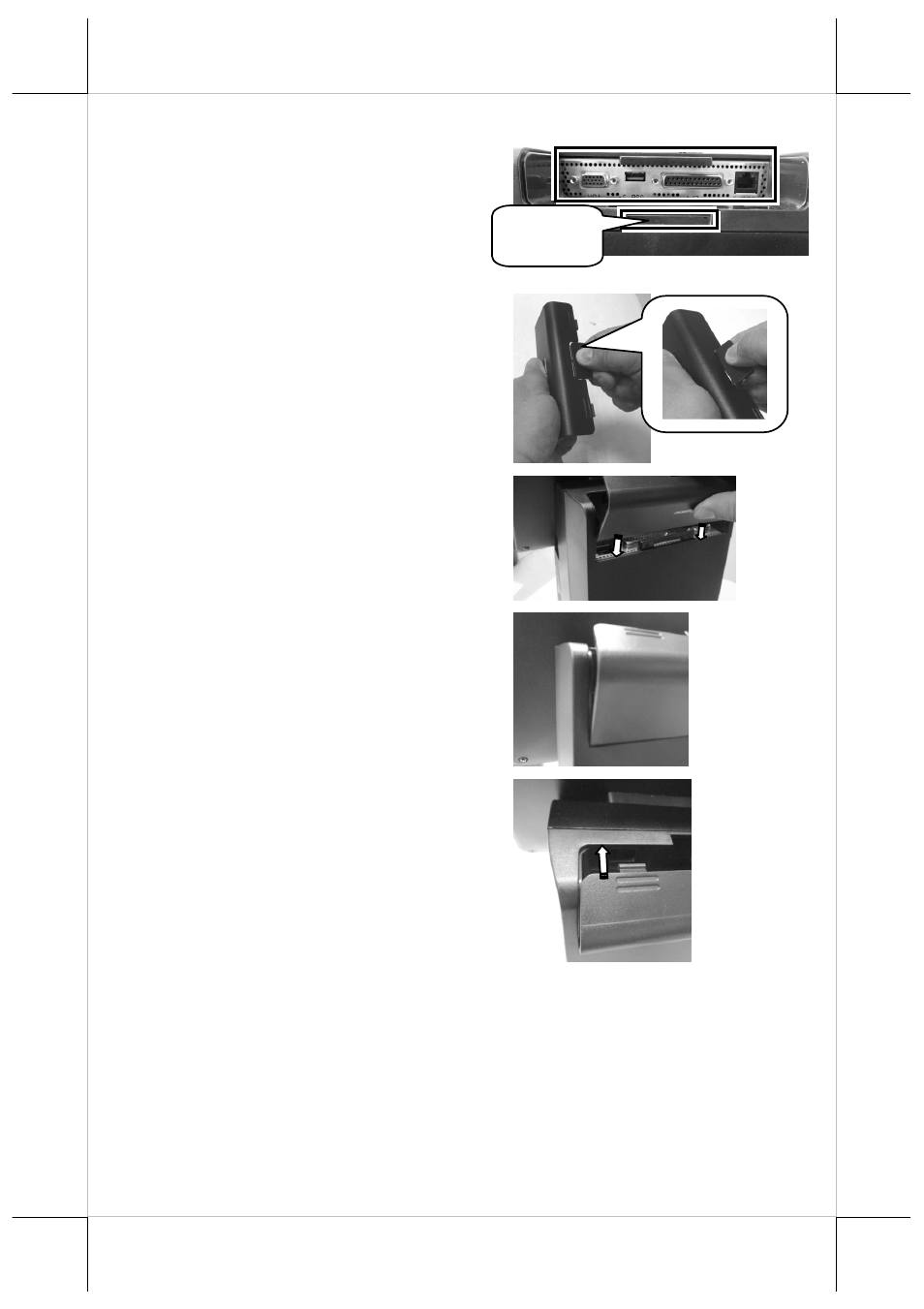
7
4.
Connect I/O cables to the top
I/O interface of the desktop
POS and then gather the
cables together in the cable
exit.
5.
Break the cable-exit cover.
6.
Make the cover join to the
wedge portions of the rear
plate of the POS.
7.
Determine that the cover is
well wedged to the wedge
portions of the rear plate of
the POS.
8.
Push the cover to make the 2
hooks of the cover to wedge
the 2 wedge portions of the
rear plate of the POS.
Cable
Exit
See also other documents in the category Posiflex Equipment:
- FT-7715 (18 pages)
- PB-4600E (15 pages)
- PB-4700 (12 pages)
- DT-308 (16 pages)
- JIVA XT-4015 (19 pages)
- JIVA KS-7212X (16 pages)
- JIVA XT-4015 (20 pages)
- JIVA XT-4015 (15 pages)
- JIVA XT-2614E (5 pages)
- JIVA XT-3215IR (18 pages)
- JIVA XT-3915IR (8 pages)
- JIVA KS-7310HS (15 pages)
- IVA XT-3815 (20 pages)
- JIVA HS-2510W (20 pages)
- JIVA HS-2312H (19 pages)
- HS-2512W-TS (16 pages)
- PG-200/1D (20 pages)
- JIVA XT-4215IR (16 pages)
- PG-200/2D (20 pages)
- MT-4008W (20 pages)
- TX-2000 (9 pages)
- DS-200 (20 pages)
- JIVA XP-3312E (20 pages)
- TX-3100E (10 pages)
- TX-4200R (12 pages)
- TX-4600 (9 pages)
- TX-4200 (12 pages)
- TX-5000E (10 pages)
- PD-330UE (11 pages)
- PD-201R (6 pages)
- PD-2300 (19 pages)
- PD-6207U (20 pages)
- PD-2609UE (16 pages)
- PD-320UE (7 pages)
- PD-2600 (11 pages)
- CR-2020 Series (10 pages)
- PD-76X0R (6 pages)
- PD-300R (10 pages)
- CR-2210 Series (9 pages)
- CR-2200 Series (10 pages)
- PD–73X1 (10 pages)
- CR-6000 Series (10 pages)
- CR-3015 (4 pages)
- CR-3204 (4 pages)
