Status led indicator, Installing an operating system, Operating system recovery – Posiflex HS-2510W User Manual
Page 10: Operating the built-in printer
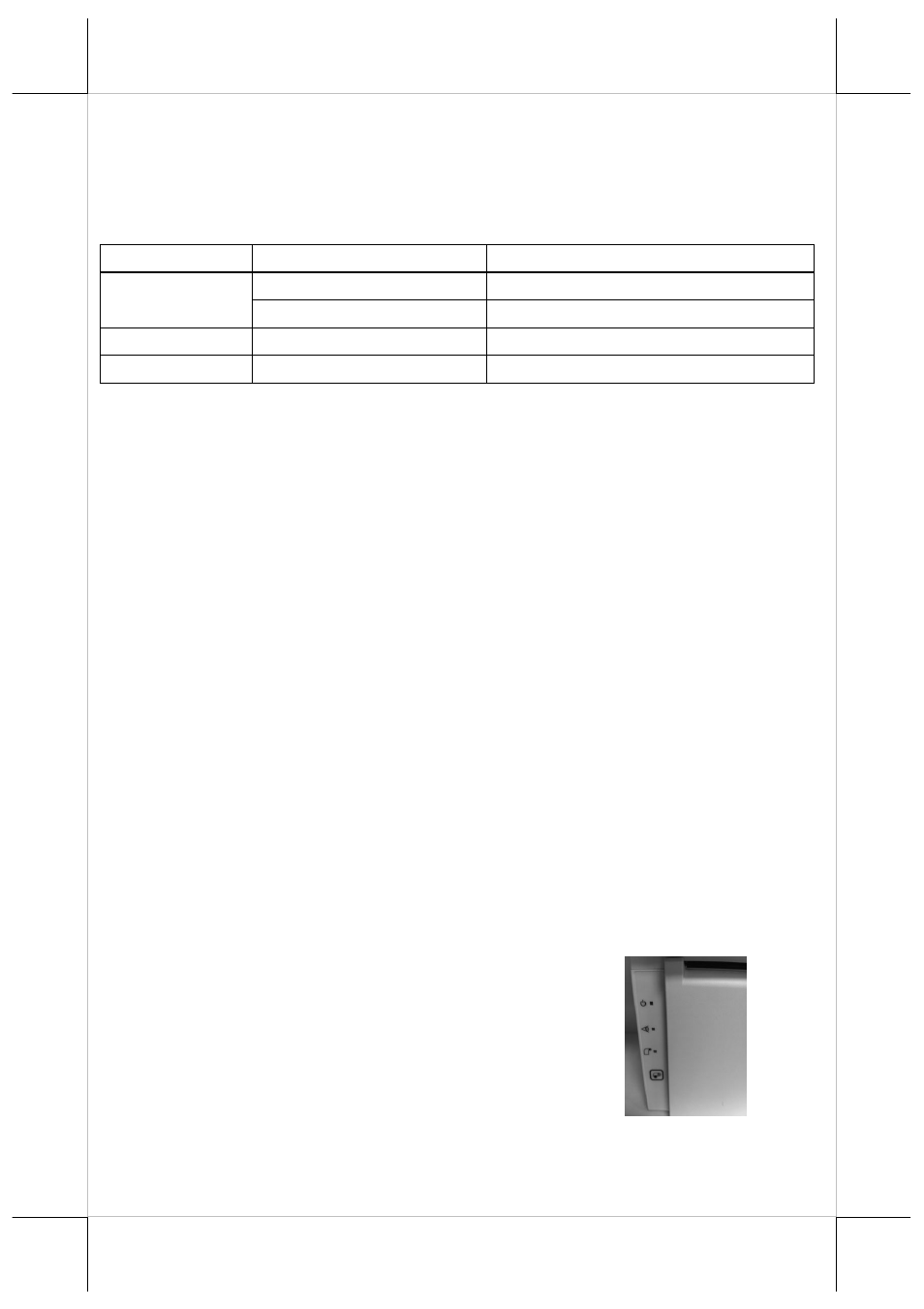
10
Status LED Indicator
After powering ON the HS-251xW, you can read the system
operation status from the power LED indicator. The LED status is
described below.
LED
Status
Description
Solid blue
System power ON
POWER
Solid orange
System standby
ERROR
Solid red
Brief lit indicates printer busy
PAPER OUT
Solid red
Paper Out
Installing an Operating System
This product is highly professional equipment. Therefore, we do
NOT encourage you to install any operating system into this
machine without professional assistance. Posiflex Technology,
Inc. shall not be responsible for any technical support to
questions on this aspect. We suggest that you contact your dealer
for OS installation.
Operating System Recovery
For the HS-251xW main system preloaded with an operating
system on HDD, Posiflex provides a recovery CD shipped with
the main system for the preloaded operating system. The system
integrator shall take care of software restoration after the OS is
recovered.
If you plan to recover your operating system, we do NOT
encourage you to recover any operating system. Please contact
your service center for operating system recovery.
Operating the Built-in Printer
HS-251xW is provided with a built-in
printer. This built-in printer works to
get printer-ready. For the detailed
information, refer to the installation as
follows:
