Virtual server settings – D-Link DI-804V User Manual
Page 21
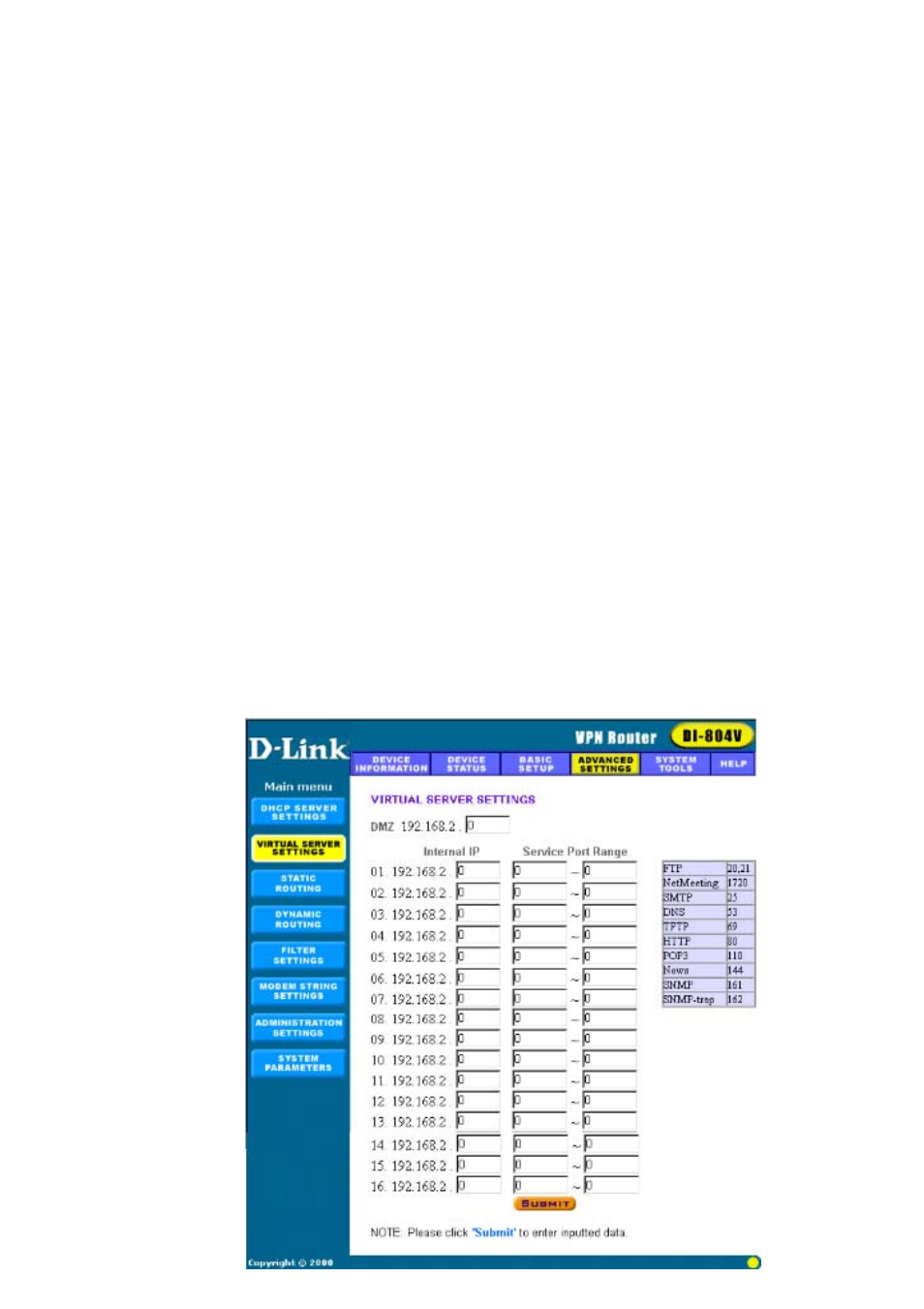
21
IP Address Pool Range
The IP address pool contains the range of the IP address that will
automatically be assigned to the clients of your network.
Default setting is from 192.168.2.2 to 192.168.2.100.
IP Address Reservation
You can use IP address reservation option to give particular computers on
your network the same static IP address every time the computer is turned on.
Virtual Server Settings
Virtual server settings allow clients on the Internet to access your LAN via
the Internet. You can use the IP mapping function to access an FTP server or
Telnet server etc. remotely through Internet.
DMZ function can be applied to a single client behind the VPN Gateway to
expose it to the Internet and ensure complete Internet application
compatibility even if specific ports are not known. If you would like to
enable DMZ function, enter an IP address into the DMZ IP field. The value
of ‘0’ means that the DMZ function is disabled.
- AirPlus G DWL-G120 (2 pages)
- AirPlus G DI-524 (92 pages)
- DI-304 (105 pages)
- DIR-455 (93 pages)
- DI-308 (131 pages)
- DIR-120 (77 pages)
- DIR-451 (3 pages)
- DI-704UP (108 pages)
- DFE-550TX (34 pages)
- DAS-4192-60 (55 pages)
- VDI-624 (91 pages)
- DI-714 (58 pages)
- Wireless ADSL2/2+ 4-port Ethernet Router DSL-2640U (84 pages)
- DFL-600 (131 pages)
- DCM-202 (7 pages)
- DCM-202 (39 pages)
- DI-514 (62 pages)
- DES-6509 (1 page)
- WIRELESSADSLROUTER DSL-G604T (92 pages)
- DIR-68 (98 pages)
- DFL-500 (122 pages)
- DFE-530TX+ (2 pages)
- DFE-530TX+ (21 pages)
- DFE-530TX+ (27 pages)
- DCM-201 (34 pages)
- DES-5024 (93 pages)
- DI-774 (98 pages)
- WBR-2310 (78 pages)
- DSL 2740B (15 pages)
- DSL 2740B (115 pages)
- DAP-1160 (59 pages)
- Wireless Network Storage Adapter DNS-G120 (2 pages)
- AirPlus DI-524 (95 pages)
- DI-1162M (140 pages)
- DGL3420 (2 pages)
- DRO-210i (78 pages)
- DI-604 (79 pages)
- DSL-500 (74 pages)
- DIR-301 (67 pages)
- WIRELES 108 ROUTER DI-724GU (89 pages)
- DIR-635 (86 pages)
- DFE-500FX (16 pages)
- BROADBAND DSL-30B (12 pages)
- DGL-4300 (74 pages)
- DAP-3220 (76 pages)
