Time settings, Device ip settings – D-Link DI-804V User Manual
Page 11
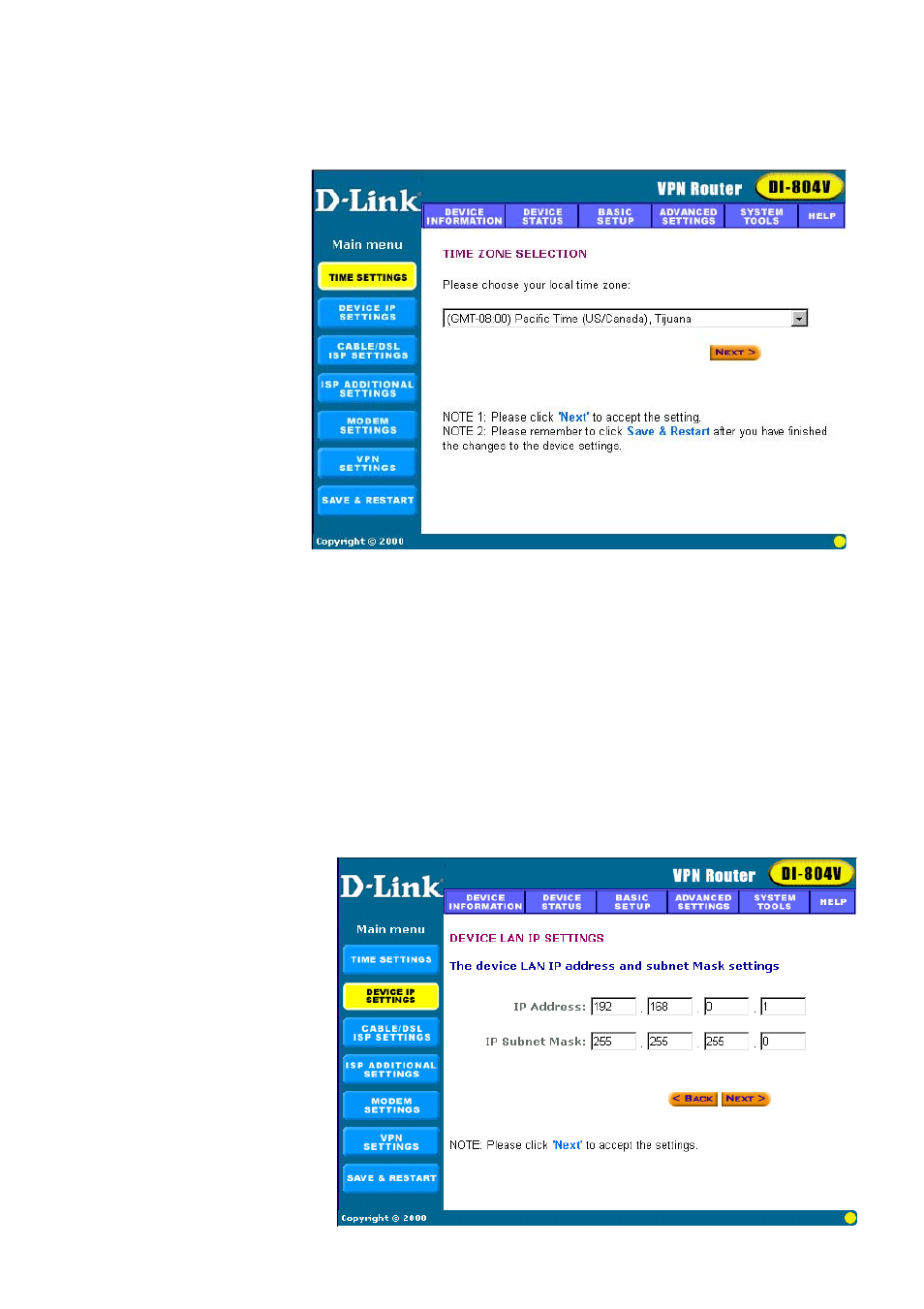
11
Time Settings
Please choose your local time zone.
Device IP Settings
You have to give your VPN Gateway an IP address on your network. This is
not the IP address from your ISP but the local internal LAN IP address. The
IP address “192.168.0.1” is the default value of your gateway.
Device IP Address:
The internal LAN IP
address of your VPN
Gateway.
Device IP Subnet Mask:
The subnet mask can
usually be left as its
default entry
“255.255.255.0”.
See also other documents in the category D-Link Hardware:
- AirPlus G DI-524 (92 pages)
- AirPlus G DWL-G120 (2 pages)
- DI-304 (105 pages)
- DIR-455 (93 pages)
- DI-308 (131 pages)
- DIR-120 (77 pages)
- DIR-451 (3 pages)
- DI-704UP (108 pages)
- DFE-550TX (34 pages)
- DAS-4192-60 (55 pages)
- VDI-624 (91 pages)
- DI-714 (58 pages)
- Wireless ADSL2/2+ 4-port Ethernet Router DSL-2640U (84 pages)
- DFL-600 (131 pages)
- DCM-202 (7 pages)
- DCM-202 (39 pages)
- DI-514 (62 pages)
- DES-6509 (1 page)
- WIRELESSADSLROUTER DSL-G604T (92 pages)
- DIR-68 (98 pages)
- DFL-500 (122 pages)
- DFE-530TX+ (21 pages)
- DFE-530TX+ (27 pages)
- DFE-530TX+ (2 pages)
- DCM-201 (34 pages)
- DES-5024 (93 pages)
- DI-774 (98 pages)
- WBR-2310 (78 pages)
- DSL 2740B (15 pages)
- DSL 2740B (115 pages)
- DAP-1160 (59 pages)
- Wireless Network Storage Adapter DNS-G120 (2 pages)
- AirPlus DI-524 (95 pages)
- DI-1162M (140 pages)
- DGL3420 (2 pages)
- DRO-210i (78 pages)
- DI-604 (79 pages)
- DSL-500 (74 pages)
- DIR-301 (67 pages)
- WIRELES 108 ROUTER DI-724GU (89 pages)
- DIR-635 (86 pages)
- DFE-500FX (16 pages)
- BROADBAND DSL-30B (12 pages)
- DGL-4300 (74 pages)
- DAP-3220 (76 pages)
