2 make open and close settings on channel, 3 adjusting the probe scale, 4 setting of inverted waveform – OWON HDS Series User Manual
Page 46
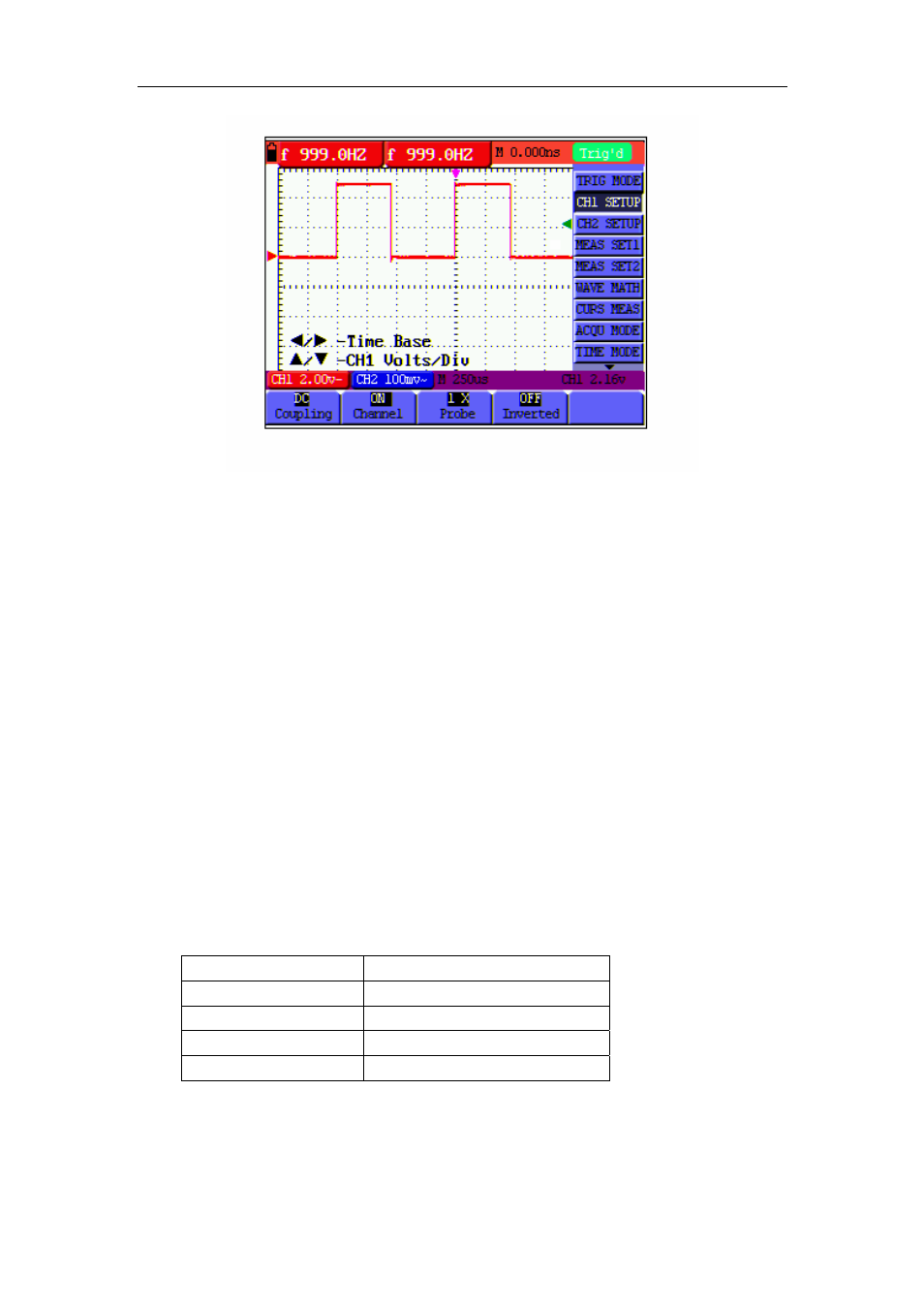
OWON HDS Series Handheld DSO & DMM
8-Advanced Function of Oscilloscope
figure 36: DC Coupling
8.2.2 Make Open and Close Settings on Channel
Take CH1 as an example.
Press F2 Channel key first, then press OFF to make a Close setting on CH1.
Press F2 Channel key first, then press ON to make an Open setting on CH1.
8.2.3 Adjusting the Probe Scale
It is necessary to adjust the probe attenuation scale factor correspondingly in the channel operation
menu in order to comply with the probe attenuation scale. If it is a 10:1 probe, the scale of the
input channel of the oscilloscope should be selected as 10X to avoid any error occurring in the
displayed scale factor information and tested data.
Press F3 Probe to jump to the relative probe.
Table: Probe attenuation factor and the corresponding menu setting
Probe attenuation factor
Corresponding Menu Setting
1:1 1X
10:1 10X
100:1 100X
1000:1 1000X
8.2.4 Setting of Inverted Waveform
Inverted waveform: The displayed signal reverses 180 degrees relatively to the ground potential.
38
