OWON HDS Series User Manual
Page 23
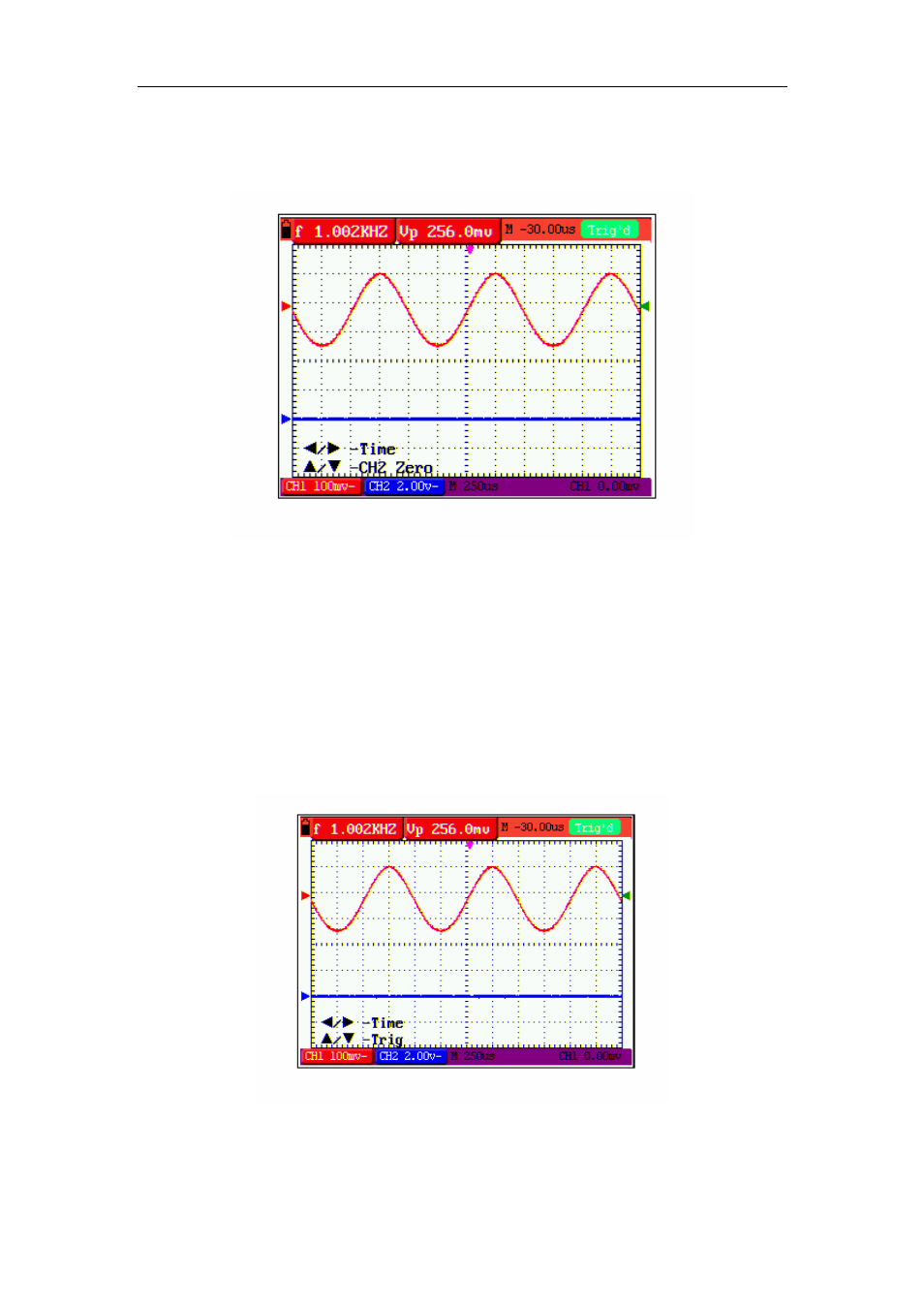
OWON HDS Series Handheld DSO & DMM 6-Using the Scope
◄/► – Time
▲/▼ – CH2 Zero See the following figure 9:
figure 9: Zero Point Position of Channel 2
8. Press
the
OSC ▲ or OSC ▼ key to adjust the zero position of Channel 2 in the vertical
direction and press OSC ◄ or OSC ► key to adjust the horizontal position.
9. Press
OSC OPTION key once more and the following appears at the bottom left of the
screen, shown as the following figure.
◄/► – Time
▲/▼ – Trig See the following figure 10:
figure 10: Trigger Level Position
10. Press
the
OSC ▲ or OSC ▼ key to adjust the trigger position of Channel 2 and press OSC
15
