OWON SDS Series User Manual
Page 58
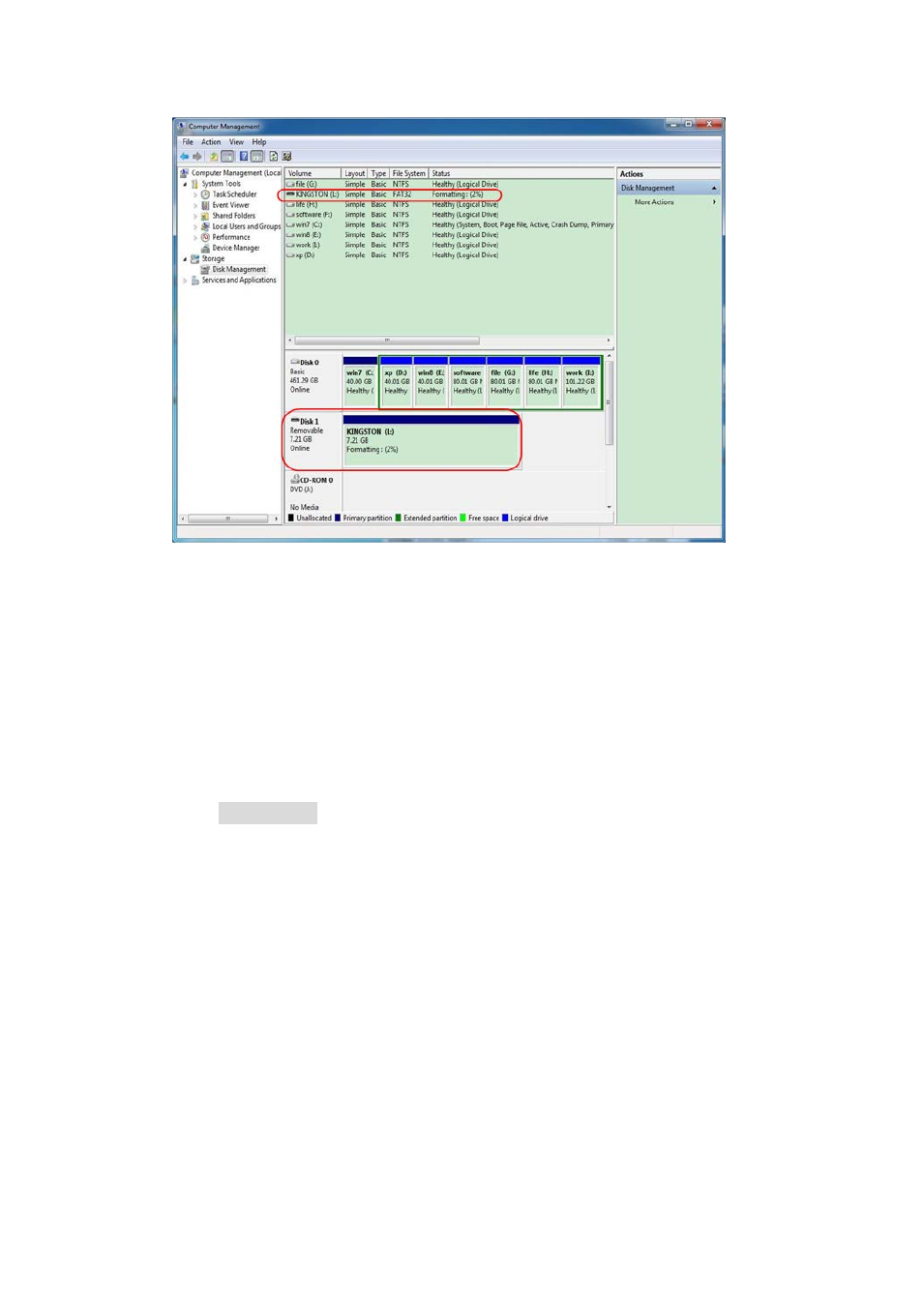
5.Advanced User Guidebook
Figure 5-39: Formatting U disk
7.
Check whether the U disk is FAT32 with allocation unit size 4096 after
formatting.
Use Minitool Partition Wizard in the supplied CD to format
Tip: There are many tools for U disk formatting on the market, just take Minitool
Partition Wizard for example here.
1. Connect U disk to the computer.
2. Open the software Minitool Partition Wizard.
3. Click Reload Disk on the pull-down menu at the top left or press keyboard F5,
and information about U disk will display on the right side with red mark 1 and 2.
53
This manual is related to the following products:
